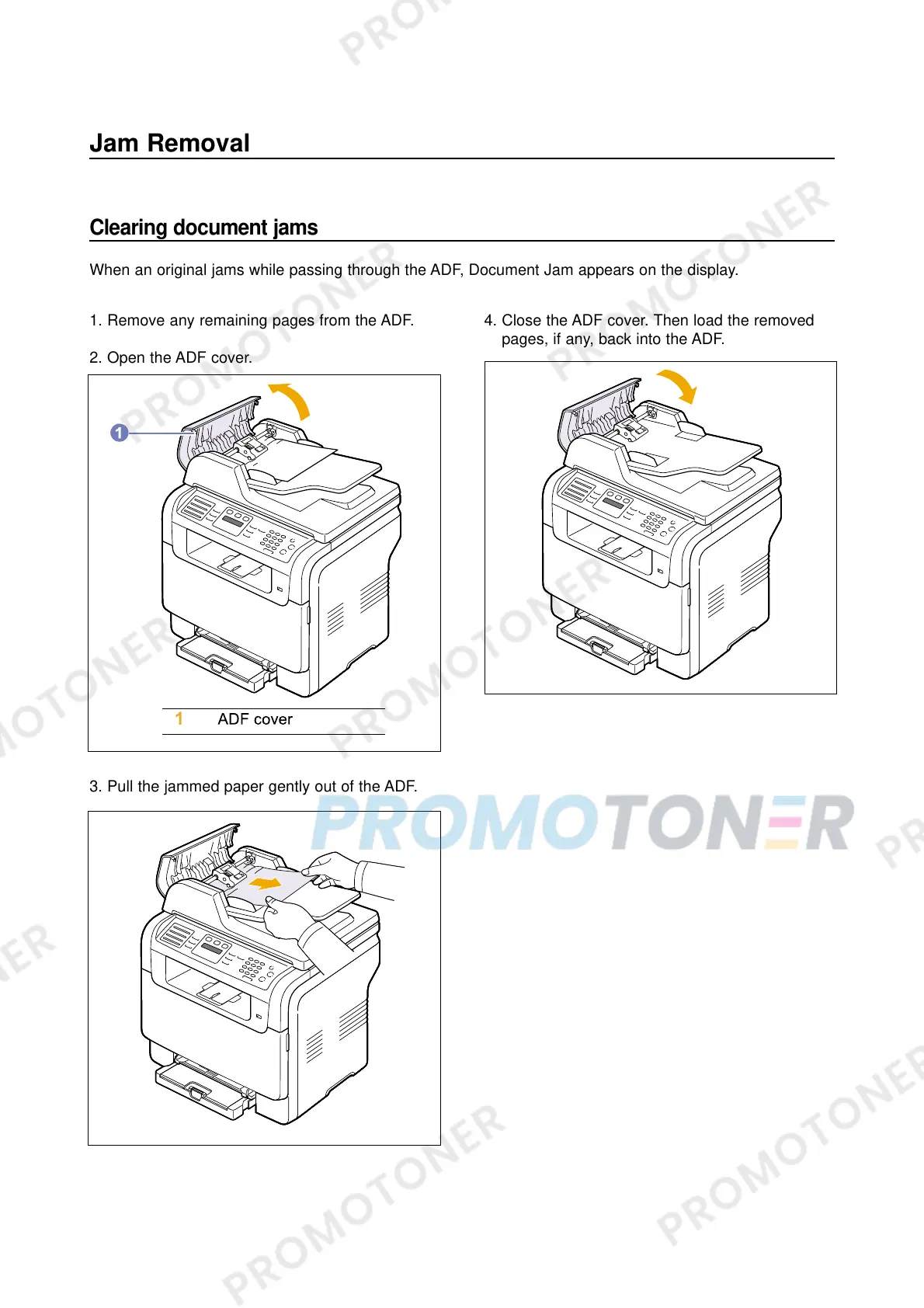Jam Removal
Clearing document jams
When an original jams while passing through the ADF, Document Jam appears on the display.
1. Remove any remaining pages from the ADF.
2. Open the ADF cover.
3. Pull the jammed paper gently out of the ADF.
4. Close the ADF cover. Then load the removed
pages, if any, back into the ADF.
