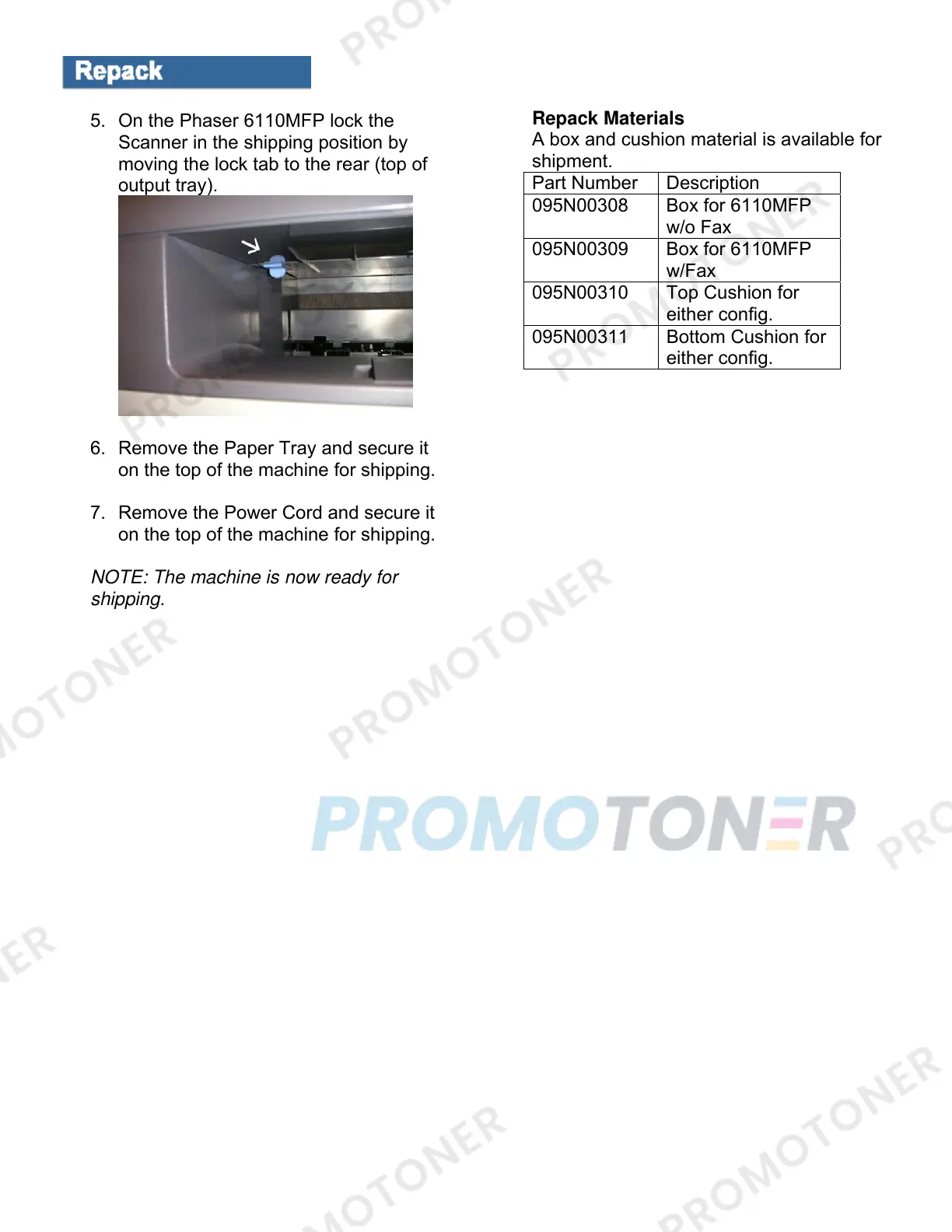5. On the Phaser 6110MFP lock the
Scanner in the shipping position by
moving the lock tab to the rear (top of
output tray).
6. Remove the Paper Tray and secure it
on the top of the machine for shipping.
7. Remove the Power Cord and secure it
on the top of the machine for shipping.
NOTE: The machine is now ready for
shipping.
Repack Materials
A box and cushion material is available for
shipment.
Part Number Description
095N00308 Box for 6110MFP
w/o Fax
095N00309 Box for 6110MFP
w/Fax
095N00310 Top Cushion for
either config.
095N00311 Bottom Cushion for
either config.
