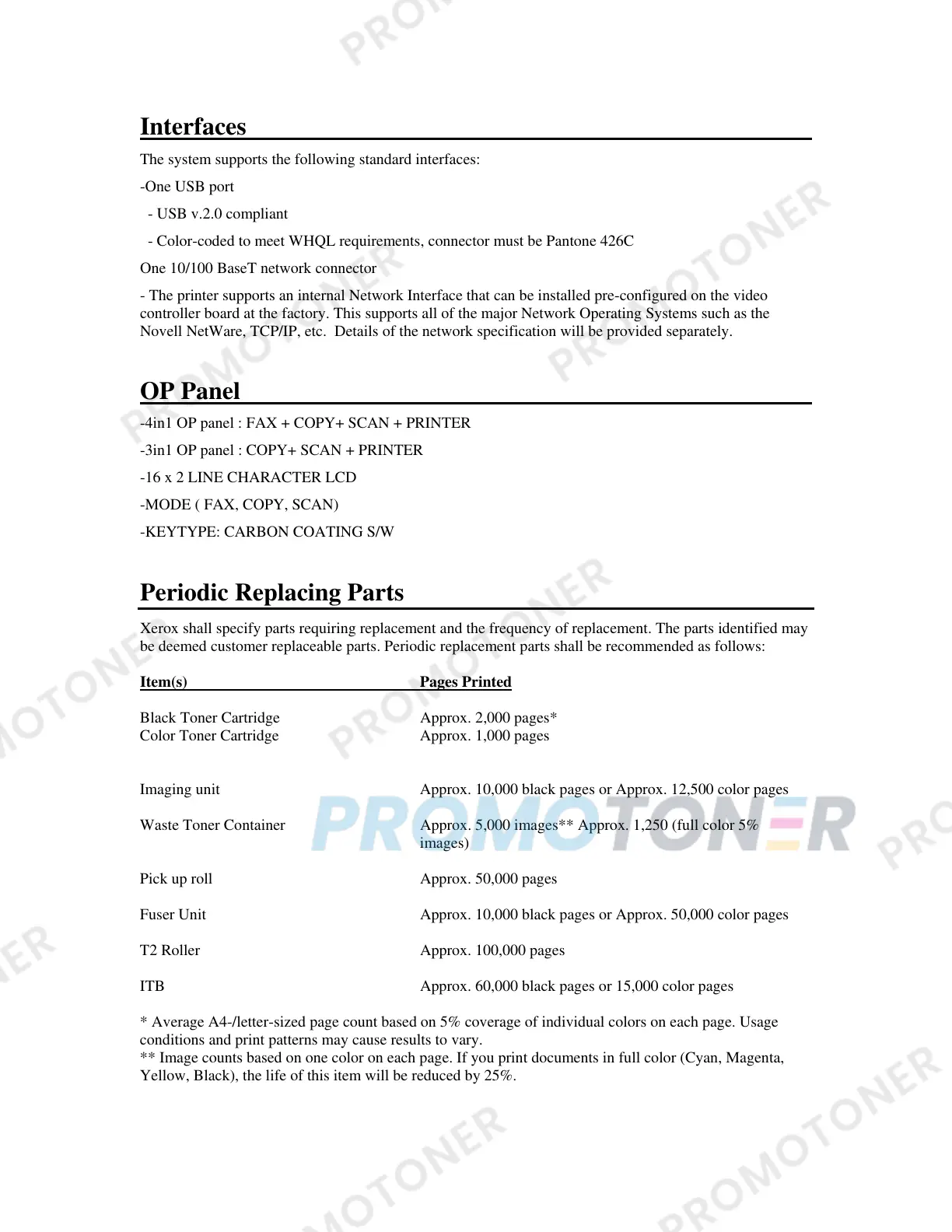Interfaces
The system supports the following standard interfaces:
-One USB port
- USB v.2.0 compliant
- Color-coded to meet WHQL requirements, connector must be Pantone 426C
One 10/100 BaseT network connector
- The printer supports an internal Network Interface that can be installed pre-configured on the video
controller board at the factory. This supports all of the major Network Operating Systems such as the
Novell NetWare, TCP/IP, etc. Details of the network specification will be provided separately.
OP Panel
-4in1 OP panel : FAX + COPY+ SCAN + PRINTER
-3in1 OP panel : COPY+ SCAN + PRINTER
-16 x 2 LINE CHARACTER LCD
-MODE ( FAX, COPY, SCAN)
-KEYTYPE: CARBON COATING S/W
Periodic Replacing Parts
Xerox shall specify parts requiring replacement and the frequency of replacement. The parts identified may
be deemed customer replaceable parts. Periodic replacement parts shall be recommended as follows:
Item(s) Pages Printed
Black Toner Cartridge Approx. 2,000 pages*
Color Toner Cartridge Approx. 1,000 pages
Imaging unit Approx. 10,000 black pages or Approx. 12,500 color pages
Waste Toner Container Approx. 5,000 images** Approx. 1,250 (full color 5%
images)
Pick up roll Approx. 50,000 pages
Fuser Unit Approx. 10,000 black pages or Approx. 50,000 color pages
T2 Roller Approx. 100,000 pages
ITB Approx. 60,000 black pages or 15,000 color pages
* Average A4-/letter-sized page count based on 5% coverage of individual colors on each page. Usage
conditions and print patterns may cause results to vary.
** Image counts based on one color on each page. If you print documents in full color (Cyan, Magenta,
Yellow, Black), the life of this item will be reduced by 25%.
