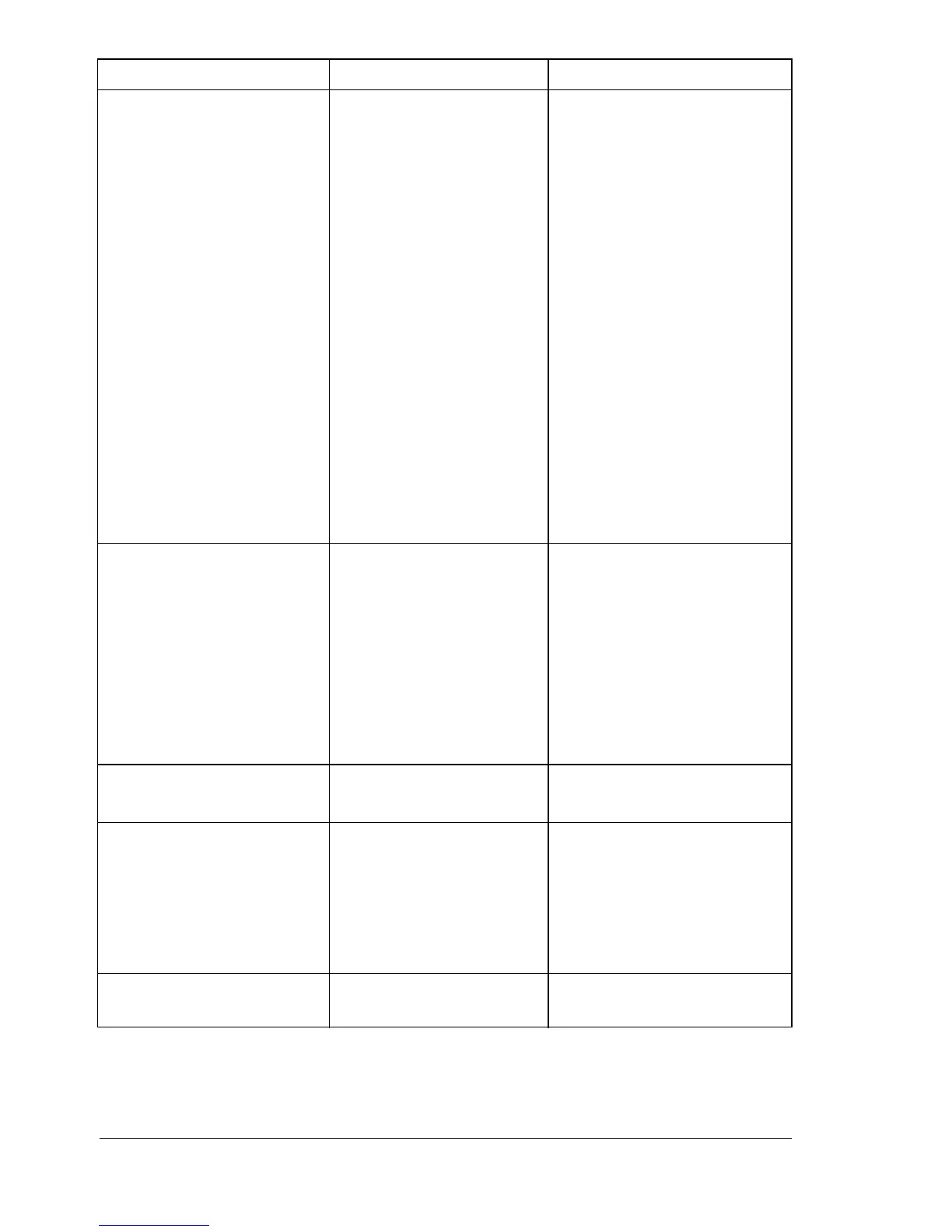Status, Error, and Service Messages132
PUT "SIZE" "TYPE"
IN TRAY 1
The paper size set from
the printer driver is
different from the size of
paper loaded into Tray 1.
This message appears
when PAPER MENU/
INPUT TRAY/TRAY 1
MODE
is set to
CASSETTE.
When PAPER MENU/
INPUT TRAY/AUTO
CONTINUE
is set to ON:
Printing continues with
paper of a different size,
even if this message
appeared.
To print using paper of the
desired size, load paper of
the correct size, and then try
printing again.
When PAPER MENU/
INPUT TRAY/AUTO
CONTINUE
is set to OFF:
Load paper of the correct
size.
In addition, press the Down
key to be able to print using
the loaded paper.
PUT "SIZE" "TYPE"
IN TRAY 2
The paper size set from
the printer driver is
different from the size of
paper loaded into Tray 2.
This message appears
when
PAPER MENU/
INPUT TRAY/AUTO
CONTINUE
is set to
OFF.
Load paper of the correct
size.
In addition, press the Down
key to be able to print using
the loaded paper.
REPLACE IMAGING
UNIT
Imaging unit is out. Replace the imaging unit.
REPLACE X TONER
The X toner cartridge is
empty.
This message appears
when the
QUALITY/
TONER OUT ACTION
menu is set
STOP.
Replace the toner cartridge.
X TONER MISSING
The X toner cartridge is
not installed.
Install a X toner cartridge.
This message... means... do this...
