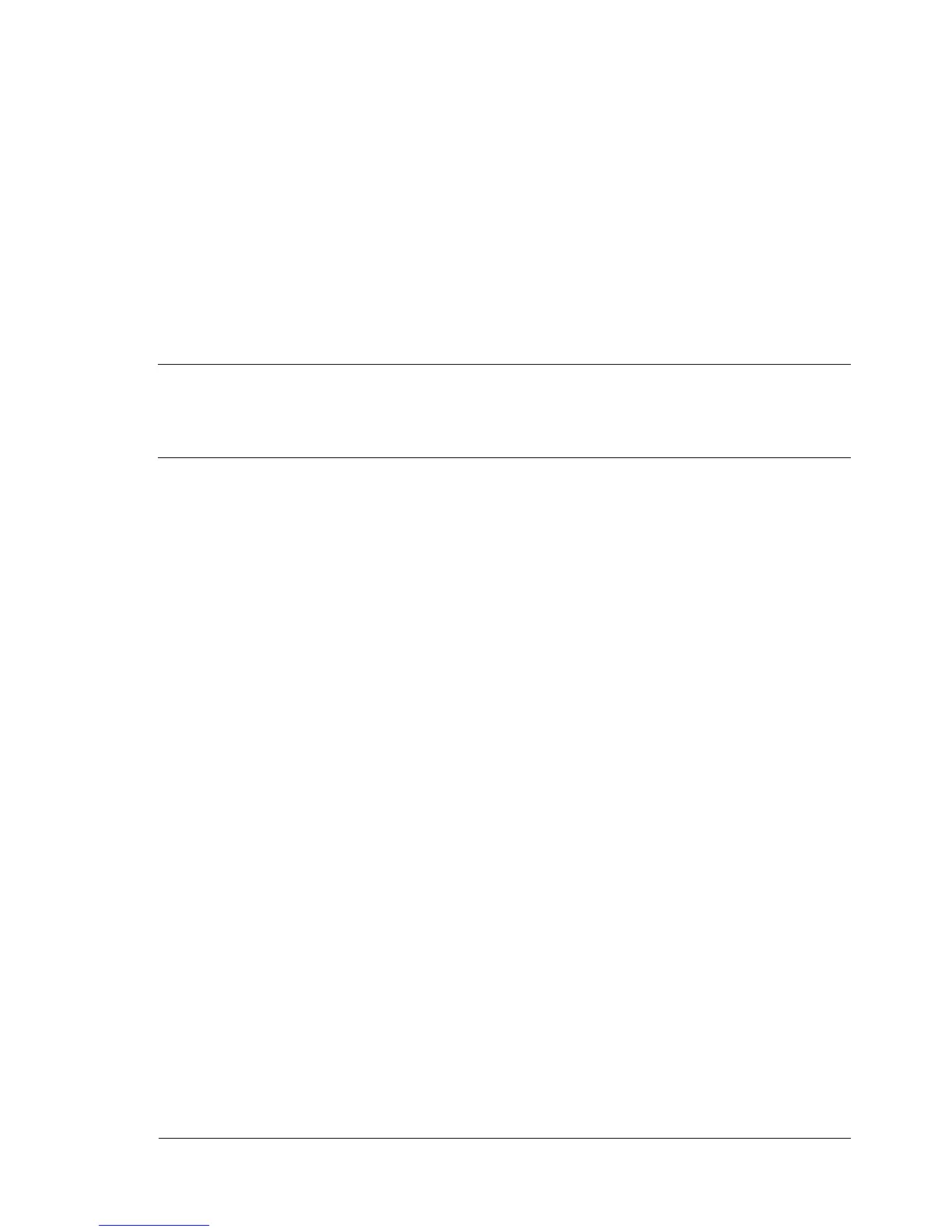Contents
i
1 Introduction ....................................................................................................... 1
Getting Acquainted with Your Printer ............................................................. 2
Space Requirements ...................................................................................... 2
Printer Parts ................................................................................................... 3
Front View ............................................................................................... 3
Front View with Options .......................................................................... 4
Rear View with Options ........................................................................... 4
2 Network Printing ............................................................................................... 5
Network Connection ......................................................................................... 6
Theory ............................................................................................................ 6
Making the Connection................................................................................... 7
Ethernet Interface .................................................................................... 7
Using DHCP ............................................................................................ 7
Setting the Address Manually .................................................................. 8
Contents