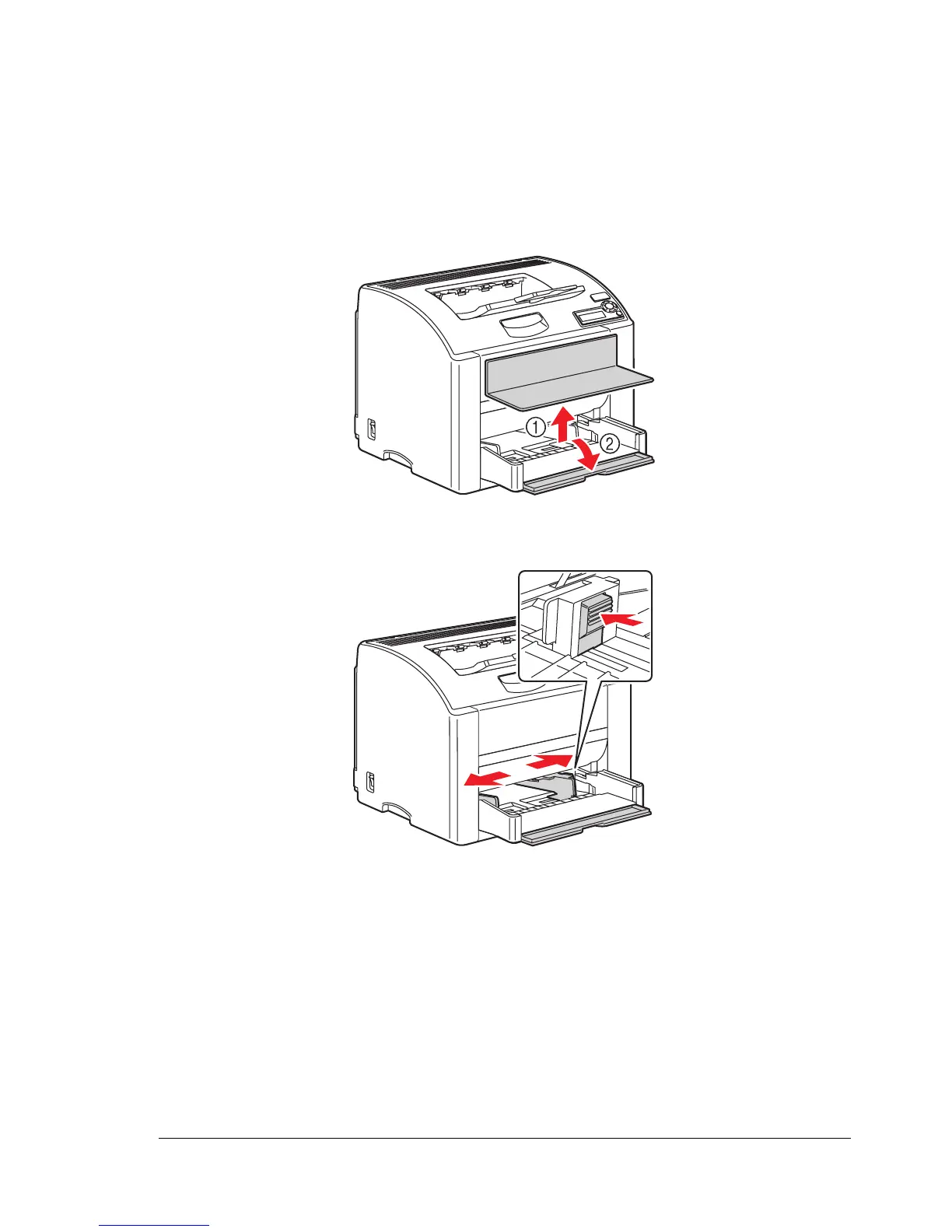Loading Media
57
Tray 1 (Multipurpose Tray)
For details on the types and sizes of media that can be printed from Tray 1,
refer to
“Media Specifications” on page 45.
Loading Plain Paper
1 Remove the lid from Tray 1, and then open the front panel of Tray 1.
2 Slide the media guides to provide more space between them.