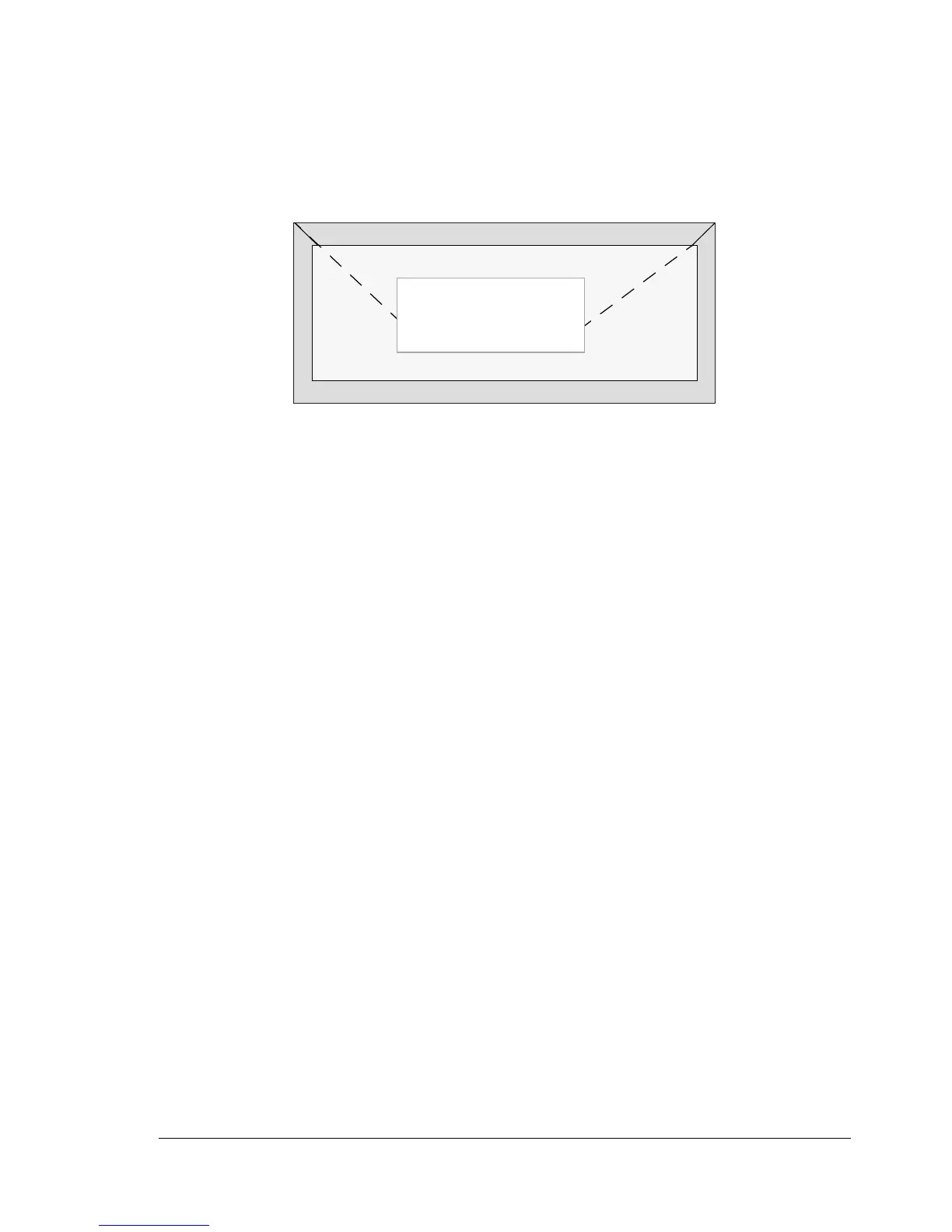Media Types
55
Imageable Area—Envelopes
Envelopes have a nonguaranteed imageable area that varies with
envelope
type.
" The envelope print orientation is determined by your application.
1 Guaranteed area
2 Nonguaranteed area
3 Nonimageable area: 4 mm (0.157 in.)
Page Margins
Margins are set through your application. Some applications allow you to set
custom page sizes and margins while others have only standard page sizes
and margins from which to choose. If you choose a standard format, you may
lose part of your image (due to imageable area constraints). If you can
custom-size your page in your application, use those sizes given for the
imageable area for optimum results.
2
3
1
