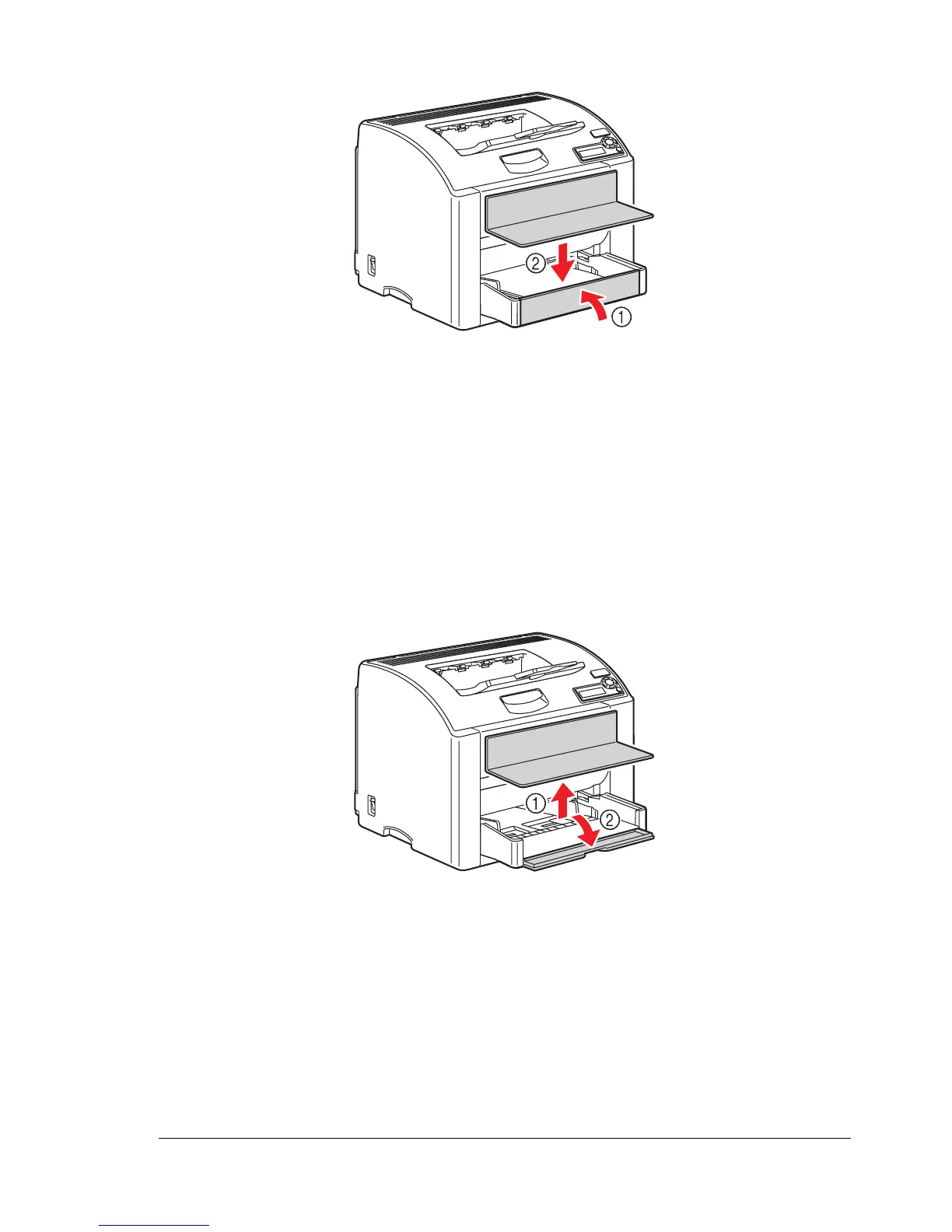Loading Media
59
5 Close the front panel of Tray 1, and then reattach the lid.
Other Media
When loading media other than plain paper, set the media mode (for
example, Envelope, Glossy, Label, Thick Stock or Transparency) in the driver
for optimum print quality.
Loading Envelopes
1 Remove the lid from Tray 1, and then open the front panel of Tray 1.
2 Remove any media from the tray.