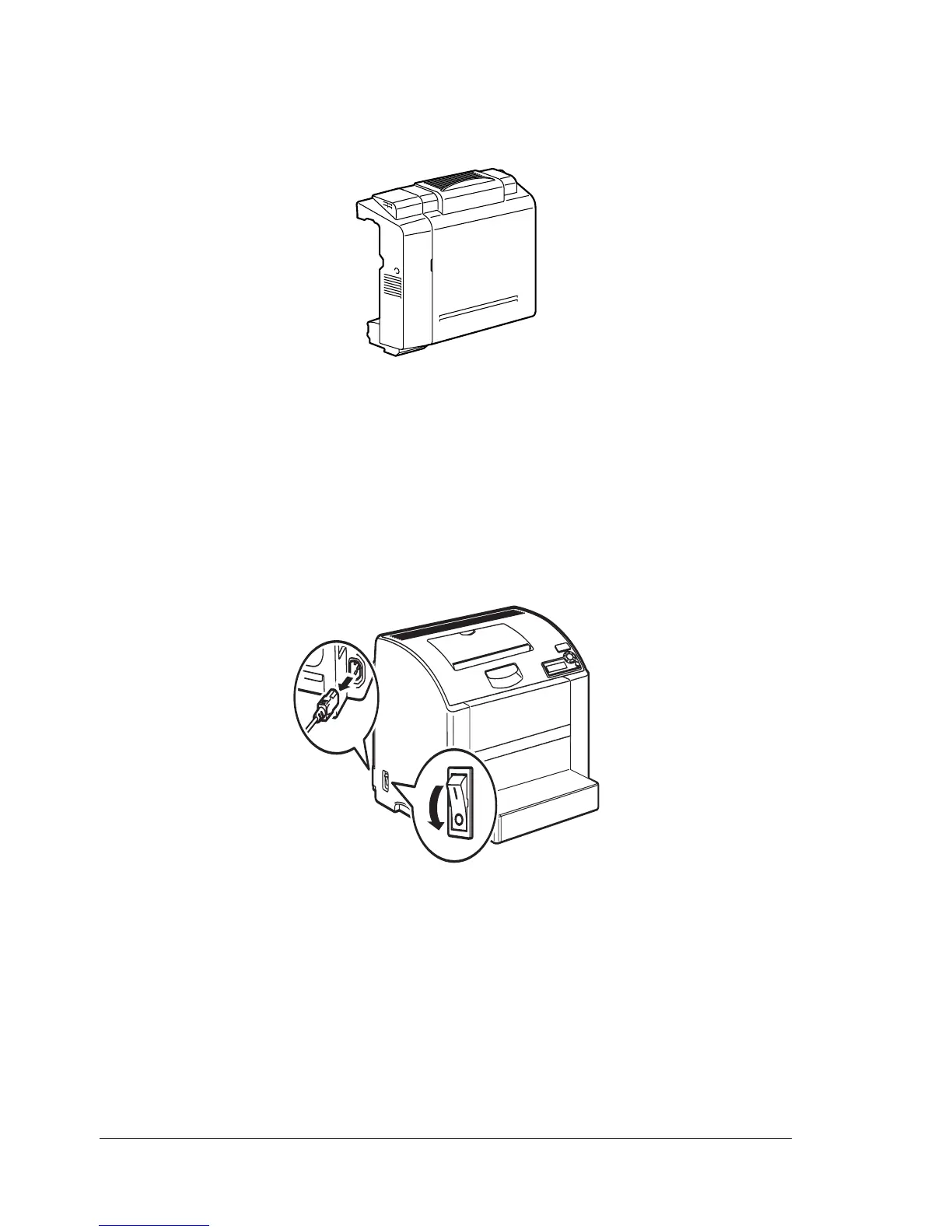Duplex Unit144
Duplex Unit
Duplex (2-sided) printing can be performed automatically with the duplex unit
and enough memory installed. See “Duplexing” on page 72.
Installing the Duplex Unit
1 Turn off the printer.
" To ensure the best print quality, install the memory module that was
shipped with the Duplex Unit before installing the duplex unit. For
information about installing the memory module, see “Dual In-Line
Memory Module (DIMM)” on page 137.