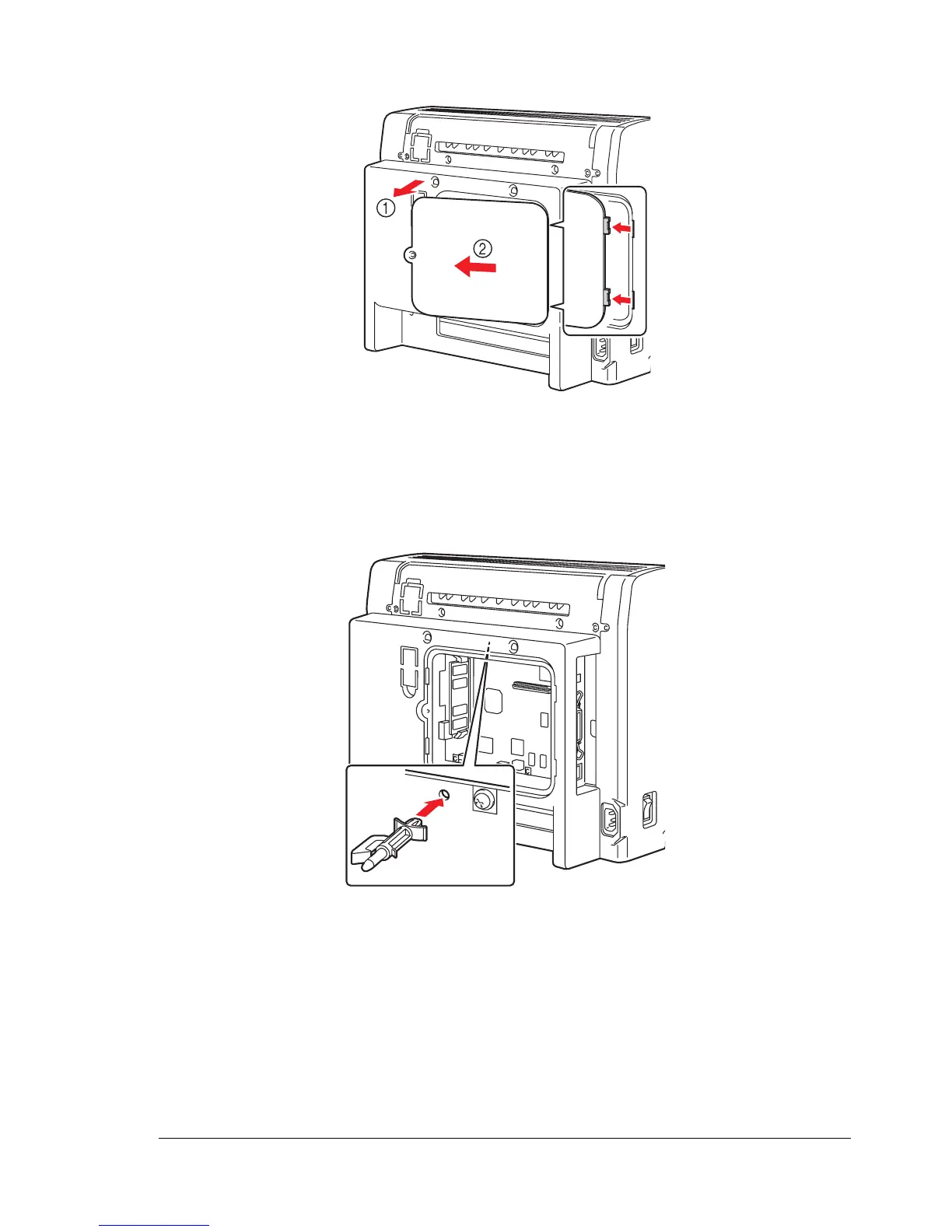Hard Drive
141
3 Remove the rear panel.
" Since there are two hooks on the right side of the panel, remove
the rear panel by gently pulling the left side of the panel toward
you, then sliding the panel off to the left.
4 Attach the mounting pin on the printer controller board.
" Be sure to slide the tab on the hard disk mounting pin to the left
during installation.
