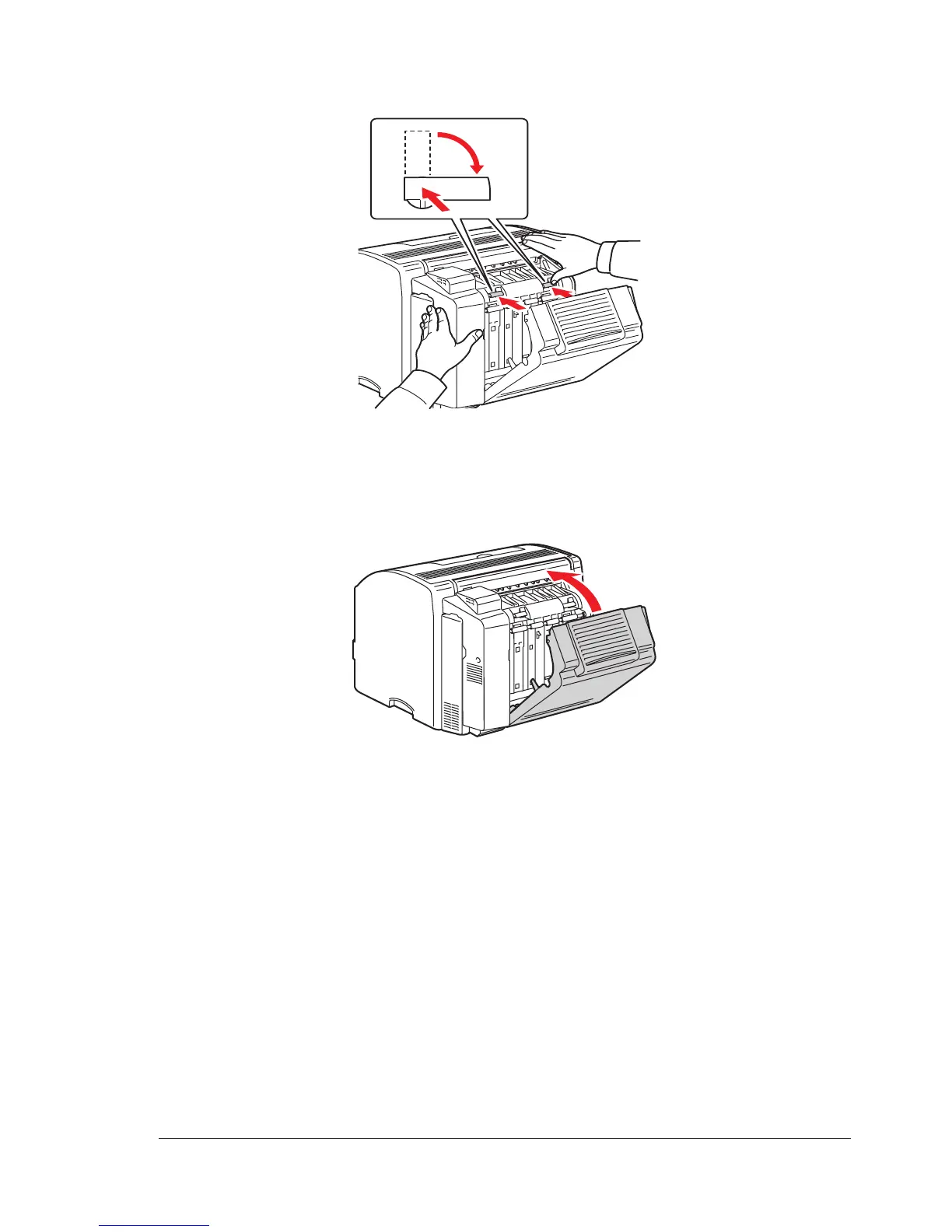Duplex Unit
147
6 While pushing in the knobs, gently turn them clockwise until they are
horizontal. The duplex unit is secured in place.
" Make sure that both knobs are securely locked.
7 Close the duplex cover.
8 Enable the duplex unit in the driver. For instruction on enabling the duplex
unit, see
“Selecting Driver Options/Defaults (for Windows)” on page 17.
