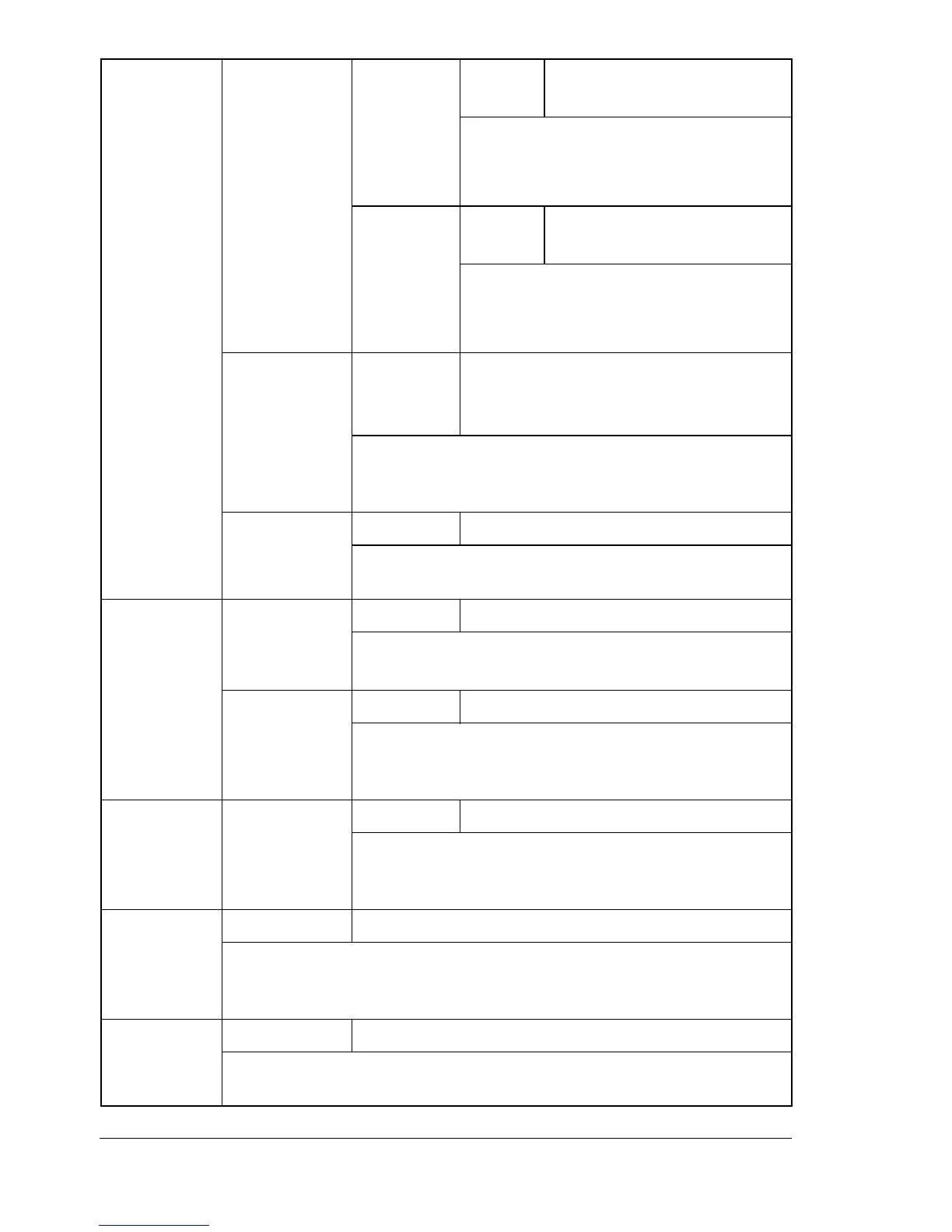About the Control Panel38
NETZONE
Settings
Automatically
entered
Specify the Macintosh EtherTalk zone.
The zone name can contain a
maximum of 16 characters.
NETZONE2
Settings
Automatically
entered
Specify the Macintosh EtherTalk zone.
The zone name can contain a
maximum of 16 characters.
ETHERNET
SPEED
Settings
AUTO/100 FULL DUPLEX/100
HALF DUPLEX/10 FULL
DUPLEX/10 HALF DUPLEX
Specify the transmission speed for the network and
the transmission method for bi-directional
transmission.
PS
PROTOCOL
Settings
BINARY/QUOTED BINARY
Select whether PostScript jobs are received in the
binary format or the quoted format.
USB SETUP ENABLE
Settings
YES/NO
If YES is selected, USB is enabled.
If NO is selected, USB is disabled.
JOB
TIMEOUT
Settings
0-60-999
Specify the length of time (in seconds) until the print
job being received is timed out when USB is being
used.
PARALLEL
SETUP
JOB
TIMEOUT
Settings
0-30-999
Specify the length of time (in seconds) until the print
job being received is timed out when Parallel is being
used.
ACTIVE I/
F
Settings
ETHERNET/PARALLEL
Specify the interface to be used.
An Ethernet and parallel connection cannot be used at the
same time.
RESET
CONN
SETUP
Settings
YES/NO
Resets all settings on the Connection Setup menu to
factory defaults.