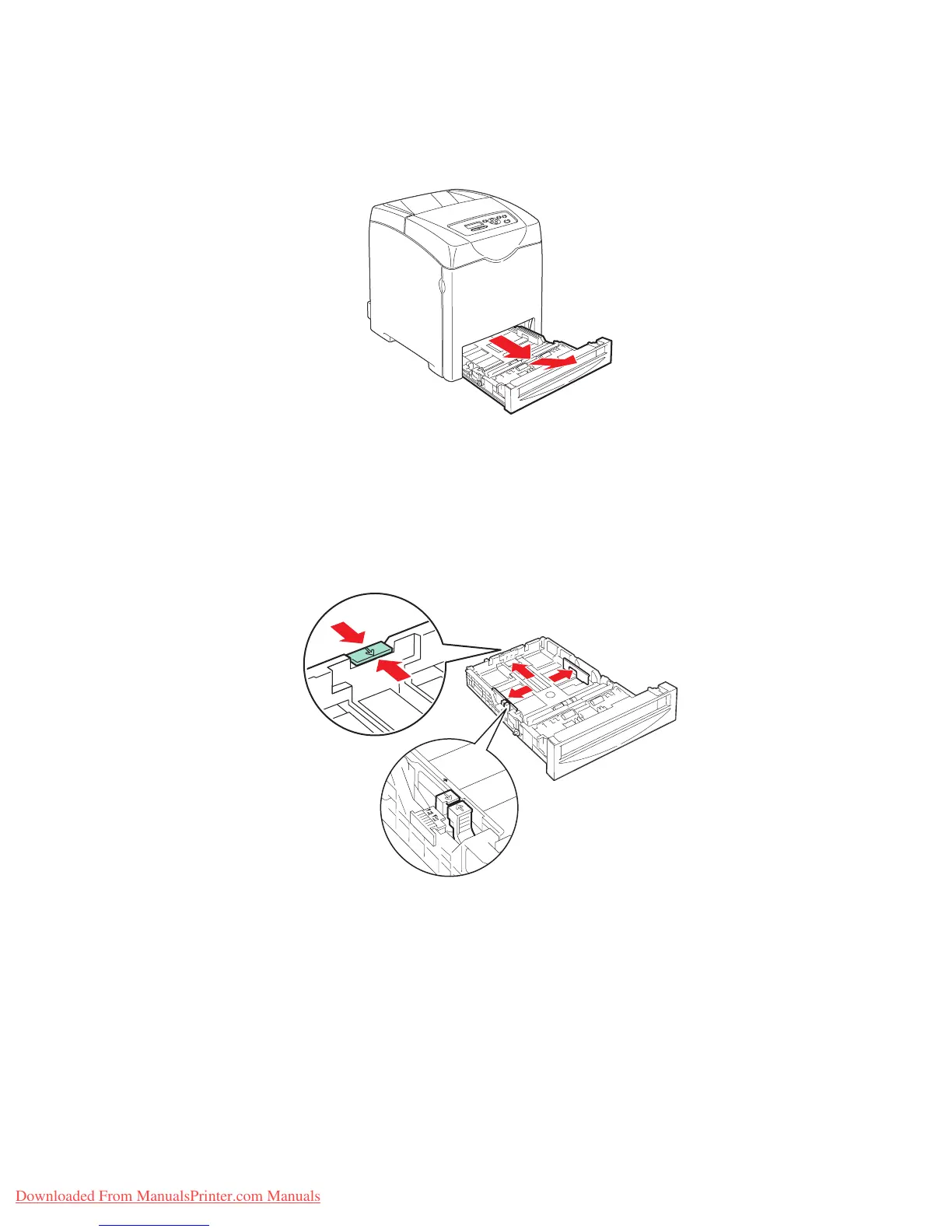Printing on Specialty Media
Phaser® 6280 Printer
79
Printing Glossy Paper from Trays 2-3
1. Pull the tray out of the printer.
2. If necessary, open the paper guides:
• Squeeze the green tab on the length guide, and then slide the tray until the arrow
lines up with the appropriate paper size. The guide clicks into place.
• Slide the green side guides outward.
6280-012
6280-047
Downloaded From ManualsPrinter.com Manuals