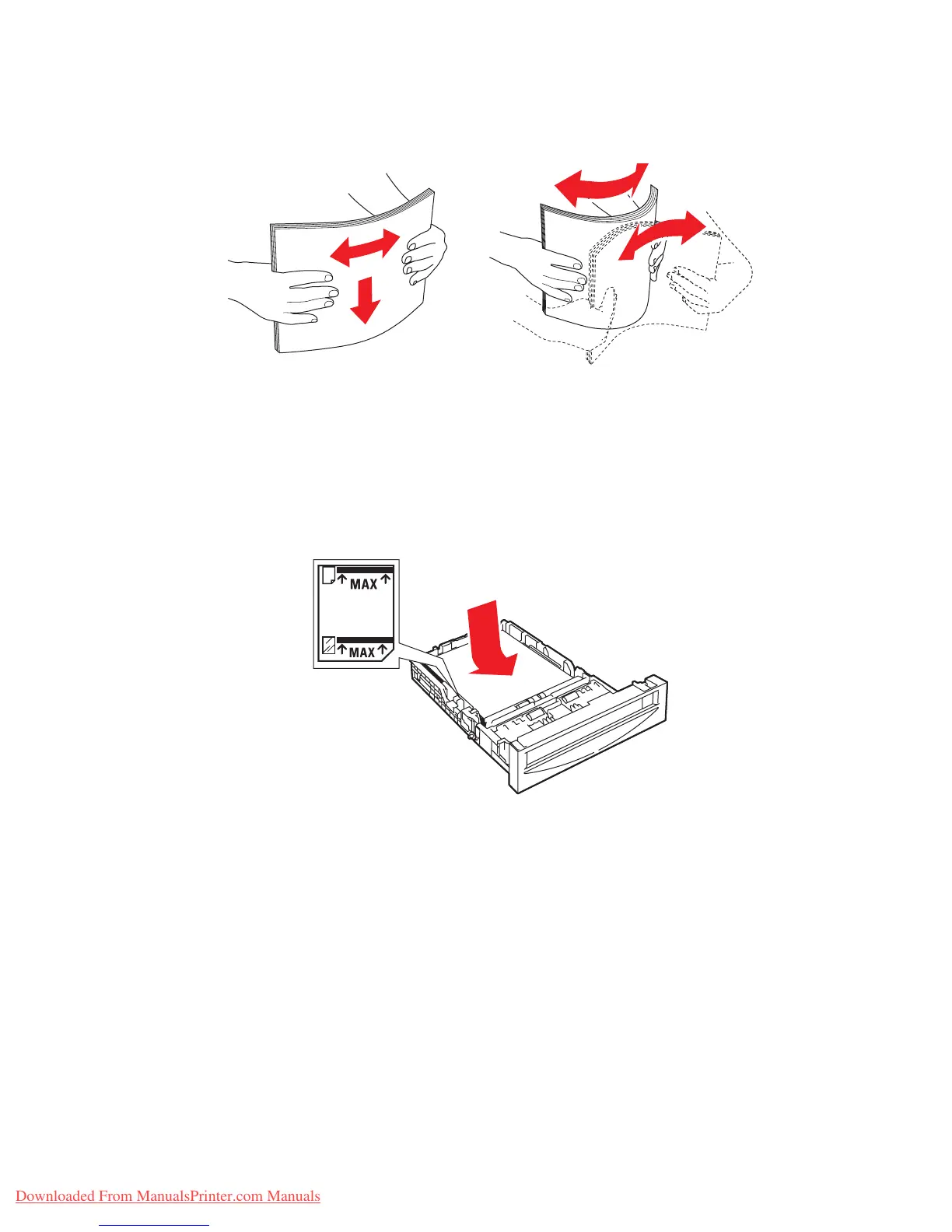Printing on Specialty Media
Phaser® 6280 Printer
80
3. Fan the paper to release sheets that are stuck together.
4. Insert the paper into the tray.
Note: Do not load the paper above the fill line indicated on the tray. Overloading the
tray may cause jams. The following illustration indicates the maximum fill line for
transparencies, labels, and glossy paper.
6280-015
6280-048
Downloaded From ManualsPrinter.com Manuals