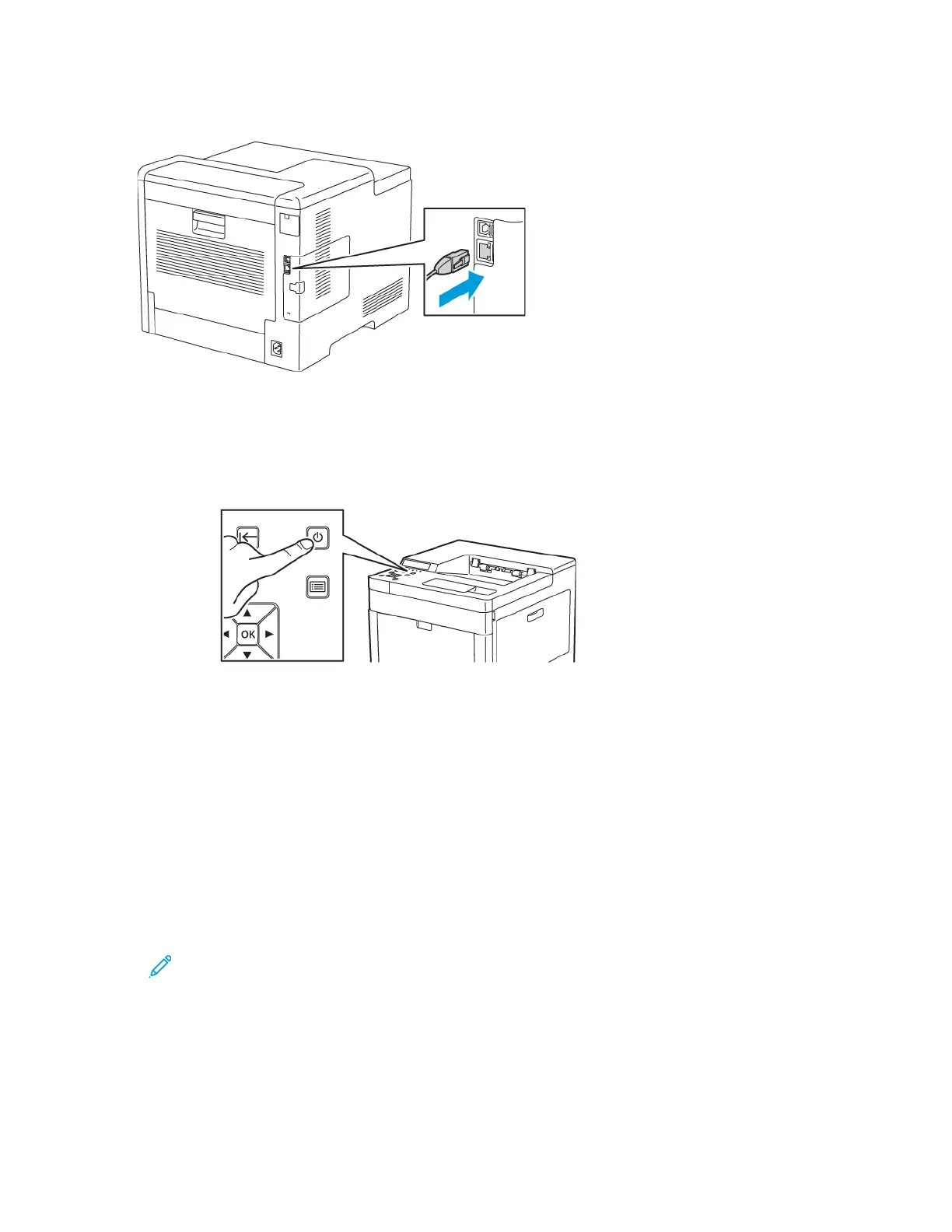8. Connect the printer to your computer with a USB cable or to a network using an Ethernet cable.
9. Power on the printer.
RReesseettttiinngg WWiirreelleessss SSeettttiinnggss
If the printer was previously installed in a wireless network environment, it could retain setup and
configuration information. To prevent the printer from attempting to connect to the previous
network, reset the wireless settings.
To reset the wireless settings:
1. At the printer control panel, press the Menu button.
Note: To navigate through the menu, use the arrow buttons.
2. Navigate to Admin Menu, then press OK.
3. Navigate to Network / Port, then press OK.
4. Navigate to Wi-Fi Settings, then press OK.
5. Navigate to Cancel Settings, then press OK.
44
Xerox
®
Phaser
®
6510 Printer
User Guide
Installation and Setup