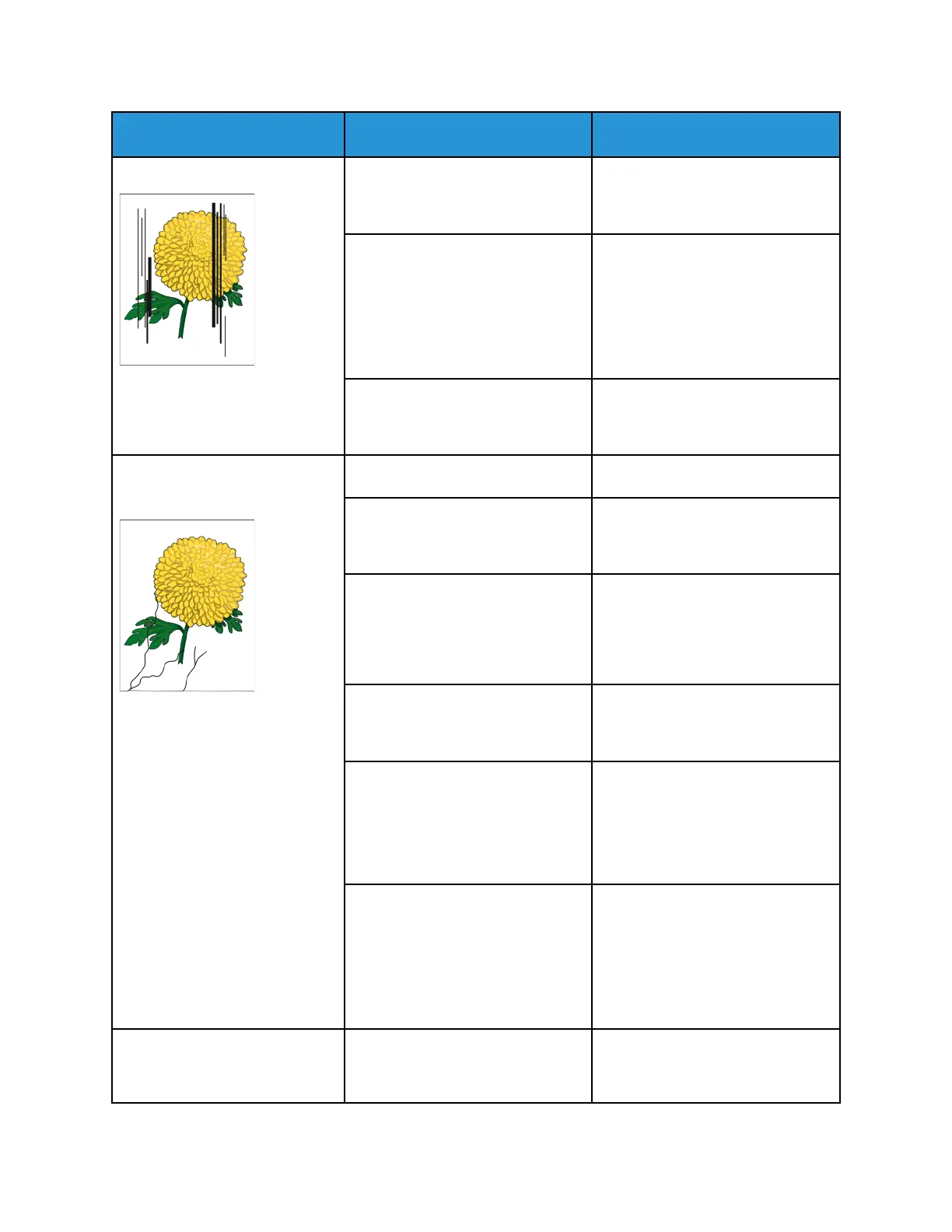Symptom
Probable Causes Solutions
• Streaks in only one color.
Debris in the printer is dragging
against the toner, before the toner
is fused to the paper.
Remove any debris or paper scraps
from the paper path under the rear
cover.
There is a problem with the toner
cartridge for that color.
Check the toner cartridge for
damage, then replace the cartridge
if necessary. For assistance, go to
the Xerox
®
Support website at
www.xerox.com/support/
VLC8000support or www.xerox.
com/support/VLC9000support.
The drum cartridge is worn or
damaged.
Check the condition of the drum
cartridge, then replace it if
necessary.
Partial blanks, creased paper, or
blotted printing.
The paper is damp. Replace the paper.
The paper is outside the
recommended specification range.
Replace the paper with a
recommended size and type. For
details, refer to Supported Paper.
A printer part is worn or damaged. For assistance, go to the Xerox
®
Support website at www.xerox.
com/support/VLC8000support or
www.xerox.com/support/
VLC9000support.
The toner cartridges are not Xerox
®
toner cartridges.
Verify that the toner cartridges
meet specifications, then replace if
necessary.
The paper is impeded in the paper
path.
• Remove any paper or debris
from the paper path.
• Ensure that the trays are
pushed in all the way.
• Ensure that the rear cover is
closed and locked.
Condensation inside the printer
causes partial blanks or creased
paper.
To remove the condensation, power
on the printer and leave it on for at
least 1 hour. For assistance, go to
the Xerox
®
Support website at
www.xerox.com/support/
VLC8000support or www.xerox.
com/support/VLC9000support.
Vertical blanks appear. The laser lenses are blocked. Clean the laser lenses. For details,
refer to Cleaning the Printhead
Lenses.
220
Xerox
®
VersaLink
®
C8000/C9000 Color Printer
User Guide
Troubleshooting
