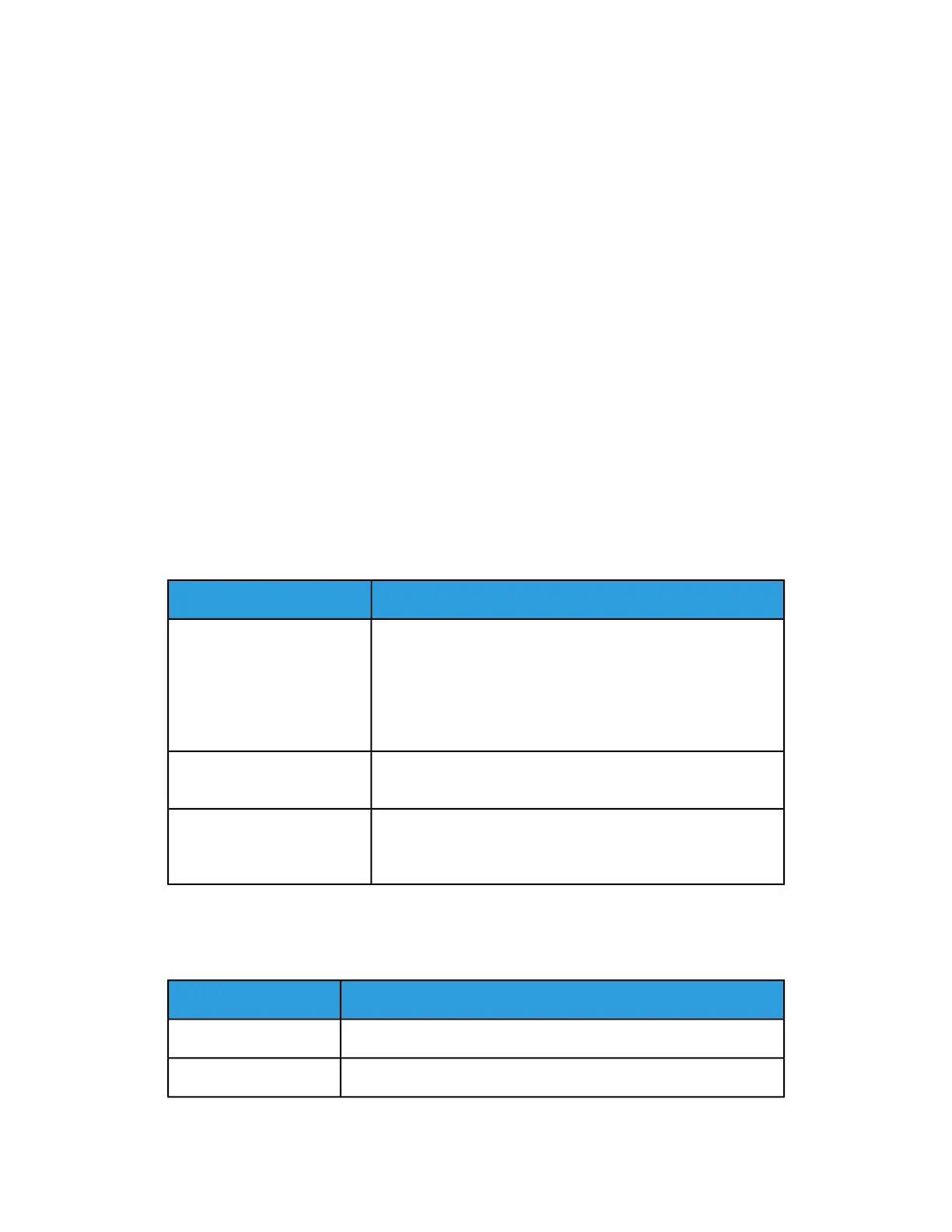First Print-Out Time
From standby mode, system usually takes less than 1 minute to the start printing
• From a cold start (power on or power saver), system takes less than 5 minutes to start
printing
Press Warm-up Time
The press warmup times vary depending on the current state/mode of the press. Warmup
times are listed as follows:
• From a cold start (either power on or power saver mode), less than 5 minutes
• From Sleep Mode/Power Saver, less than 5 minutes
• From Standby Mode, less than 1 minute
• When switching print modes (such as from black only to full color), approximately 2
minutes
Document Feeder Specifications
SpecificationItem
Size:
Maximum: A3/11 × 17 in. (297 ×432 mm)
Minimum: A5/5.82 x 8.26” (148 x 210 mm)
Weight: 10-53 lb./38-200gsm (2 sided: 50-200 gsm)
Type:
A5, A5, A4, A4, 8.5 × 11 in., 8.5 × 14 in. (SEF), 11 × 17 in. (SEF)
Document Size / Type
250 sheets
When using Xerox 20 lb./75 gsm paper.
Paper Capacity
Monochrome: 80 sheets/minDocument Changing Speed
(8.5 x 11 in./A4 portrait, 1-
sided)
Copy Specifications
110/125Item
ConsoleCopier Type
600 × 600dpi (23.6 × 23.6 dots/mm)Scanning Resolution
Xerox
®
Versant
®
180 Press7-2
User Guide
Specifications
