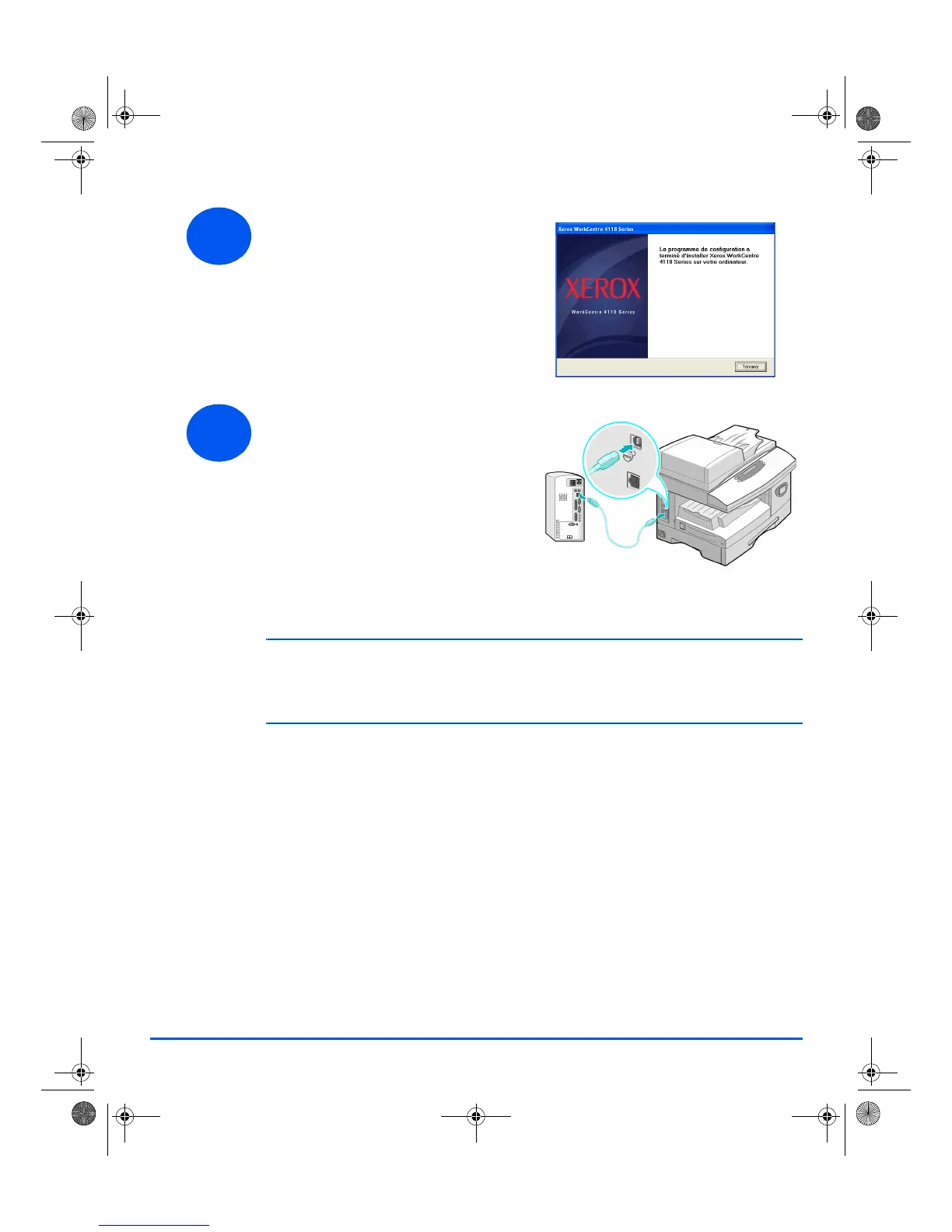88
¾
Si l'assistant d'installation de nouveau matériel le demande, suivre les
instructions qui s'affichent à l'écran.
)
Deux modes de fonctionnement USB sont proposés : Rapide et Lent. Les fonctionnalités
peuvent laisser à désirer si le mode Rapide est sélectionné ; dans ce cas, sélectionner le
mode Lent.
Les informations sur la modification du mode USB se trouvent dans les rubriques d'aide qui
peuvent être imprimées en suivant les instructions de la page 104 de ce guide.
6
¾ Une fois l'installation terminée,
cliquer sur [Terminer].
7
¾ Brancher le câble USB dans le
WorkCentre 4118 et relier l'autre
extrémité à l'ordinateur.
L'assistant de configuration
matérielle recherche et trouve
les pilotes.
fr_32N00466_QUG.book Page 88 Thursday, March 2, 2006 9:32 AM