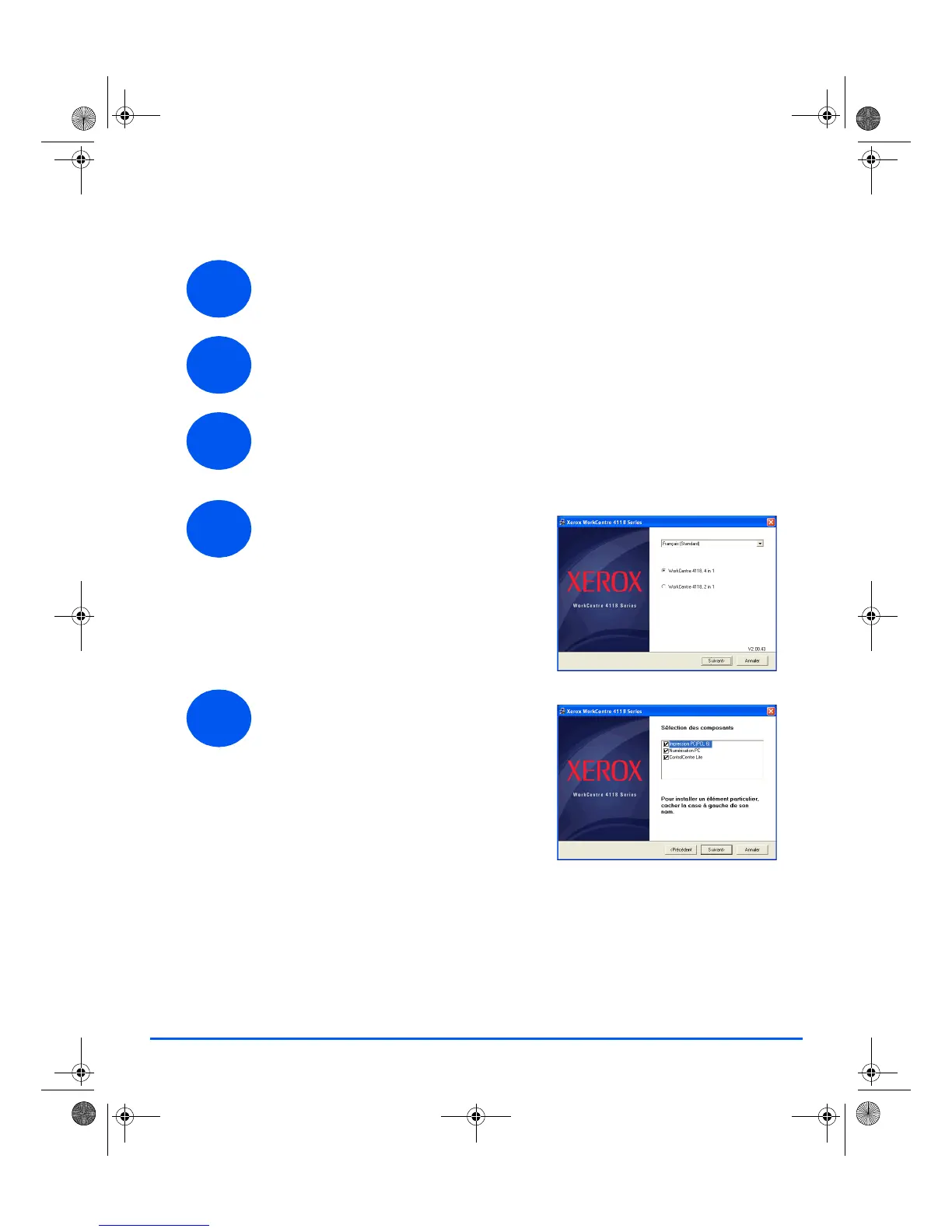89
Installation de pilotes Xerox sous Microsoft Windows XP, 2000,
NT ou 98/ME avec port parallèle
¾ Brancher le câble parallèle dans le WorkCentre 4118 et raccorder l'autre
extrémité à l'ordinateur.
¾ Démarrer l'ordinateur et le WorkCentre 4118.
¾ Insérer le CDdes pilotes Xerox dans le lecteur de CD-ROM. Sous
Microsoft Windows, cliquer sur [Démarrer] et [Exécuter]. Taper
[E:Xinstall.exe], et remplacer le "E" par la lettre correspondant au lecteur
de CD-ROM. Cliquer sur [OK].
1
2
3
4
¾ Lorsque l'écran de sélection de la
langue s'affiche, sélectionner la
langue désirée.
¾ Sélectionner le modèle approprié.
5
¾ Choisir les éléments à installer puis
cliquer sur [Suivant].
fr_32N00466_QUG.book Page 89 Thursday, March 2, 2006 9:32 AM
