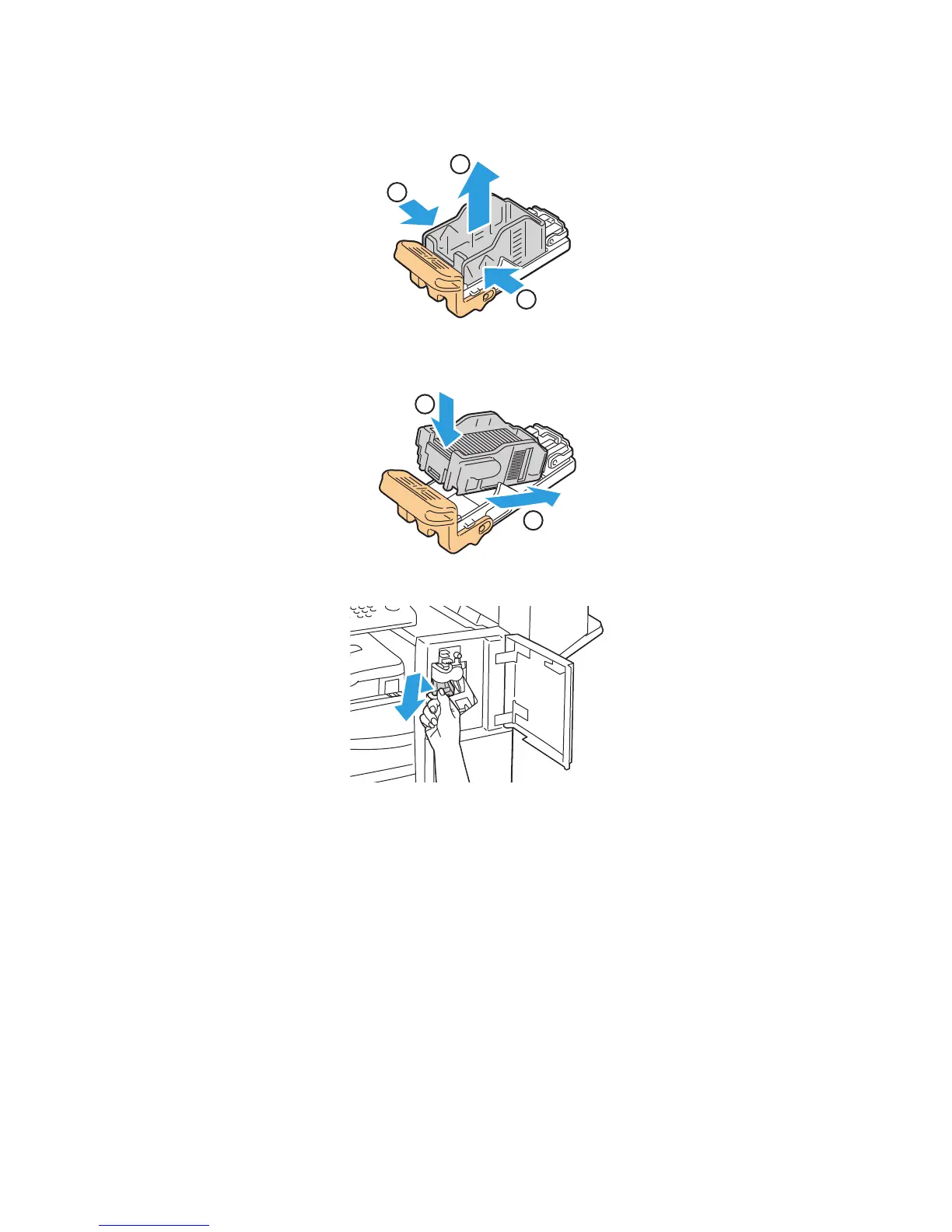Maintenance
WorkCentre 5300 Series Multifunction Printer
User Guide
164
5. Pinch both sides of the staple case (1) and remove the staple case from the cartridge (2).
6. Insert the front side of the new staple case into the staple cartridge (1), then push the rear side
into the cartridge (2).
7. Grip the staple cartridge by the orange tab and insert it into the staple unit until it clicks.
8. Close the finisher front cover.
wc53xx-052
