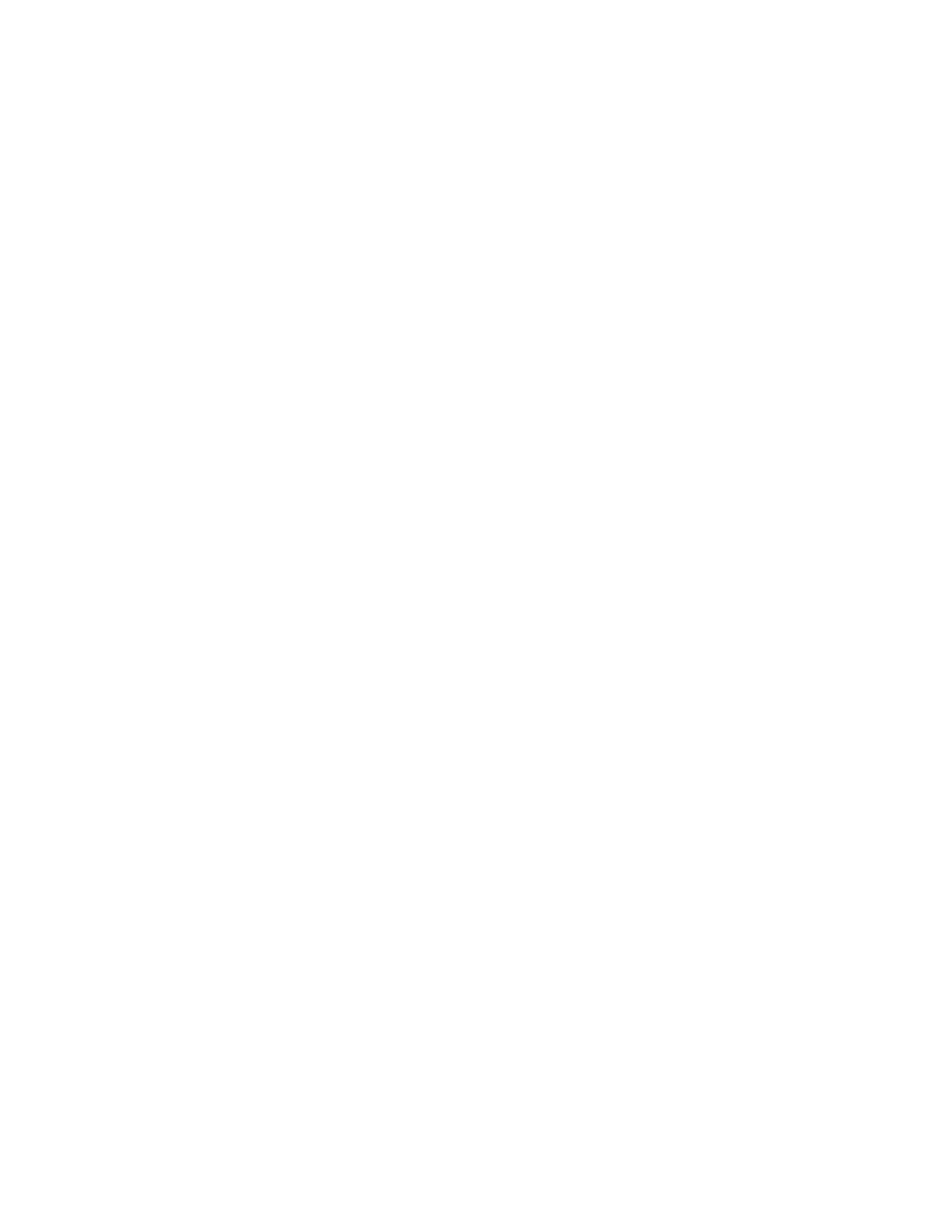Initial Setup
18 Xerox
®
WorkCentre
®
6655 Color Multifunction Printer
System Administrator Guide
Connecting the Printer
1. Connect the power cord to the printer, and plug it into an electrical outlet.
2. Connect one end of a Category 5 or better Ethernet cable to the Ethernet port on the back of the
printer. Connect the other end of the cable to a correctly configured network port.
3. If your printer has fax installed, connect it to a correctly configured telephone line.
4. Turn on the printer.
Note: The fax function works best with an analog phone line. Voice-Over Internet Protocols (VOIPs)
such as FIOS and DSL are not supported.
