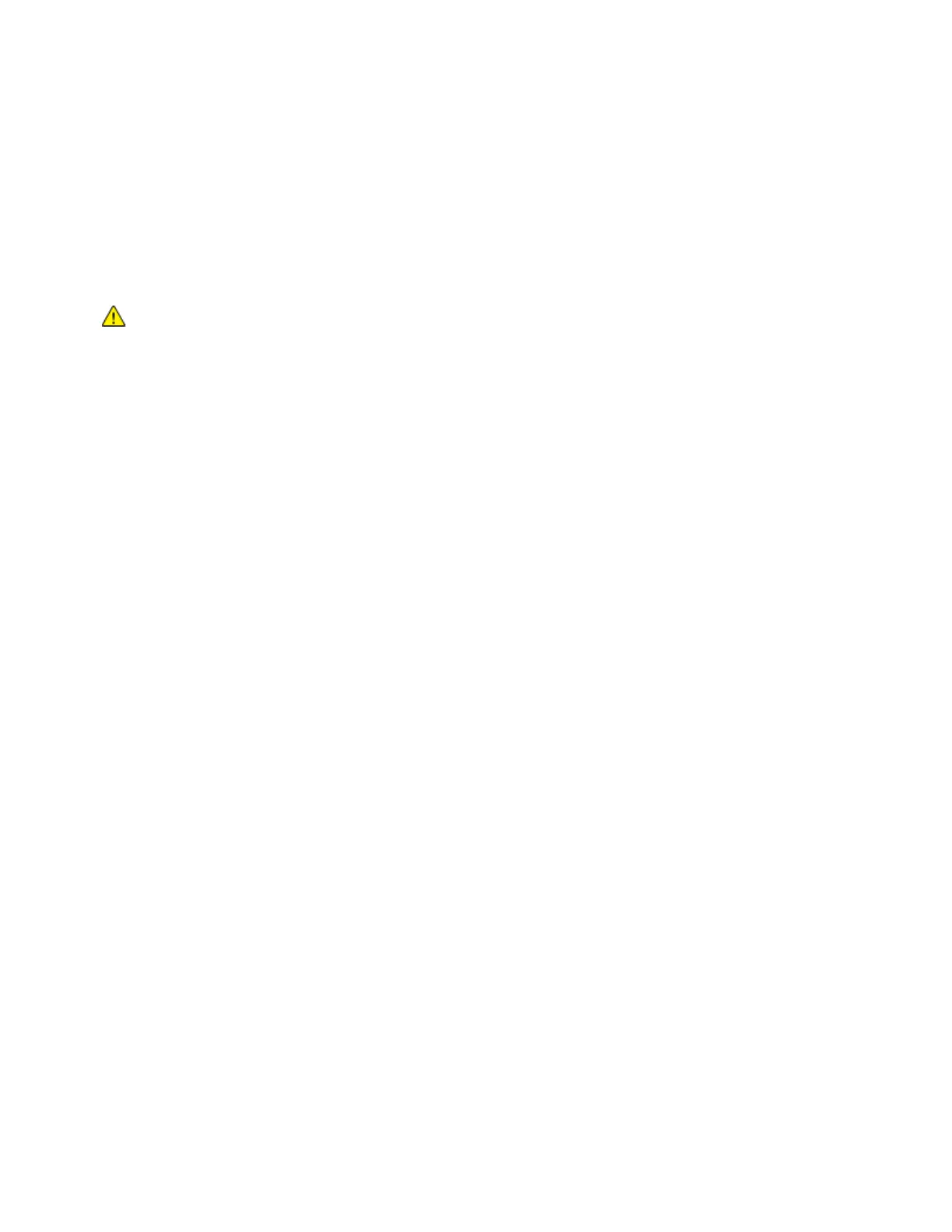Administrator Tools
Xerox
®
WorkCentre
®
6655 Color Multifunction Printer 253
System Administrator Guide
Restoring Software Settings
1. At the printer control panel, press the Machine Status button, then touch the Tools tab.
2. Touch Device Settings>General>Revert to Previous Settings.
3. Touch Restart.
CAUTION: All current settings are lost. Settings created during the latest software upgrade are
restored. The control panel displays the date of the upgrade.
