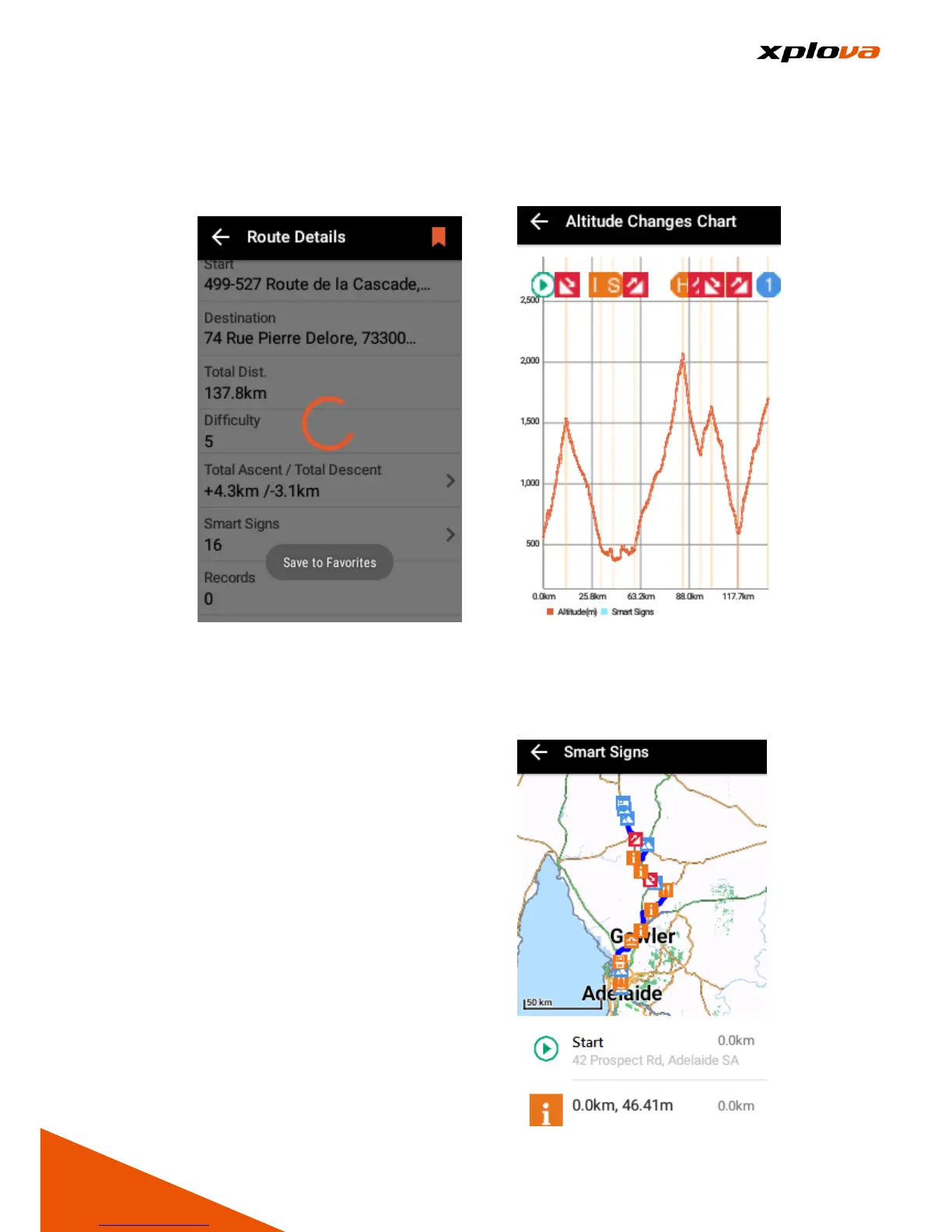■Riders currently on this Route:
The number of people currently
riding this Route. Tap to view the
riders' information.
* Note: If you want to collect the
Route, tap [Bookmark Icon] on
the top right corner. When the
bookmark changes color, it
indicates the collection is
successful.
* Note: If the device is not
connected to the Internet,
[Exercise Record] and [Riders
Currently on this Route] items will
be hidden.
6. The Altitude Variation Chart: In
Route Information, tap [Total
Climb/Total Descent] to display
the Altitude Variation of this Route.
It notifies the uphill/downhill
slopes location, the highest
altitude (in kilometers) in this
Route, etc.
* Note: Use your finger to drag on
the touch panel of this screen to
zoom in / out the Altitude
Variation Chart.
7. The Smart Sign™ List: In the
Route Information, tap [Smart
Sign] to view the Smart Sign™
Information in this Route.
