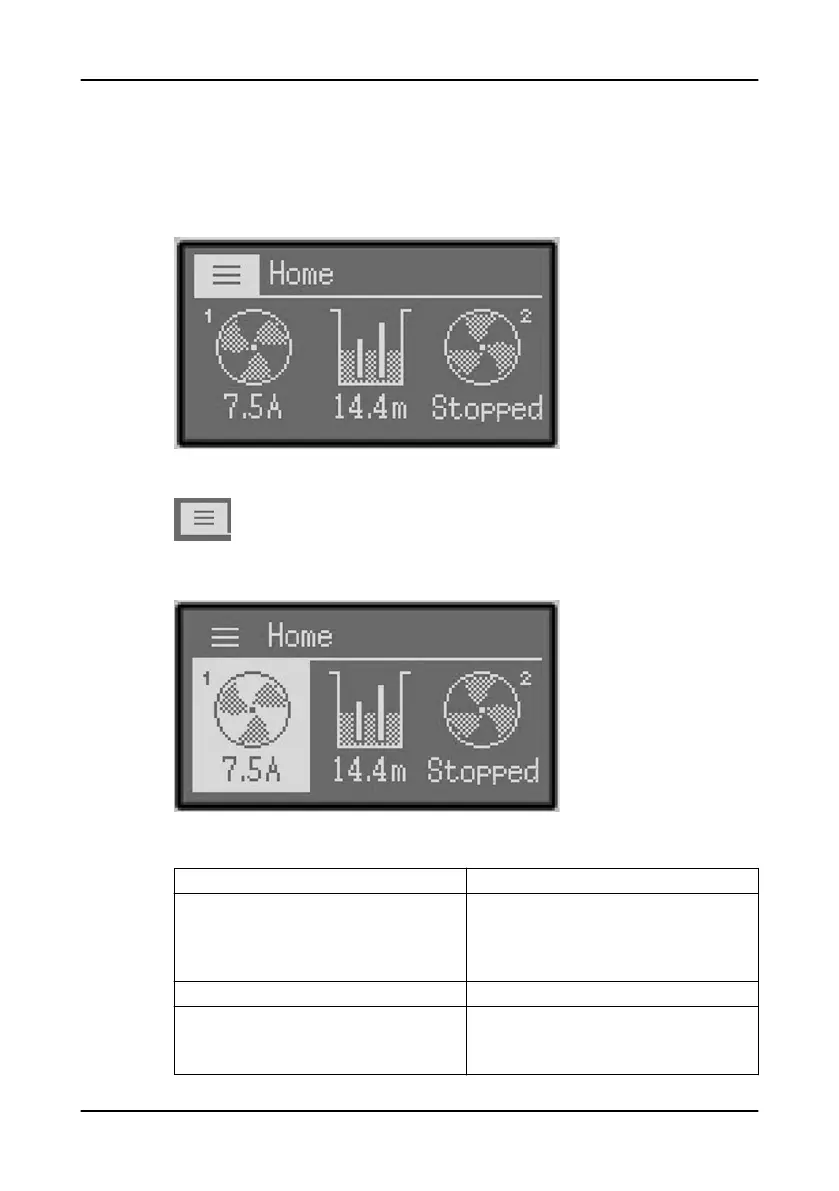11 User Interface
11.1 The Home menu
The Home menu shows the two pumps and the well. The menu symbol gives
access to all the settings.
11.2 Pump information
The Home menu shows the two pumps and the well. The following information
is shown for the pumps.
Part Description
Status The pump status.
• Running
• Fault
• Stopped
Current The load current that the pump uses.
Starts
• Today
• Yesterday
The number of starts. Total, today and yesterday.
11 User Interface
Flygt FGC 400 Installation, Operation, and Maintenance 39
