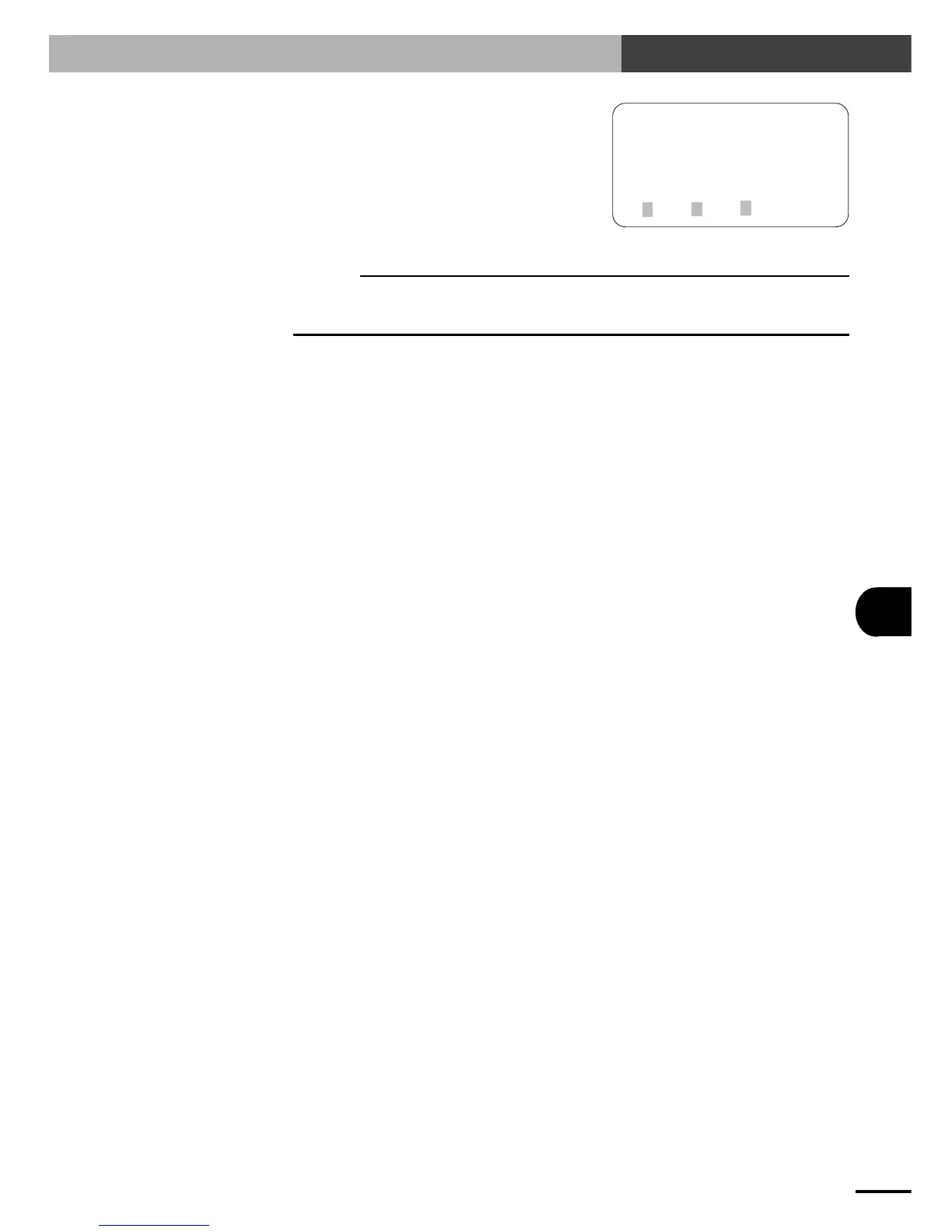10-29
10
OTHER OPERATIONS
10-8 Using the internal flash ROM
8) The screen returns to step 4 when initializa-
tion is complete.
After initializing the flash ROM, the auto
load function is set to "Invalid" (disabled).
2LOAD
3INIT
[SYS-B.UP-FROM]
FROM :
auto load : Invalid
1SAVE
c
CAUTION
When initializing the flash ROM data, make sure that the I/O. CN connector is disconnected and the emergency
stop button is pressed.
Do not move the robot or turn off the SRCP controller during initialization.