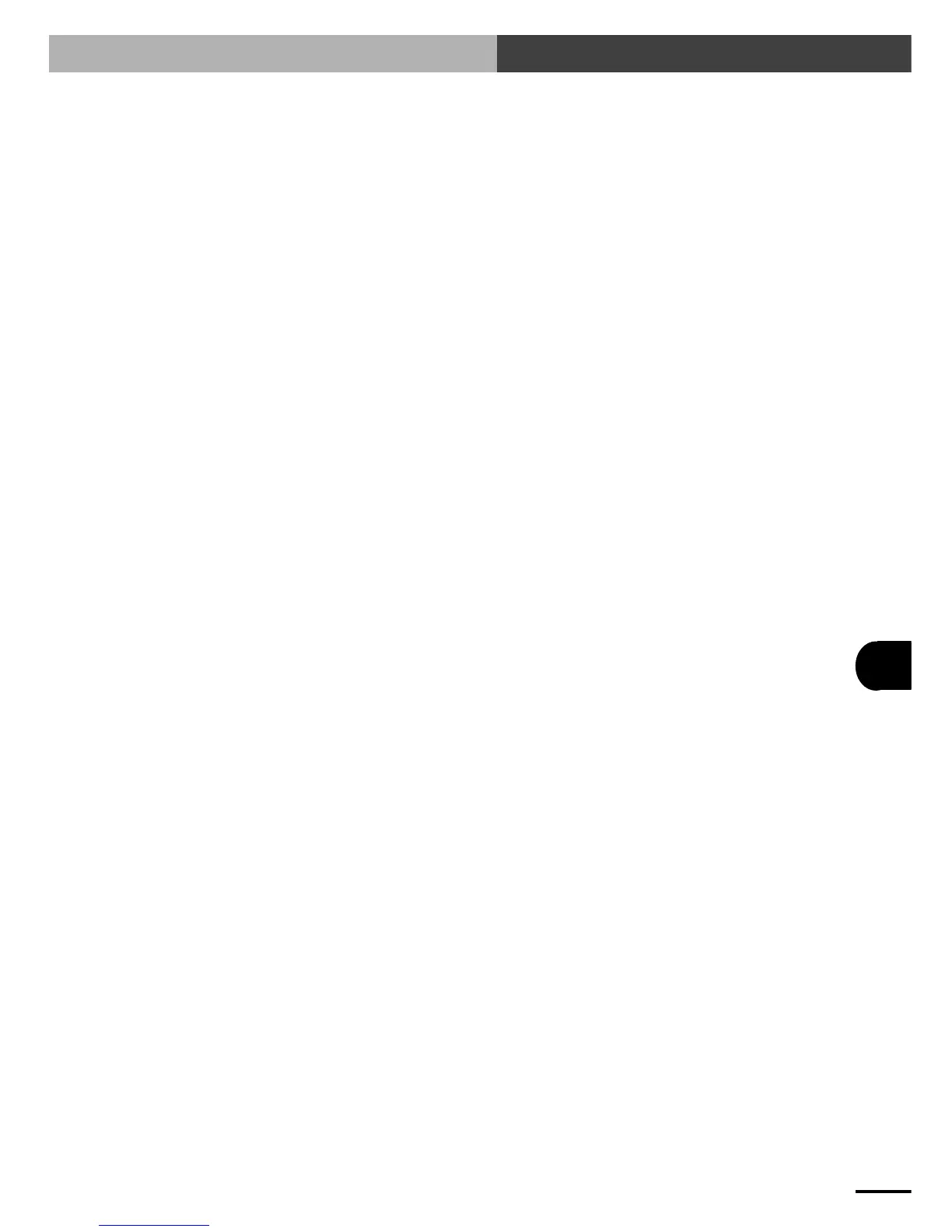11-19
11
11-5 Communication Command Description
COMMUNICATION WITH PC
(11)
@?ALM <history number>[,<display count>]
Displays a specified number of past alarms, starting from a specified history number.
A maximum of 100 past alarms can be displayed.
This alarm history shows the time (total elapsed time from controller start-up) that each alarm
occurred and a description of the alarm.
History number : This number is assigned to each alarm sequentially from 0 to 99
in the order the alarms occurred. History number 0 indicates the
most recent alarm that occurred. A larger history number indi-
cates it is an older alarm.
Display count : Specify the number of alarms you want to display from 1 to 100.
If this entry is omitted, only one alarm is displayed.
Transmission example : @?ALM 0,2 c/r l/f ........................ Displays the two most recent
alarms that occurred.
Response example : 00101,05:11:12,X04: POWER DOWN c/r l/f
00096,18:10:02,X04: POWER DOWN c/r l/f
OK c/r l/f ...................................... The most recent alarm that
occurred was a voltage drop
alarm occurring 101 days, 5
hours, 11 minutes and 12
seconds after the SRCP
controller has started. The next
most recent alarm was a
voltage drop alarm occurring
96 days, 18 hours, 10 minutes
and 2 seconds after the SRCP
controller has started.
(12)
@?ERR <history number>[,<display count>]
Displays a specified number of past errors, starting from a specified history number.
A maximum of 100 past errors can be displayed.
This error history shows the time (total elapsed time from controller start-up) that each error
occurred and a description of the error.
History number : This number is assigned to each error sequentially from 0 to 99 in
the order the errors occurred. History number 0 indicates the
most recent error that occurred. A larger history number indicates
it is an older error.
Display count : Specify the number of errors you want to display from 1 to 100.
If this entry is omitted, only one error is displayed.
Transmission example : @?ERR 0,2 c/r l/f ......................... Displays the two most recent
errors that occurred.
Response example : 00:00101,05:11:12,PIO,52 : NO POINT DATA c/r l/f
01:00096,18:10:02,CMU,30: SOFT LIMIT OVER c/r l/f
OK c/r l/f ...................................... The most recent error that
occurred was a "no point data"
error in a parallel I/O com-
mand occurring 101 days, 5
hours, 11 minutes and 12
seconds after the SRCP
controller has started. The next
most recent error was a "soft
limit over" error during TPB
or RS-232C operation occur-
ring 96 days, 18 hours, 10
minutes and 2 seconds after
the SRCP controller has
started.