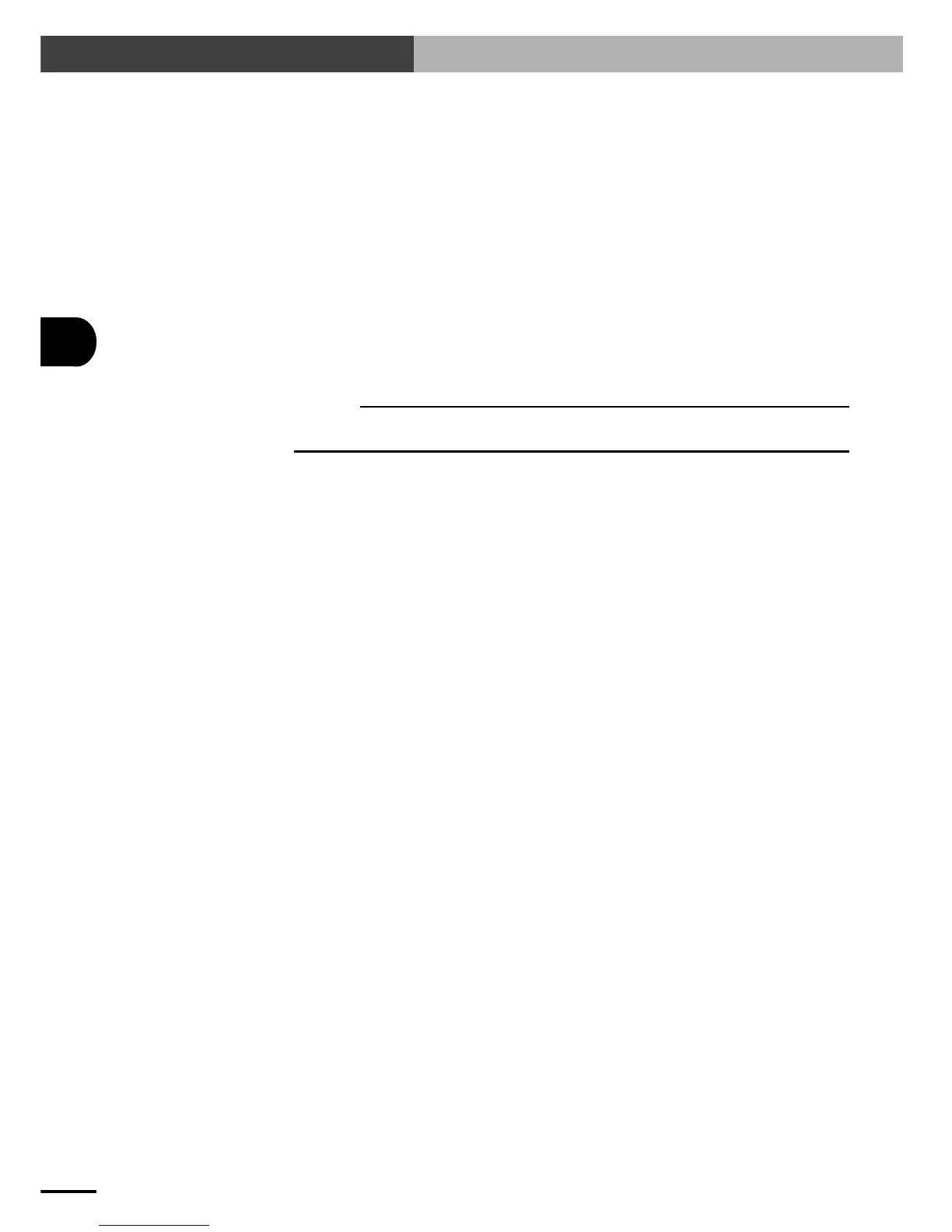5-6
5
PARAMETERS
5-2 Parameter Description
PRM11: No. of encoder pulses (4✕ mode)
This parameter indicates the constant that is determined by the linear scale.
Default value: Depends on robot type.
PRM12: Lead length
This parameter indicates the constant that is determined by the linear scale.
Default value: Depends on robot type.
PRM13: Origin detection method
This parameter specifies the origin (reference point) detection method. The SRCP control-
ler uses the stroke-end detection method.
Default value: 1 (Stroke-end detection method)
c
CAUTION
The origin detection method is predetermined by the machine specifications. Do not change the default setting.
If changed inadvertently, serious problems might occur with the robot and controller.
PRM14: Overload current
This sets the reference current value used to detect an overload.
Default value: Equal to the motor rated current.
PRM15: Overload time
This specifies conditions such as time required to detect an overload.
The default value is set so that an overload alarm is issued when a current three times
higher than the overload current (PRM14) flows for a period of 3 seconds or an equivalent
condition is detected.
Default value: 240
PRM16: Current limit
This sets the maximum motor input current.
Default value: Depends on robot type.
PRM17: Speed proportional gain
This sets the speed control gain. Typically, PRM17 and PRM18 should be input at a ratio
of 3 : 2.
Generally, the larger the gain, the higher the acceleration will be. However, if the gain is
set too high, abnormal oscillation or noise might be generated, causing serious problems
in the robot and controller. Use caution when selecting this parameter to avoid such prob-
lems.
Default value: Depends on robot type.