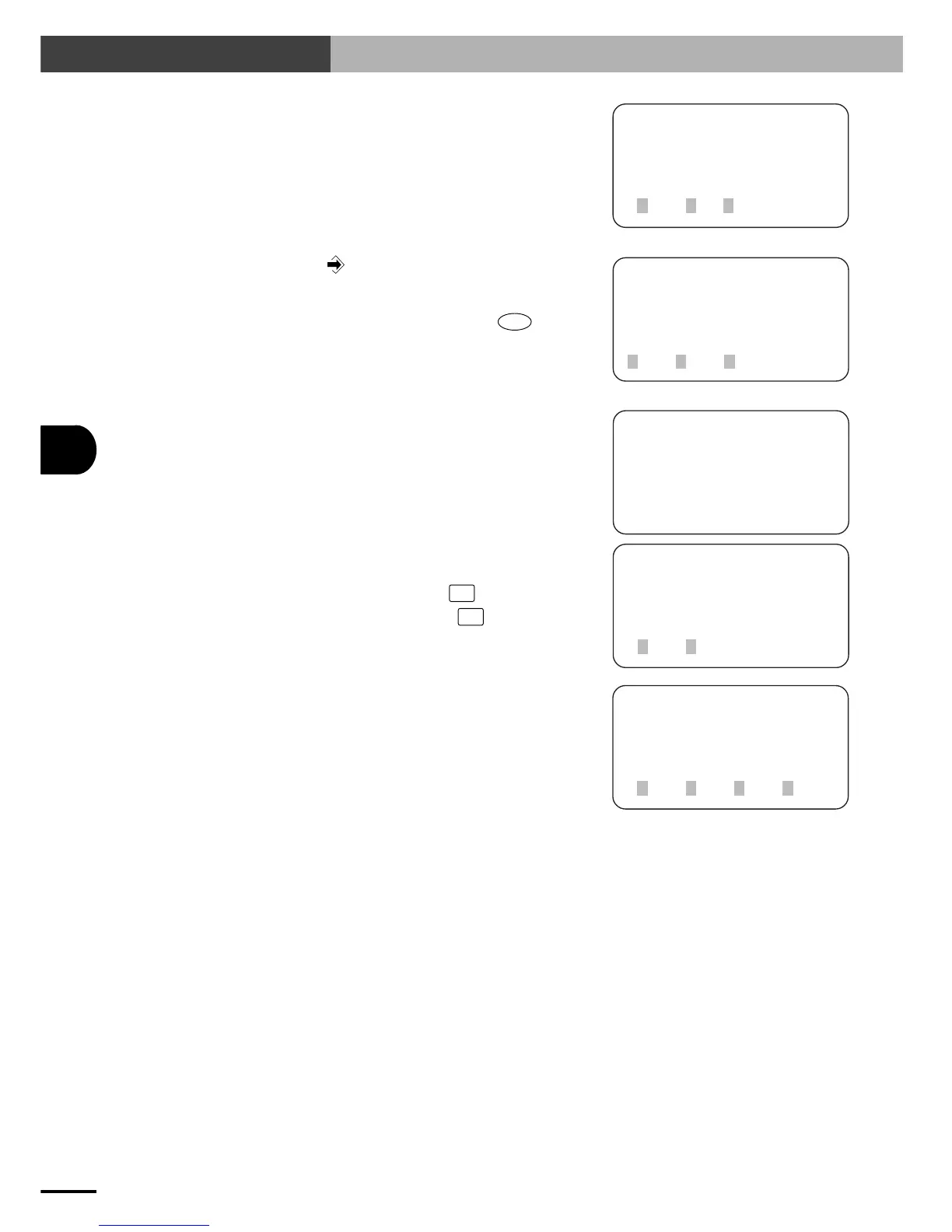7-6
7
EDITING POINT DATA
7-3 Direct Teaching
7) Move the robot to the teaching position by hand.
[EDIT-PNT-DTCH]
P500 = 19.27 [mm]
[ 0.00]
[EDIT-PNT-DTCH]
servo on ready ?
1yes 2no
[EDIT-PNT]
select menu
1MDI 2TCH 3DTCH4DEL
[EDIT-PNT-DTCH]
release EMG.button
[EDIT-PNT-DTCH]
P500 = 167.24 [mm]
[ 167.24]
1CHG 2DO 3BRK
1CHG 2DO 3BRK
8) Press
to input the current position as point
data.
Use the same procedure to input all other nec-
essary point data, and then press the
ESC
key.
9) Following the message, release the emergency
stop button on the TPB.
10)A confirmation message appears asking
whether to turn the servo on.
To turn the servo on, press
F1
(yes).
To leave the servo off, press
F2
(no).
11)The screen returns to step 3.