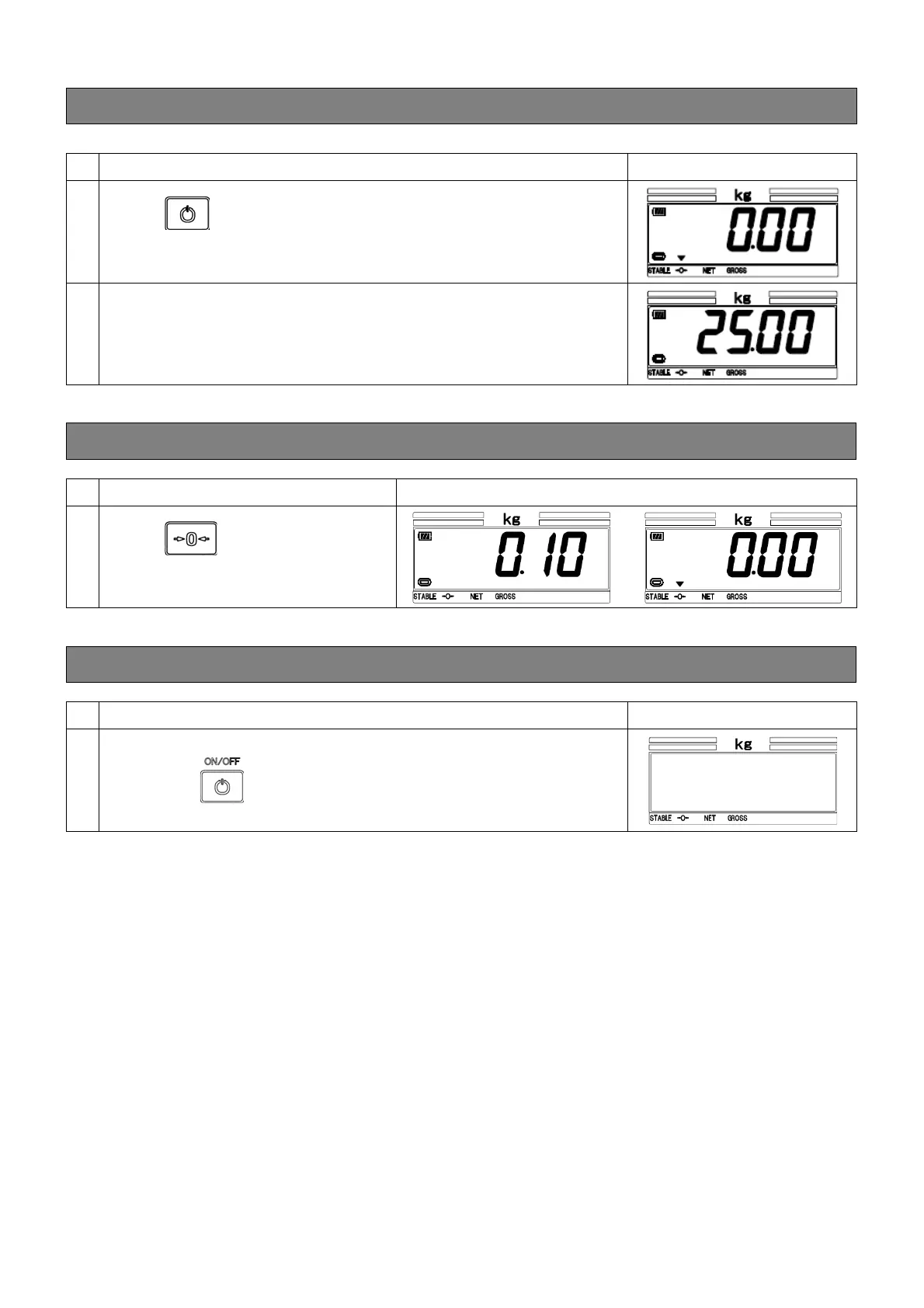3. Basic operations
3-1. How to weigh an item
[Example] Procedure for turning ON the power and weighing a 25 kg item:
Operation Display
Press
.
All the indicators and the Evaluation LED light come on, and then the
panel shows 0.
Put the item on the instrument.
The panel shows the weight of the item (25 kg). When the measured
weight becomes stable, the STABLE sign comes on.
3-2. How to reset the indication to zero
Operation Display
Press
.
The value on the panel is reset to
zero.
→
3-3. How to turn off the power
Operation Display
Hold down
. The power is turned off.
