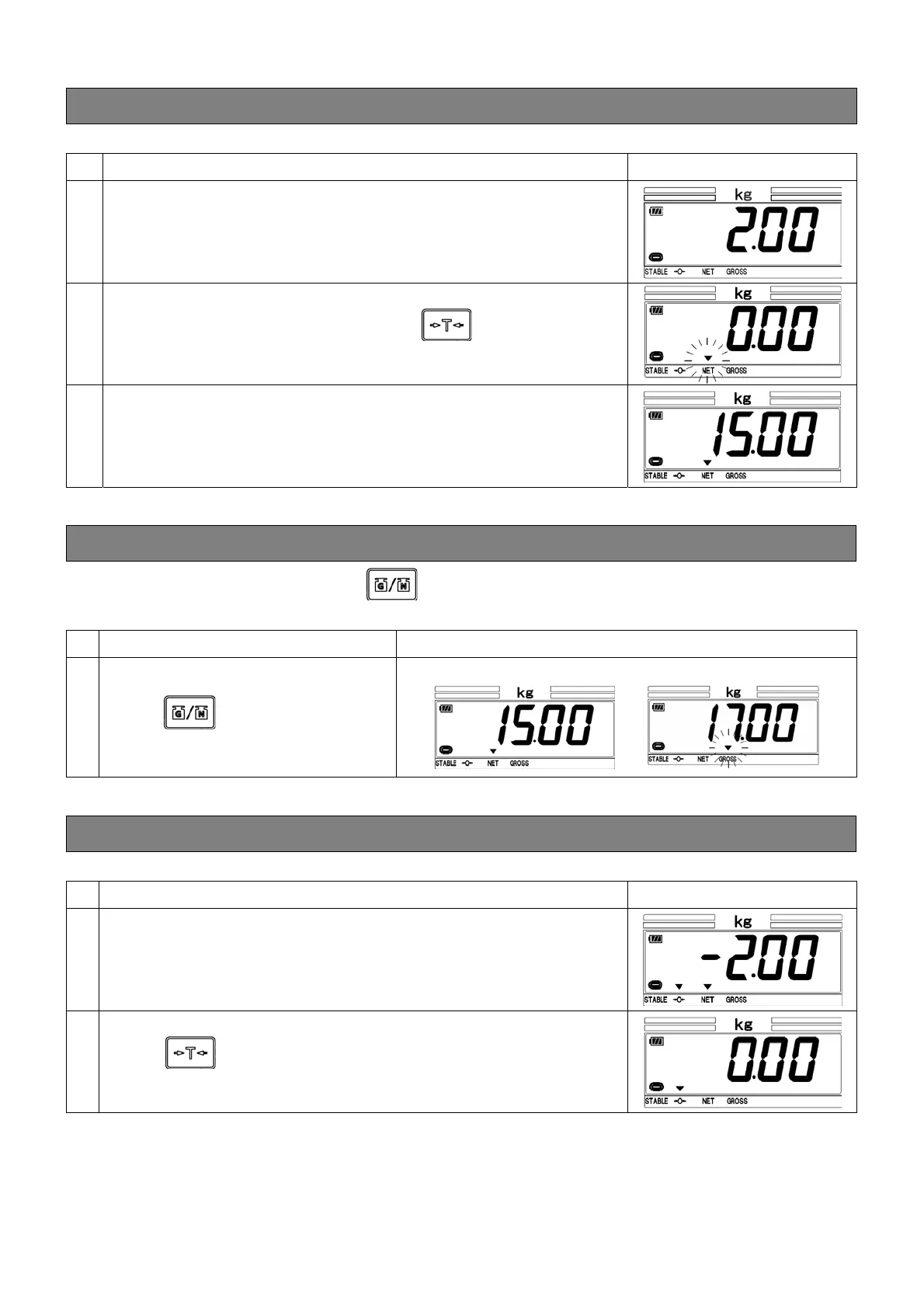4. One-touch tare function
4-1. How to enable the one-touch tare function
[Example] When you weigh a 15 kg item with a 2 kg container as the tare:
Operation Display
Put the container (tare) on the instrument.
The display panel shows the weight of the container (2kg).
When the STABLE sign comes on, press
.
The NET sign comes on and the panel shows 0.
Put the item on the instrument.
The panel shows the net weight (15kg) of the item excluding the
container weight.
4-2. How to check the gross weight when the tare function is enabled
When the tare function is enabled, press to switch the indicated value between the gross and net
weights.
Operation Display
When the panel shows a net weight,
press
.
The GROSS sign comes on and the
panel shows the gross weight.
(Net weight) (Gross weight)
↔
4-3. How to exit the one-touch tare function
[Example] When you remove a 2 kg container and exit the one-touch tare function:
Operation Display
Remove the container from the instrument.
The panel shows the weight of the container (2 kg) as a minus value.
Press
.
The NET sign goes out and the panel shows 0.
