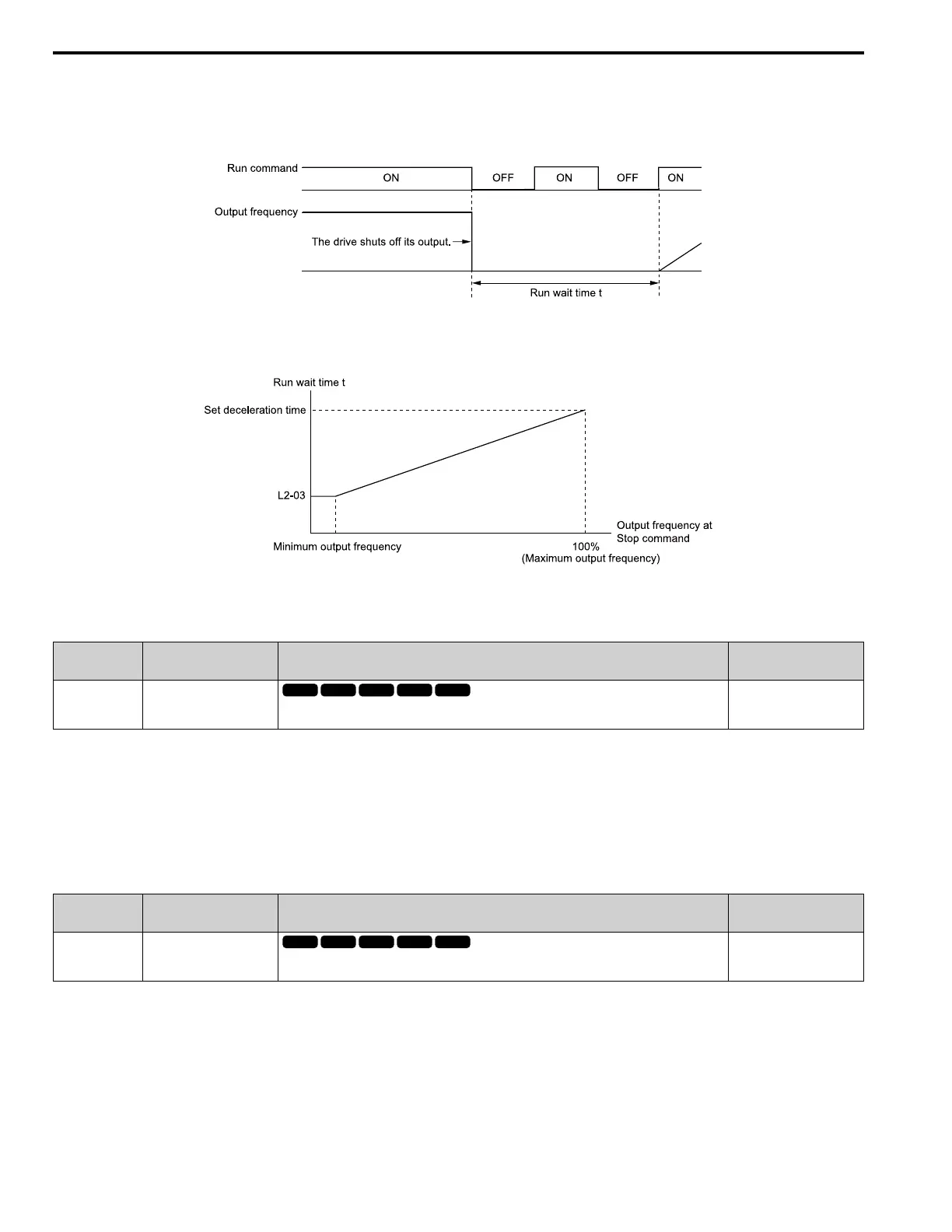2.3 b: Application
162 YASKAWA TOEPYAIGA5002A GA500 DRIVE PROGRAMMING
3 : Coast to Stop with Timer
Enter the Stop command or turn OFF the Run command and turn OFF drive output and coast the motor to stop. The
drive ignores the Run command until the “Run wait time t” is expired.
To start the drive again, wait until the the “Run wait time t” is expired then enter the Run command.
Figure 2.8 Coast to Stop with Timer
The active deceleration time and the output frequency when drive receives the Stop command determine the length of
“Run wait time t”.
Figure 2.9 Run Wait Time and Output Frequency
■ b1-04: Reverse Operation Selection
No.
(Hex.)
Name Description
Default
(Range)
b1-04
(0183)
Reverse Operation Selection
Sets the reverse operation function. Disable reverse operation in fan or pump applications where
reverse rotation is dangerous.
0
(0, 1)
When reverse operation is prohibited, the drive will not accept a Reverse operation command.
0 : Reverse Enabled
The drive will accept a Reverse operation command.
1 : Reverse Disabled
The drive will not accept a Reverse operation command.
■ b1-06: Digital Input Reading
No.
(Hex.)
Name Description
Default
(Range)
b1-06
(0185)
Digital Input Reading
Sets the number of times that the drive reads the sequence input command to prevent malfunction
because of electrical interference.
1
(0, 1)
0 : Single Scan
The drive reads the terminal status one time. The drive immediately reads all changes to the terminal status.
This setting lets the drive quickly respond to changes in the sequence, but noise can cause malfunction.
1 : Double Scan
The drive reads all changes to the terminal status two times to make sure that the reading is the same.
