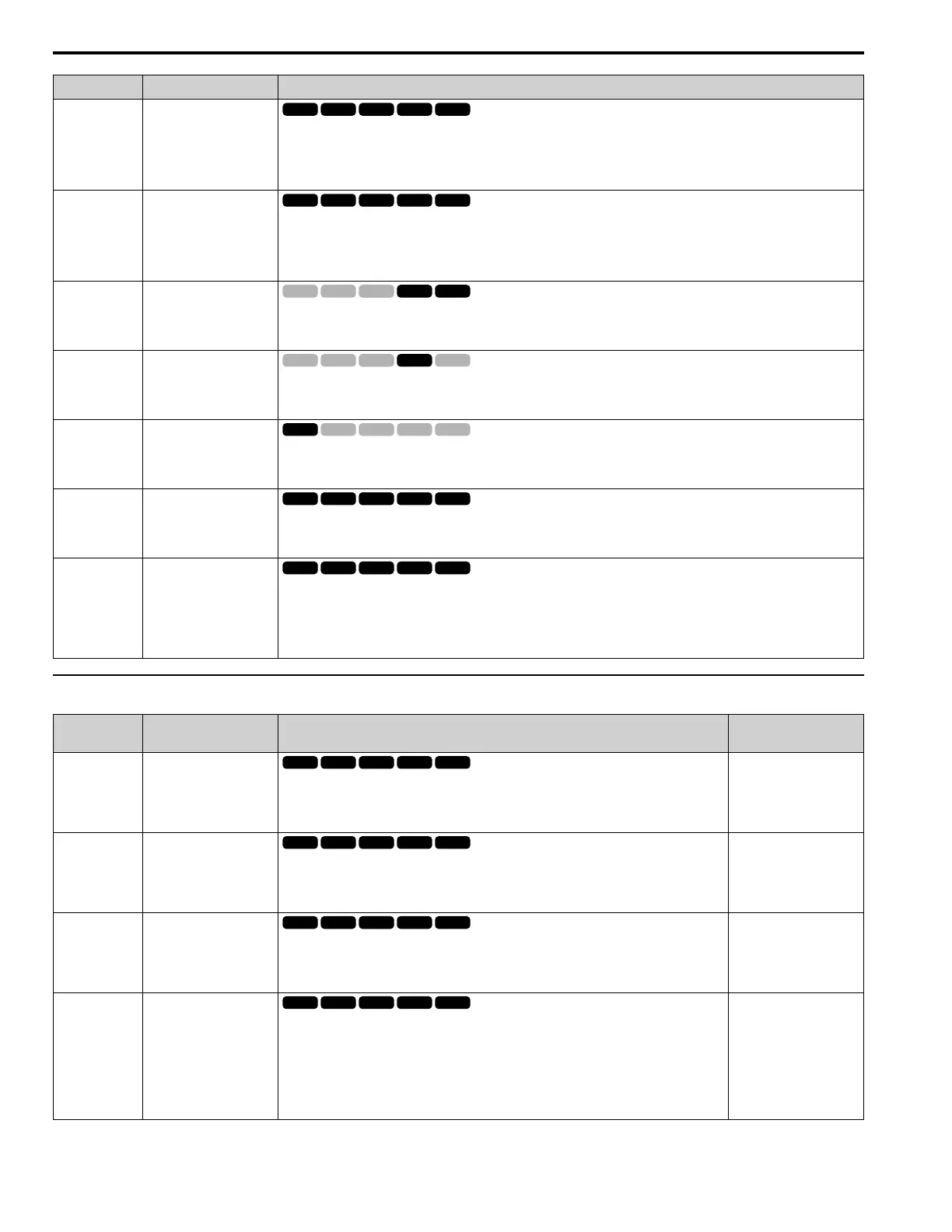1.10 H: Terminal Functions
64 YASKAWA TOEPYAIGA5002A GA500 DRIVE PROGRAMMING
Setting Value Function Description
175 !Up 2 Command
When the terminal deactivates, the motor accelerates by increasing the frequency reference bias value. Set !Up 2 Command and !
Down 2 Command together.
Note:
When you use the functions, set the optimal bias limit values with d4-08 and d4-09 [Up/Down 2 Bias Upper Limit/Lower Limit
(Up/Down 2)].
176
!Down 2 Command
When the terminal deactivates, the motor decelerates by decreasing the frequency reference bias value. Set !Up 2 Command and !
Down 2 Command together.
Note:
When you use the functions, set the optimal bias limit values with d4-08 and d4-09 [Up/Down 2 Bias Upper Limit/Lower Limit
(Up/Down 2)].
177
!ASR Gain (C5-03) Select
Sets the function to switch the ASR proportional gain to C5-01 [ASR Proportional Gain 1] or C5-03 [ASR Proportional Gain 2].
ON : C5-01
OFF : C5-03
178 !Analog TorqueRef Polarity
Invert
Sets the rotation direction of the external torque reference.
ON : External torque reference forward direction
OFF : External torque reference reverse direction
17E !Reverse Rotation Identifier
Sets the motor rotation direction when you use Simple Closed Loop V/f Control method.
ON : Forward run
OFF : Reverse run
17F !PID Bi-Directional Enable
Switches the PID Bi-Directional output to enable or disable.
ON : Disable
OFF : Enabled
19F !DWEZ Disable
Switches the DriveWorksEZ program saved in the drive to enable or disable.
ON : Enabled
OFF : Disable
Note:
Set A1-07 = 2 [DriveWorksEZ Function Selection = Digital input] to use this function.
◆ H2: Digital Outputs
No.
(Hex.)
Name Description
Default
(Range)
H2-01
(040B)
Term MA/MB-MC Function
Selection
Sets the function set for MFDO terminal MA-MC or MB-MC.
Note:
Set this parameter to F when the terminal is not being used or to use the terminal in through
mode.
E
(0 - 1FF)
H2-02
(040C)
Term P1-C1 Function
Selection
Sets the function for MFDO terminal P1-C1.
Note:
Set this parameter to F when the terminal is not being used or to use the terminal in through
mode.
0
(0 - 1FF)
H2-03
(040D)
Term P2-C2 Function
Selection
Sets the function for MFDO terminal P2-C2.
Note:
Set this parameter to F when the terminal is not being used or to use the terminal in through
mode.
2
(0 - 1FF)
H2-06
(0437)
Watt Hour Output Unit
Selection
Sets the unit for the output signal when H2-01 to H2-03 = 39 [MFDO Function Selection = Watt
Hour Pulse Output].
0 : 0.1 kWh units
1 : 1 kWh units
2 : 10 kWh units
3 : 100 kWh units
4 : 1000 kWh units
0
(0 - 4)
