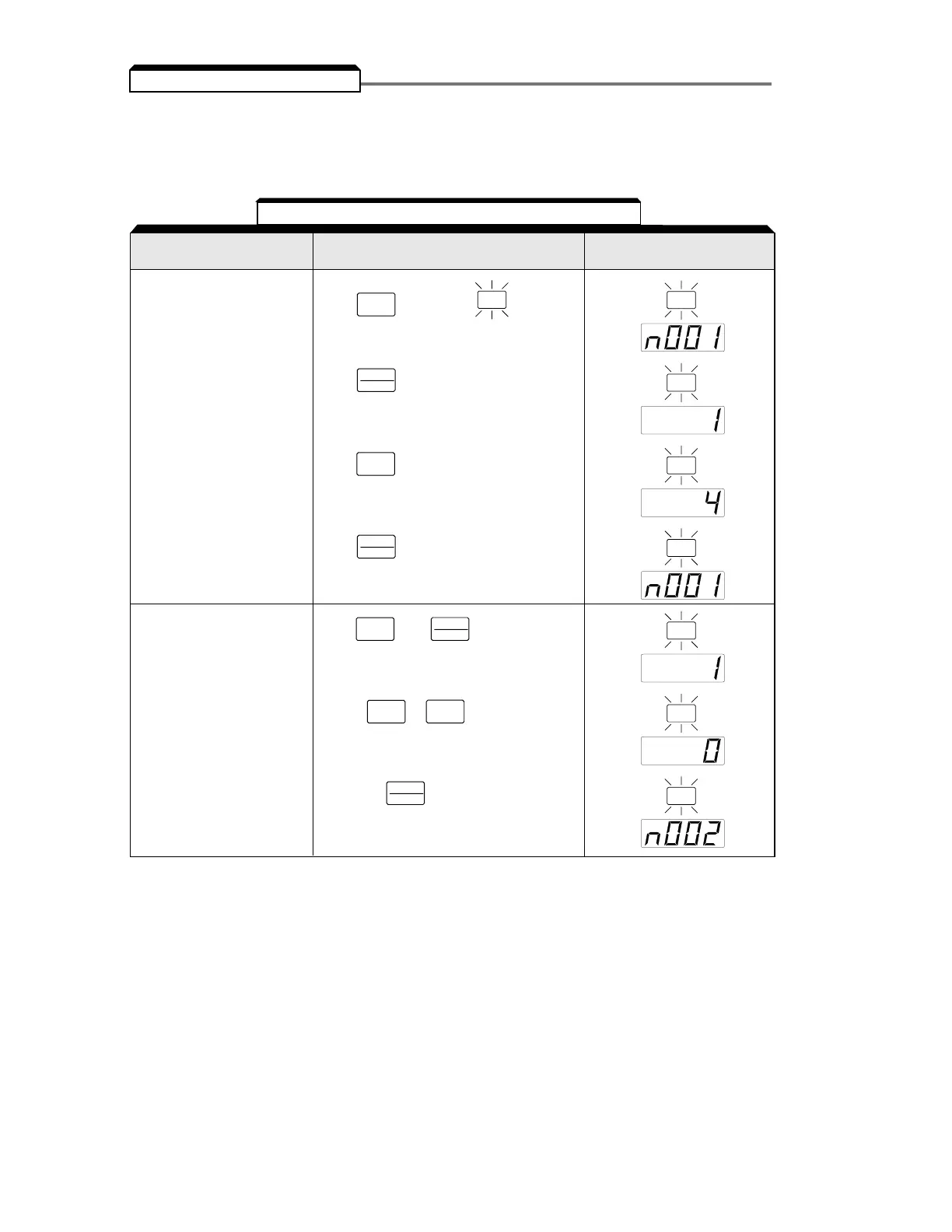2-6
IMPORTANT
2-wire or 3-wire sequence selection must be made prior to any other adjustments (Parameter n001).
2.3 V/f STARTUP PROCEDURE
DIGITAL OPERATOR
DESCRIPTION KEY SEQUENCE DISPLAY
Table 2-2. V/f Startup Procedure
Set the highest parameter
access level.
This will allow all parameters
to be viewed and set.
Press key until the LED is lit
on the digital operator.
