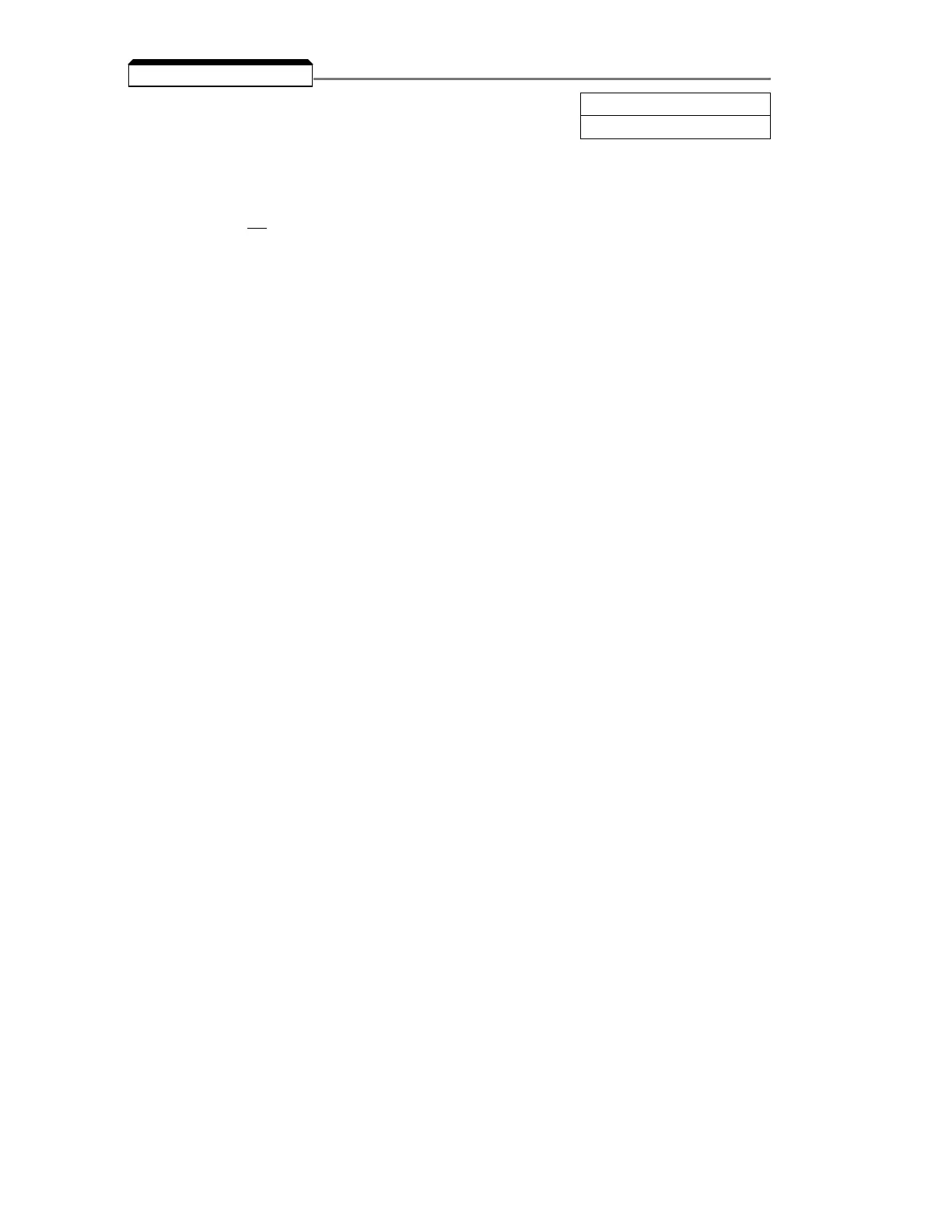5-4
A. n082 : Number of Auto-Restart Attempts Factory setting: 0
Range: 0 - 10
When a fault occurs during operation, the Drive can be programmed for an auto-restart operation to
automatically reset the fault. Auto-restart operation will use the number of reset attempts set in this
parameter, up to the maximum of 10. When set to " 0 ", no auto-restarts will be attempted.
Fault contact will not
actuate (change state) during auto-restart attempts.
• The following faults can be automatically reset:
oC: Overcurrent
ou: Overvoltage (OV)
• The number of restart attempts available will be reset to the n082 setting when:
1. 10 minutes has elapsed without a fault occurring.
2. The RESET key, or external Fault Reset push button, is pressed.
3. Power is removed from the Drive.
5.4 AUTO-RESTART
