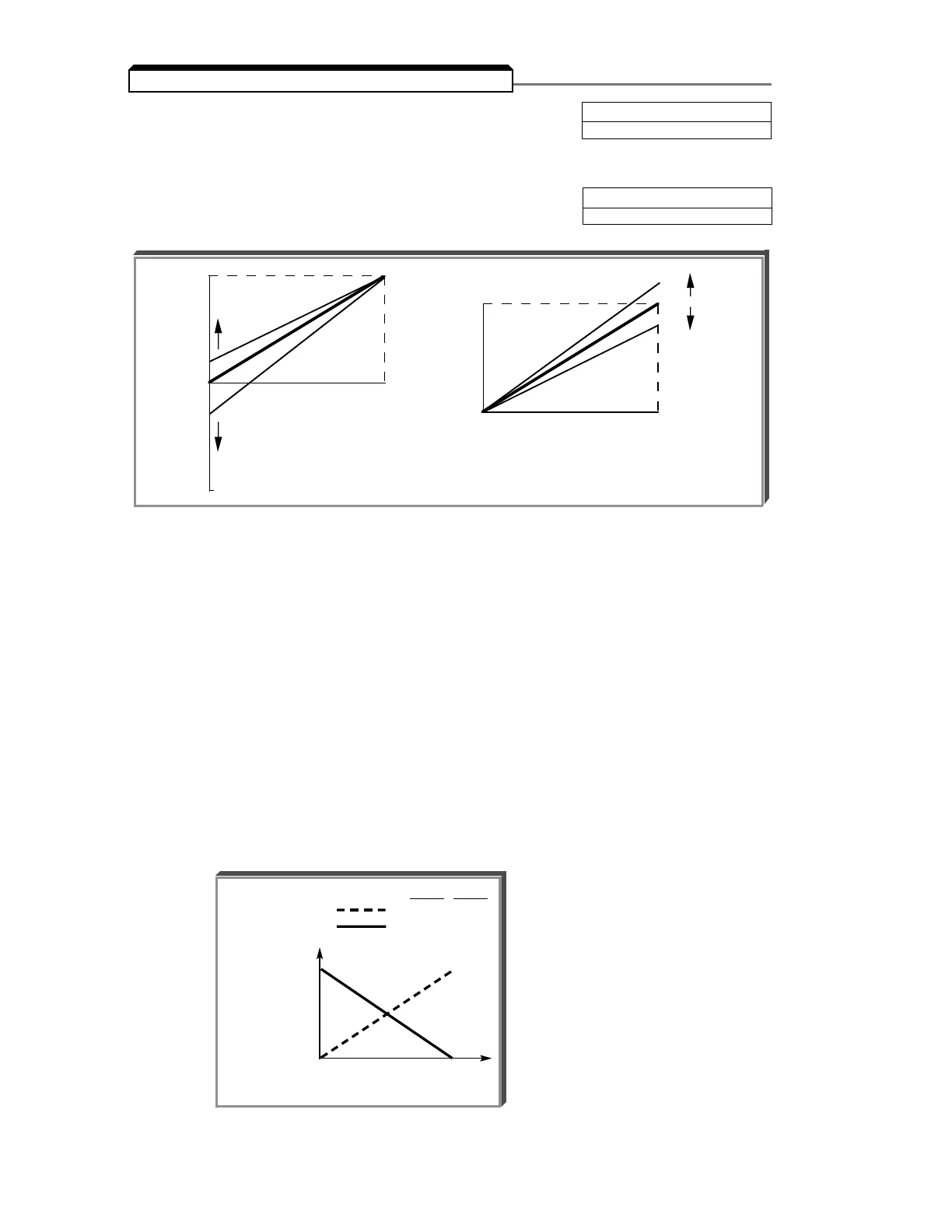5-8
ADJUSTMENT PROCEDURE:
1. With no input, adjust Bias (n061 setting) until an output of
0.0 Hz is obtained.
2. With full scale input, adjust Gain (n060 setting) until an output
of 60.0 Hz (or other desired max. output frequency) is obtained.
NOTE: Follow the same adjustment procedure for other desired frequency setpoints.
n060 : Analog Frequency Reference Gain Factory setting: 100 %
Range: 0 to 255 %
Sets the auto-speed frequency command gain,
in increments of 1%.
n061 : Analog Frequency Reference Bias Factory setting: 0 %
Range: -100 to 100 %
BIAS
5.8 FREQUENCY REFERENCE BIAS/GAIN (ANALOG)
For inverse-acting frequency reference
1. Begin with n060 & n061 settings as shown below.
2. Fine tune as indicated above.
n060 n061
= 100 0
= 0 100
100%
FREQ
REF.
0%
0V 10V
INPUT VOLTAGE (TERM. FR)
