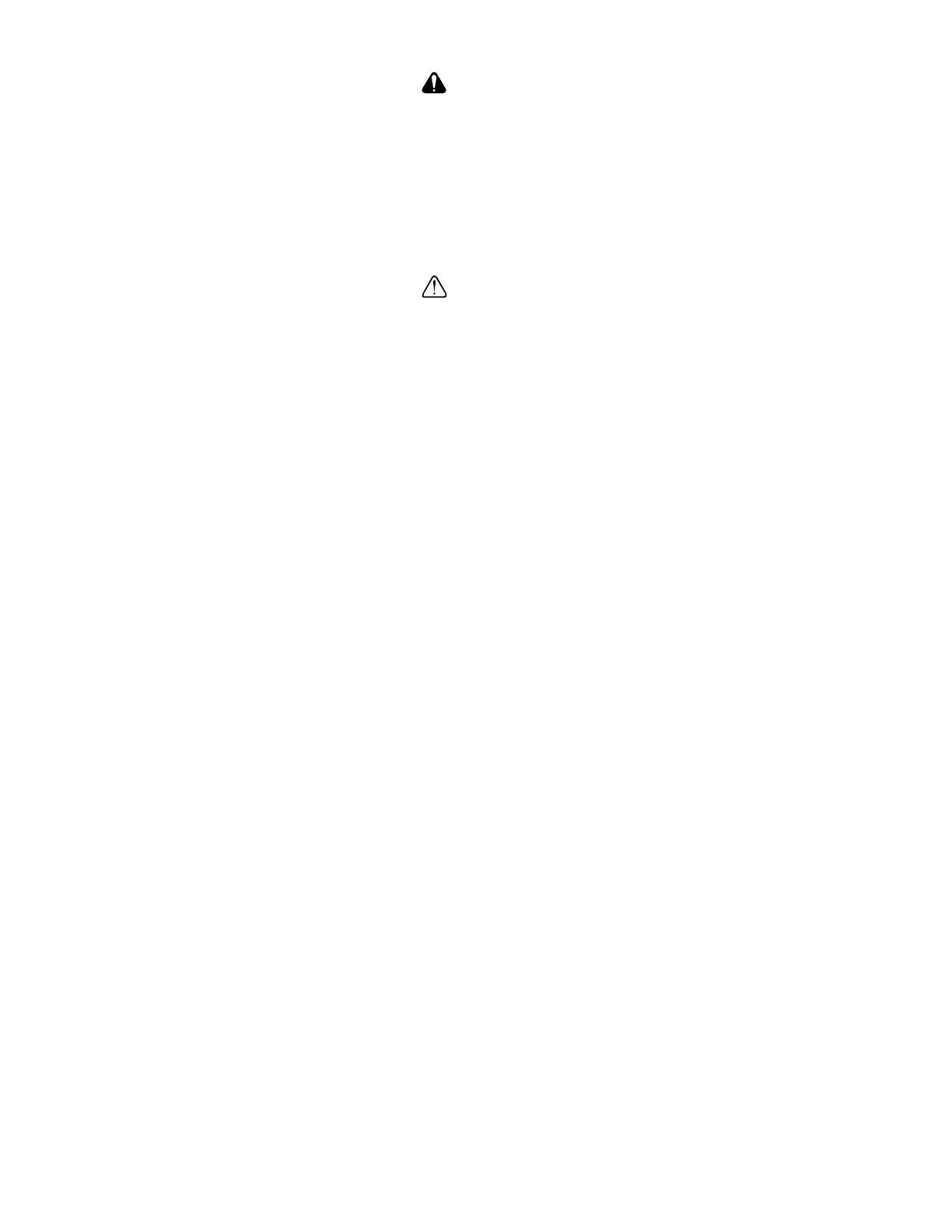- v -
Do not touch circuit components until main input power has been turned
OFF. Status indicator LEDs and Digital Operator display will be extinguished
when the DC bus voltage is below 50 VDC. Wait at least one additional
minute.
Do not connect or disconnect wires and connectors while the main input
power is turned on.
The Drive leaves the factory with parameters initialized for 2-Wire control
(when using external Run/Stop signals). Before using the initialization
function of constant n001, know your control wiring configuration:
10 = Factory 2-Wire Control Initialization (Maintained RUN Contact)
11 = Factory 3-Wire Control Initialization (Momentary START/STOP
Contact)
Entering either Initialization code resets all parameters to factory settings,
and automatically returns parameter n001 setting to “ 1 ”. If the Drive is
connected for 3-Wire control and this parameter is set to “ 10 ” (2-Wire
Control Initialization), the motor may run in reverse direction WITHOUT A
RUN COMMAND APPLIED. Equipment damage or personal injury may
result.
