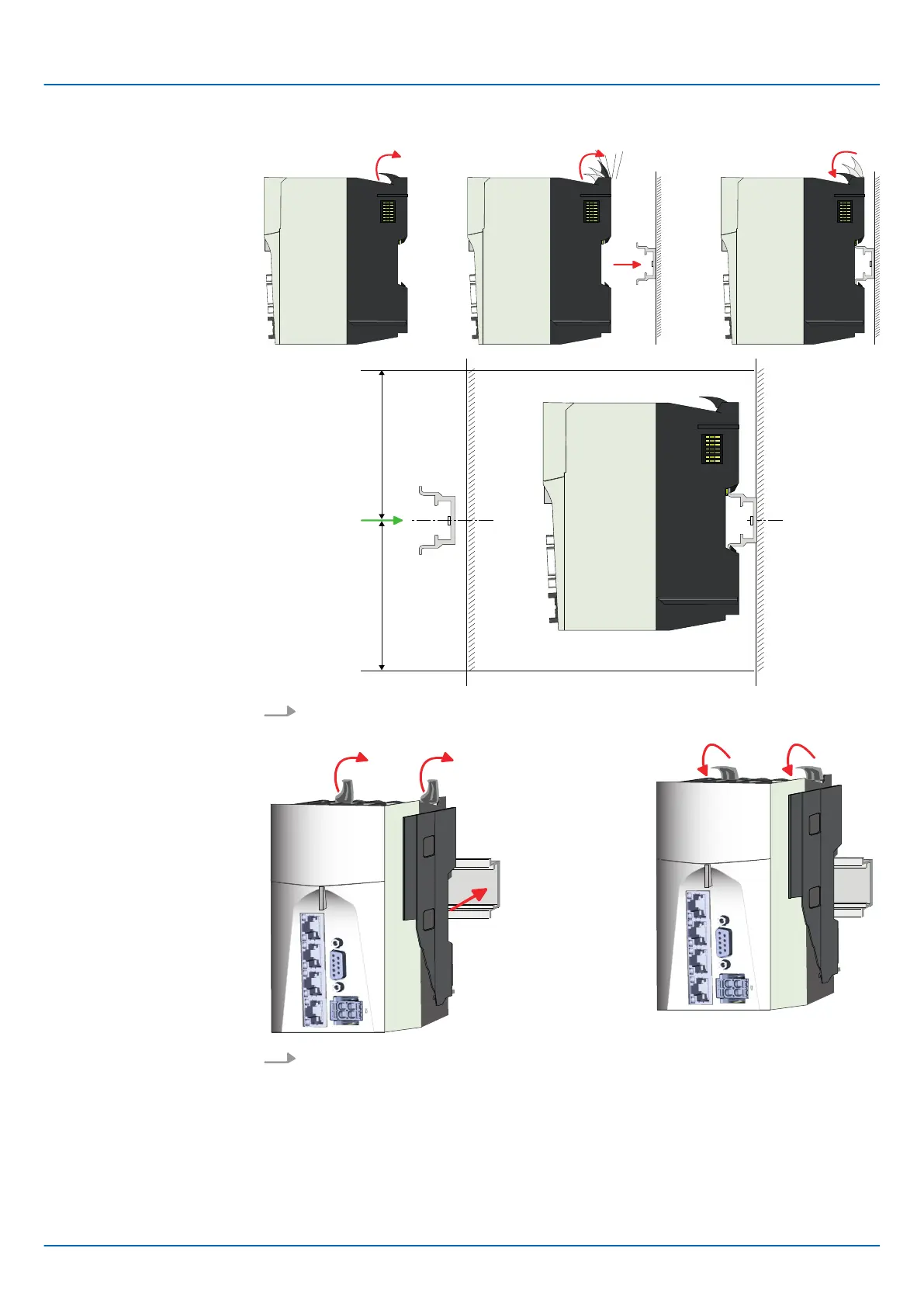1. Mount the mounting rail! Please consider that a clearance from the middle of the
mounting rail of at least 105mm above and below exists.
2. Turn the locking lever upwards, place the CPU at the mounting rail and turn the
lever downward.
ð
If you want to use the CPU without periphery modules, you can wire it now.
Proceeding
iC9200 Series
Basics and mounting
Mounting > Mounting CPU
HB700 | CPU | PMC921xEx | en | 23-06 17
