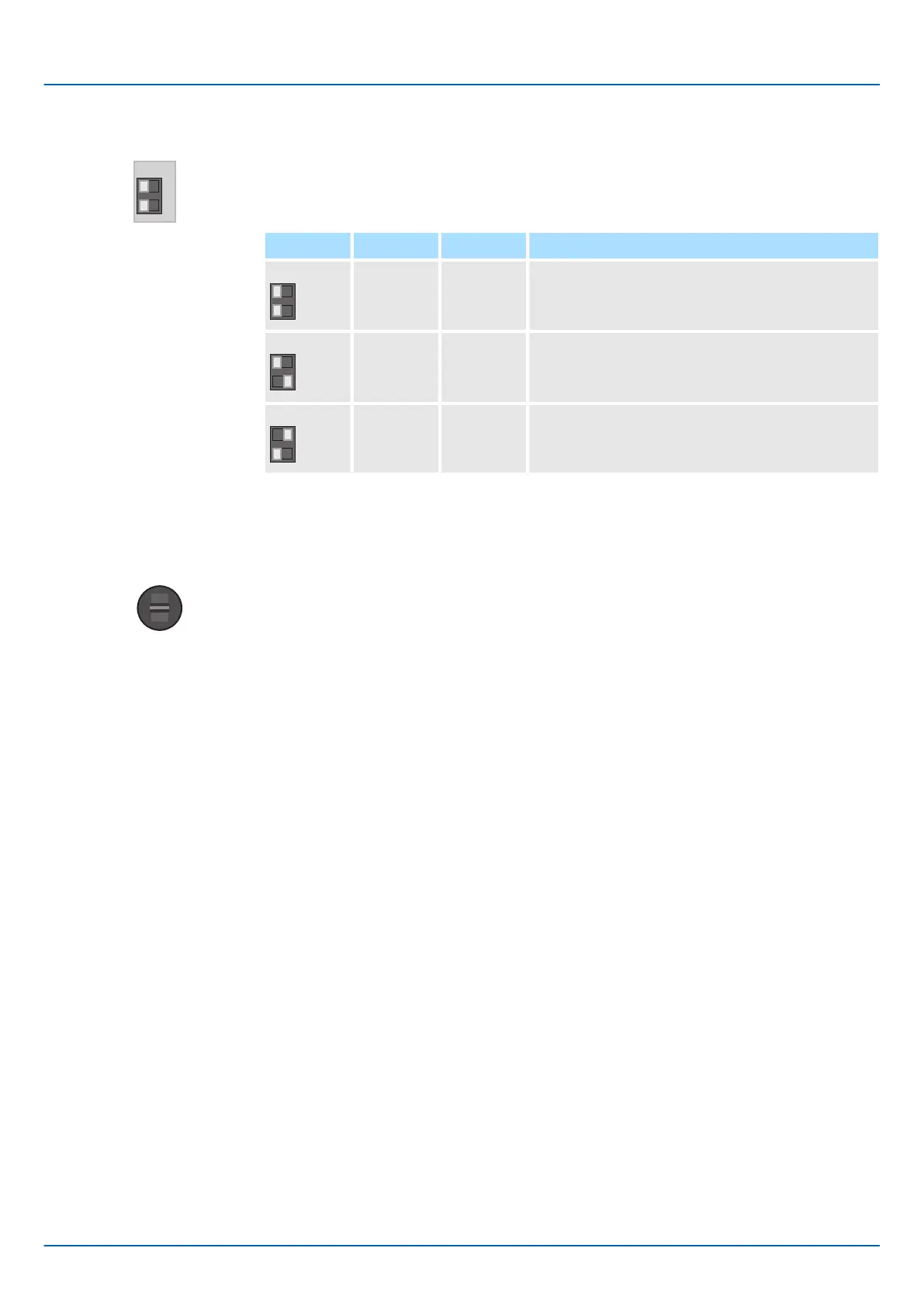3.2.6 DIP switch
You can trigger the following actions of the CPU with the 2-fold DIP switch under the front
flap:
S1 S1-1 S1-2 Action
OFF OFF After PowerON the CPU starts in Standard Mode
- Default setting.
OFF ON After PowerON the CPU executes a reset to fac-
tory settings type 1.
Ä
‘Reset to factory settings type 1’ page 71
ON OFF After PowerON the CPU starts in Safe Mode.
Ä
Chap. 4.8 ‘Safe Mode’ page 73
3.2.7 Operating mode switch
n With the operating mode switch, you can select between the operating modes ST
(STOP) and RN (RUN) on the CPU.
n With the button position MR (Memory Reset) you can request a reset of the CPU in
different levels.
Ä
Chap. 4.6 ‘MRESET and reset to factory settings’ page 71
iC9200 Series
Hardware description
Structure > Operating mode switch
HB700 | CPU | PMC921xEx | en | 23-06 53
