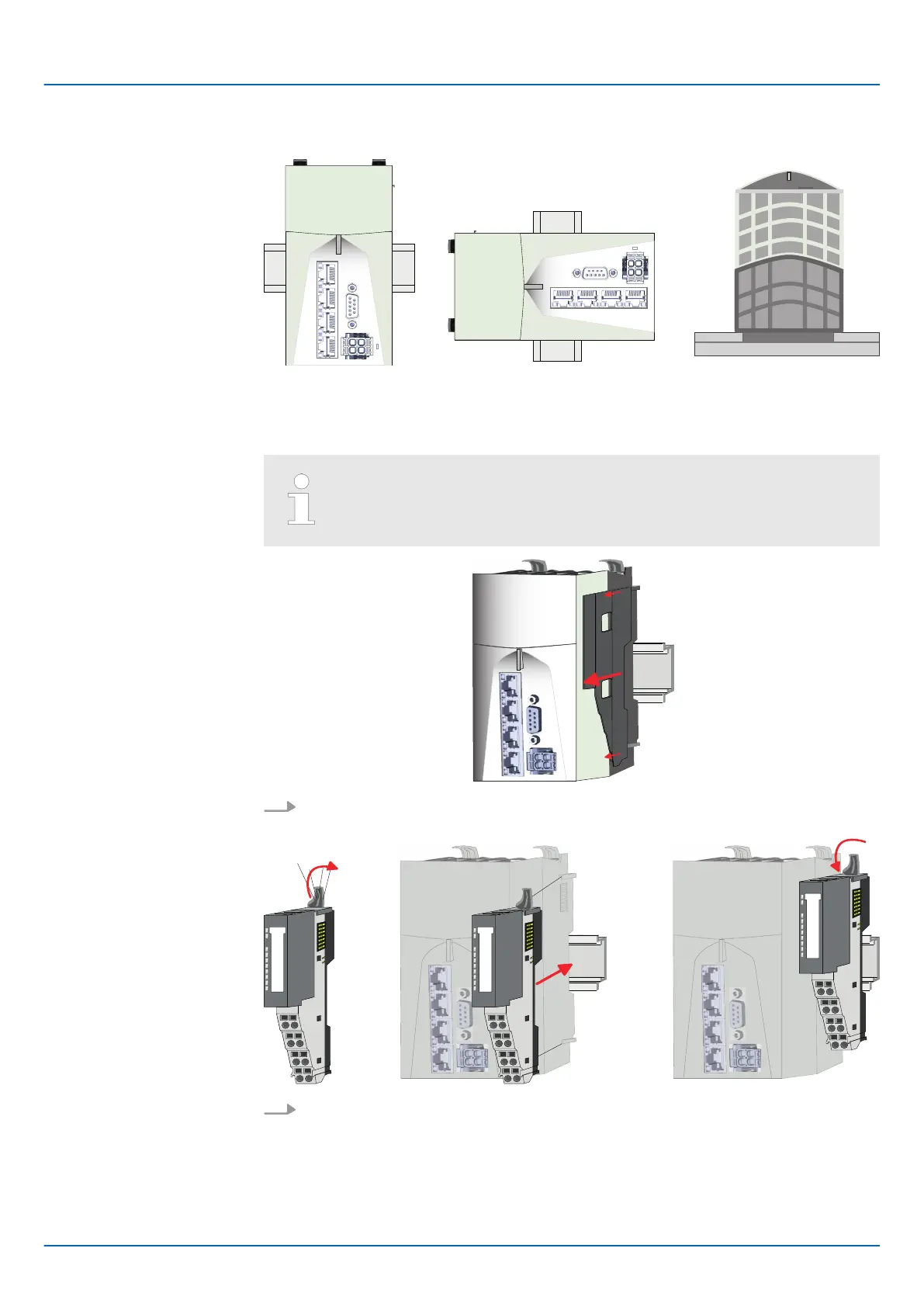Horizontal hanging, vertical hanging or lying:
2.4.2 Mounting periphery modules
When using System SLIO modules, you must always mount the power
module 007-1AB00 - DC 24V 10A, because the CPU does not provide a
power section supply due to the system.
1. Before mounting the periphery modules you have to remove the bus cover at the
right side of the CPU by pulling it forward. Keep the cover for later mounting.
2. Mount the periphery modules you want.
Assembly possibilities
Mounting power module
007-1AB00
iC9200 Series
Basics and mounting
Mounting > Mounting periphery modules
HB700 | CPU | PMC921xEx | en | 23-06 18
