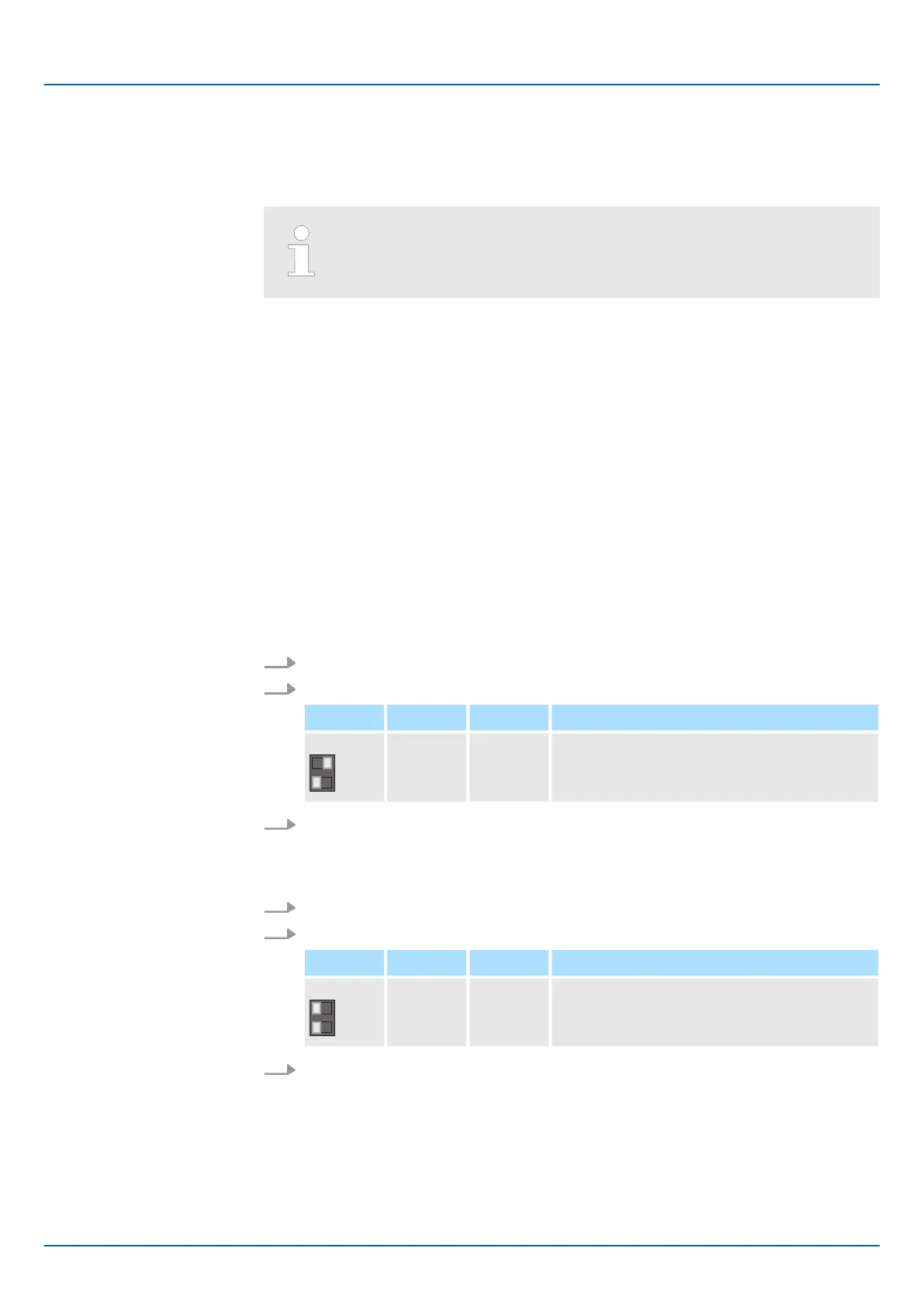4.7 Firmware update
You can update the firmware via the Web-based management WBM.
Ä
Chap. 4.9.6.2
‘Firmware Update’ page 109
Please note that you can only execute a firmware update with adminis-
trator rights!
4.8 Safe Mode
By means of the DIP switch ‘S1’ beneath the front flap you can start your CPU in Safe
Mode. Here the CPU starts with the following behavior:
n The CPU goes to RUN with the default project.
n A project can be loaded but not executed.
n The SliceBus is switched off.
n All field buses are disabled.
n The parametrization memory with the current firmware version and the overlay file
system remains unchanged.
n During online access, you are informed that the CPU is in Safe Mode.
n The non-volatile memory for retentive data remains unchanged.
n The CPU can only be reached via the default IP address.
n Additionally, a memory area reserved exclusively for Safe Mode is enabled, which
allows the CPU to restart in the event of a memory overflow.
1. Switch off the power supply of the CPU.
2. Set the DIP switches S1 under the front flap to the following position:
S1 S1-1 S1-2 Action
ON OFF After PowerON the CPU starts in Safe Mode.
3. Switch on the power supply of the CPU again.
ð
The CPU starts in Safe Mode and shows this exclusively during online access.
1. Switch off the power supply of the CPU.
2. Set the DIP switches S1 to the default position:
S1 S1-1 S1-2 Action
OFF OFF After PowerON the CPU starts in Standard
Mode - Default setting.
3. Switch on the power supply of the CPU again.
ð
The CPU starts in Standard Mode again. If a project was loaded in Safe Mode,
it is executed in RUN.
Start-Up in Safe Mode
Start-up in Standard Mode
iC9200 Series
Deployment
Safe Mode
HB700 | CPU | PMC921xEx | en | 23-06 73
