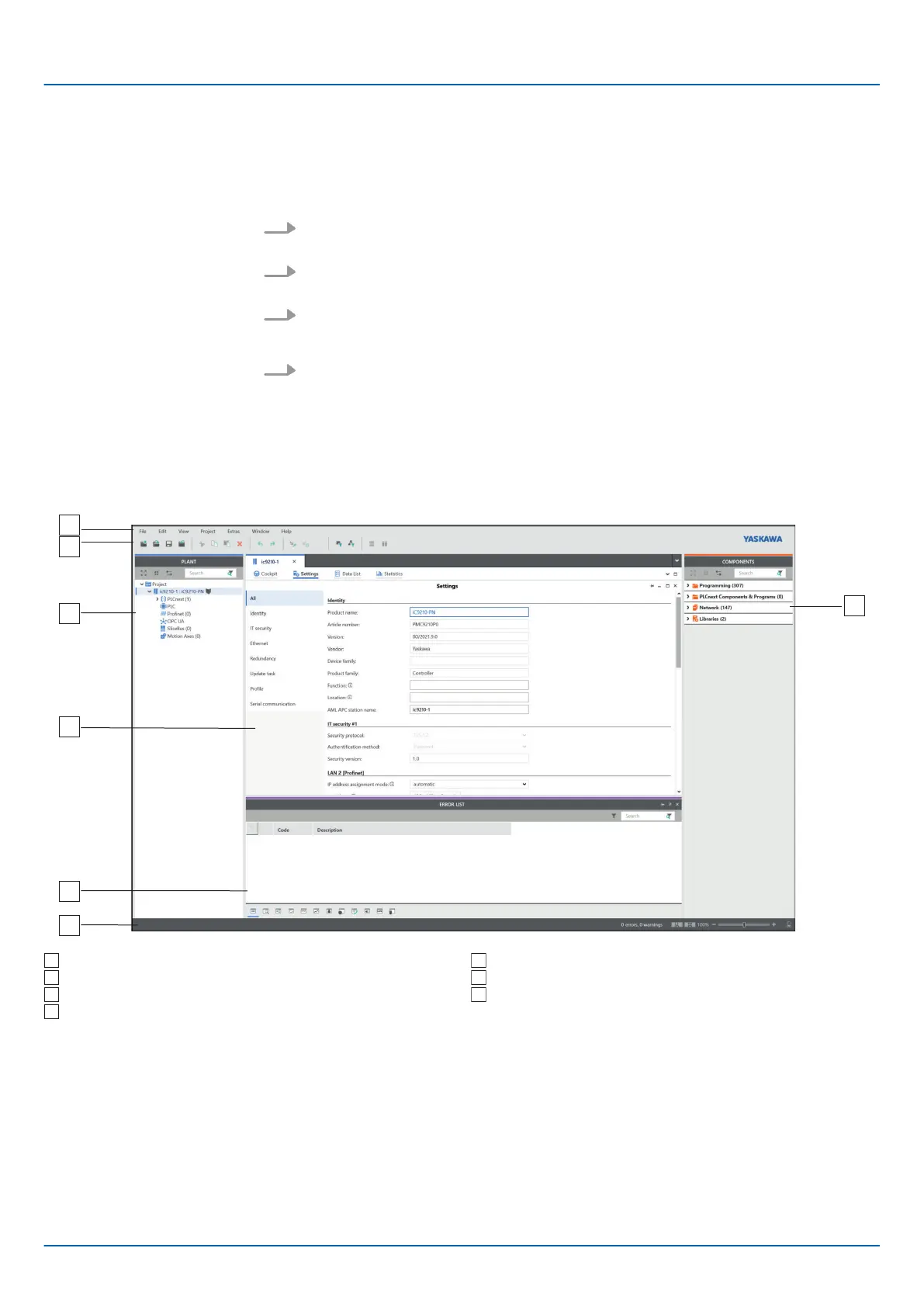4.4 Commissioning
4.4.1 Install iCube Engineer
The software iCube Engineer is required for commissioning the CPU.
1. Download the software iCube Engineer to your PC. You can find this at
www.yaskawa.eu.com in the ‘Download center’ .
2. Unzip the file in your working directory and start the installation by double-clicking
on the exe file.
3. Follow the instructions of the installation wizard.
ð
The installation is started.
4. When prompted, restart your system.
ð
The installation is finished. You can start iCube Engineer now.
4.4.2 iCube Engineer user interface
Menu bar
Toolbar
‘Components’ area
‘Plant’ area
Editor area
Cross-functional area
Status bar
The menu bar provides access to a number of project-related commands that do not
explicitly relate to a specific engineering task.
The menu bar provides access to a number of project-related commands that do not
explicitly relate to a specific engineering task. In addition, the various areas and editors
have their own specific toolbars.
Installation
Overview
Menu bar
Toolbar
iC9200 Series
Deployment
Commissioning > iCube Engineer user interface
HB700 | CPU | PMC921xEx | en | 23-06 62
