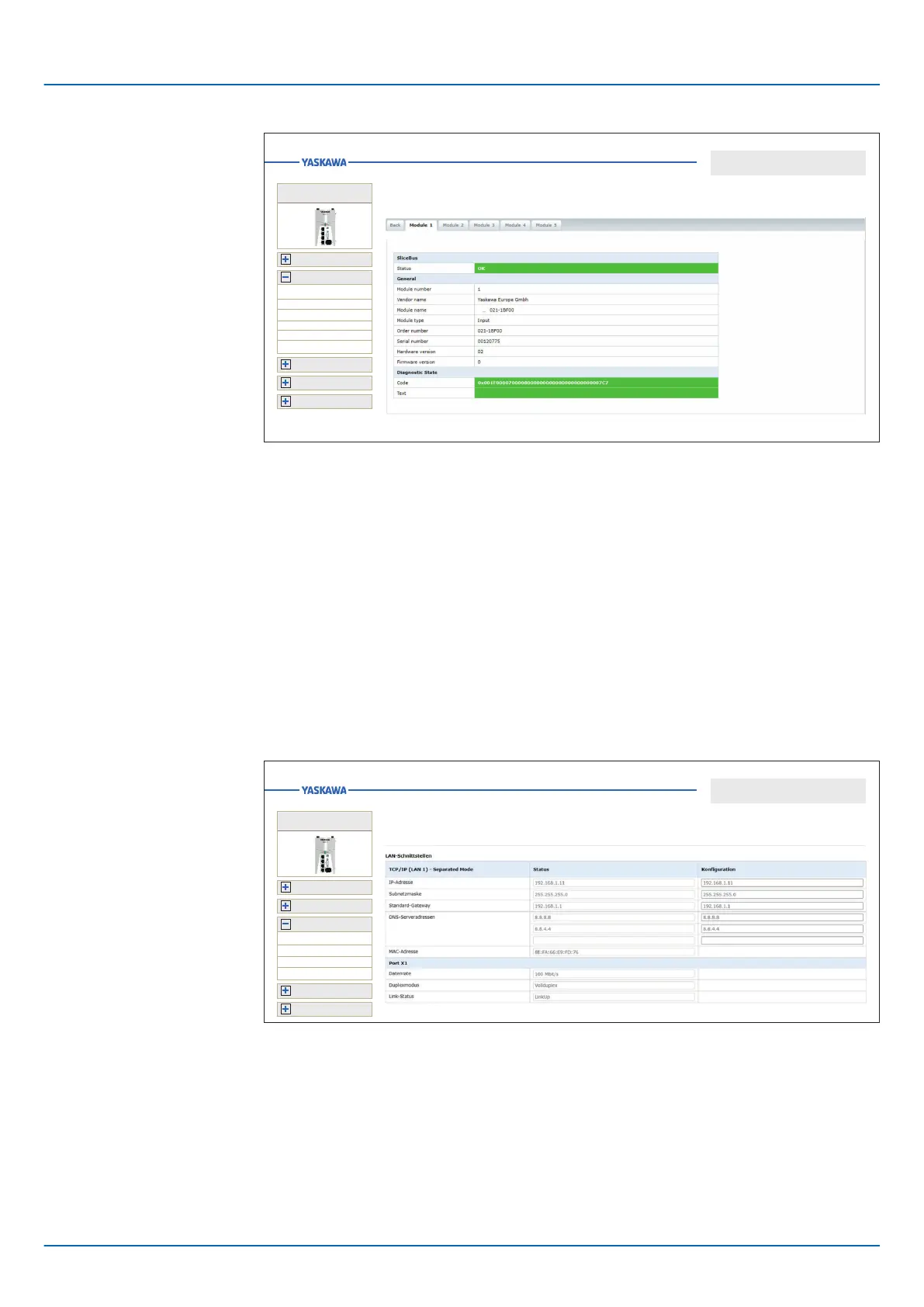SliceBus Modules
Diagnostics
Information
Configuration
Security
Administration
iC92...
PMC92...
Diagnostics
EtherCAT
Motion Alarms
Notifications
Profinet
SliceBus
SliceBus Modules
n Module …
– Here you will find detailed information for the corresponding module:
At ‘General’ the general module information is listed such as order number, hard-
ware and firmware version.
At ‘Diagnostic State’ you will find the diagnostic data. For more information on the
structure of the diagnostic data, please refer to the corresponding manual of the
module.
n ‘Back’
With ‘Back’ you can jump back to the SliceBus diagnosis.
4.9.4 Configuration
4.9.4.1 Network
Here you can view the Ethernet settings of your CPU. You only have read access.
Configuration
Network
Date and Time
System Services
Web Services
Information
Diagnostics
Security
Administration
iC92...
PMC92...
Network
Configuration
Übersicht ...
If you are logged in with administrator rights, you can view the Ethernet settings of your
CPU here. You can also change the current network settings in the ‘Configuration’
column.
User with read permission
User with write permission
iC9200 Series
Deployment
Web-based management - WBM > Configuration
HB700 | CPU | PMC921xEx | en | 23-06 85
