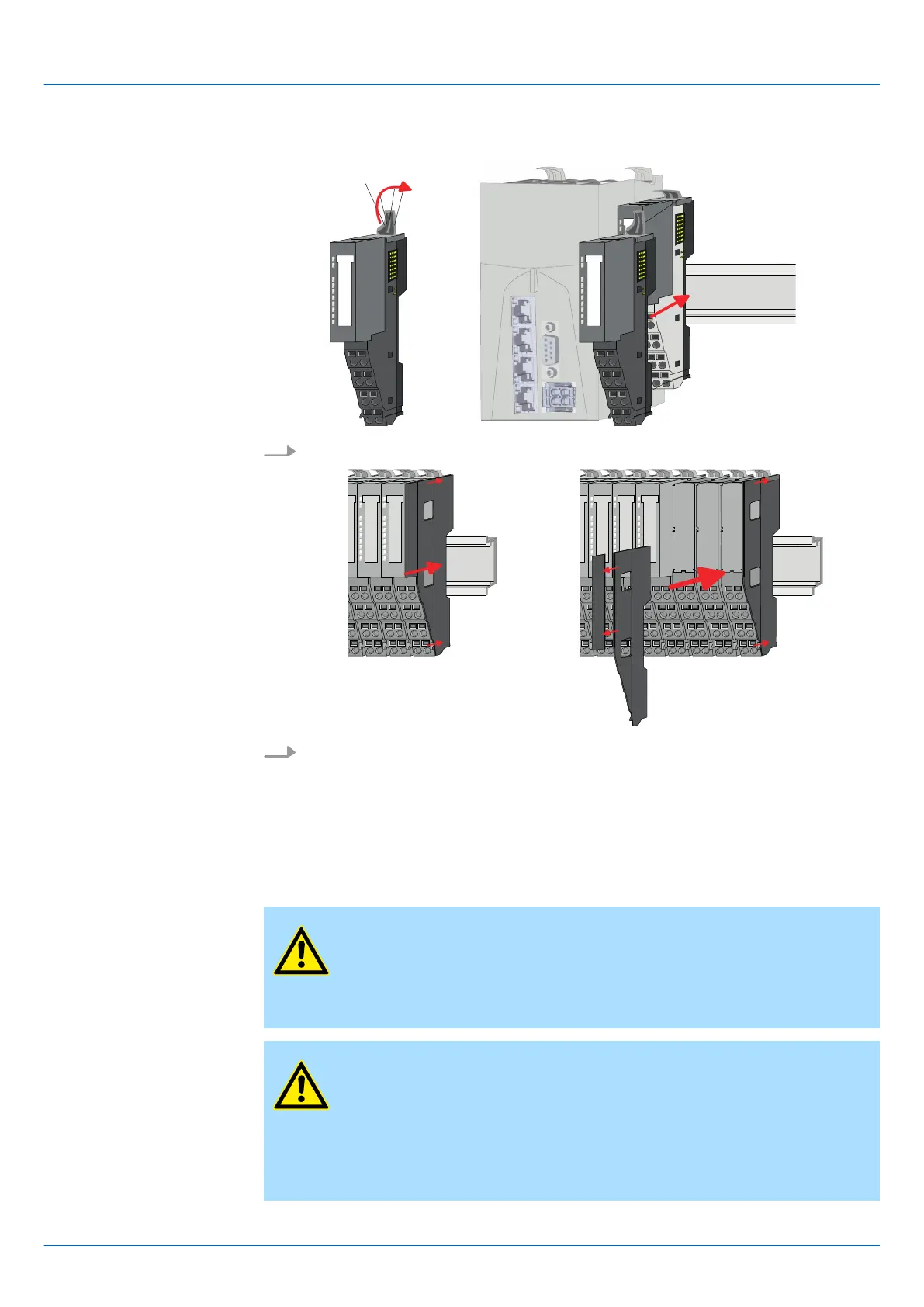The procedure is identical for 8x and 16x periphery modules.
1. Mount the periphery modules you want.
2. After mounting the whole system, to protect the backplane bus connectors at the
last module you have to mount the bus cover, now. If the last module is a clamp
module, for adaptation the upper part of the bus cover is to be removed.
ð
The system can now be wired.
2.5 Wiring
CAUTION!
Consider temperature for external cables!
Cables may experience temperature increase due to system heat dissi-
pation. Thus the cabling specification must be chosen 5°C above ambient
temperature!
CAUTION!
Electrical safety - loss of safety function when using unsuitable
power supplies
– Only devices with safe insulation from the 230V mains may be con-
nected to the device.
– The power supply for generating the DC 24V power must correspond
to the requirements for PELV/SELV according to EN 50178.
Mounting periphery
modules
iC9200 Series
Basics and mounting
Wiring
HB700 | CPU | PMC921xEx | en | 23-06 19
