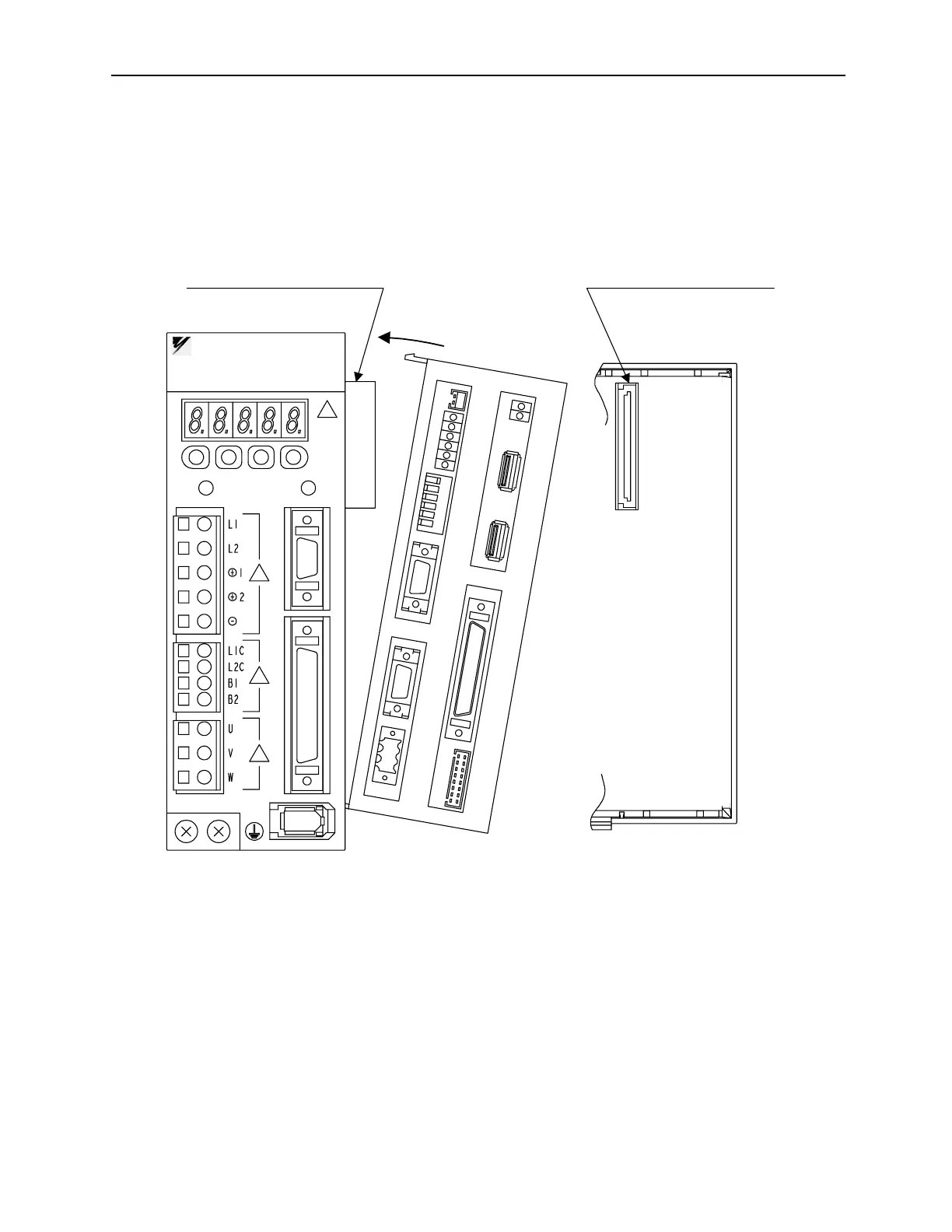MotionSuite™ MP940 Machine Controller Hardware Manual Section 2: Startup
6
Mounting the MP940 to an SGDH
1. Insert the lower two mounting notches into the mounting holes at the bottom of
the right side of the SGDH.
2. Push the MP940 in the direction indicated by the arrows in the figure above,
and insert the upper mounting notches of the MP940 into the upper mounting
holes on the right side of the SGDH.
Servo Amplifier Connector
Connector (connected to servo amplifier)
SGDH-
SERVOPACKYASKAWA
6
5
4
3
2
1
N
O
¨
M
P
9
4
0
2.
1.
Figure 2.2: Mounting the MP940 to an SGDH Servo Amplifier
Artisan Technology Group - Quality Instrumentation ... Guaranteed | (888) 88-SOURCE | www.artisantg.com
