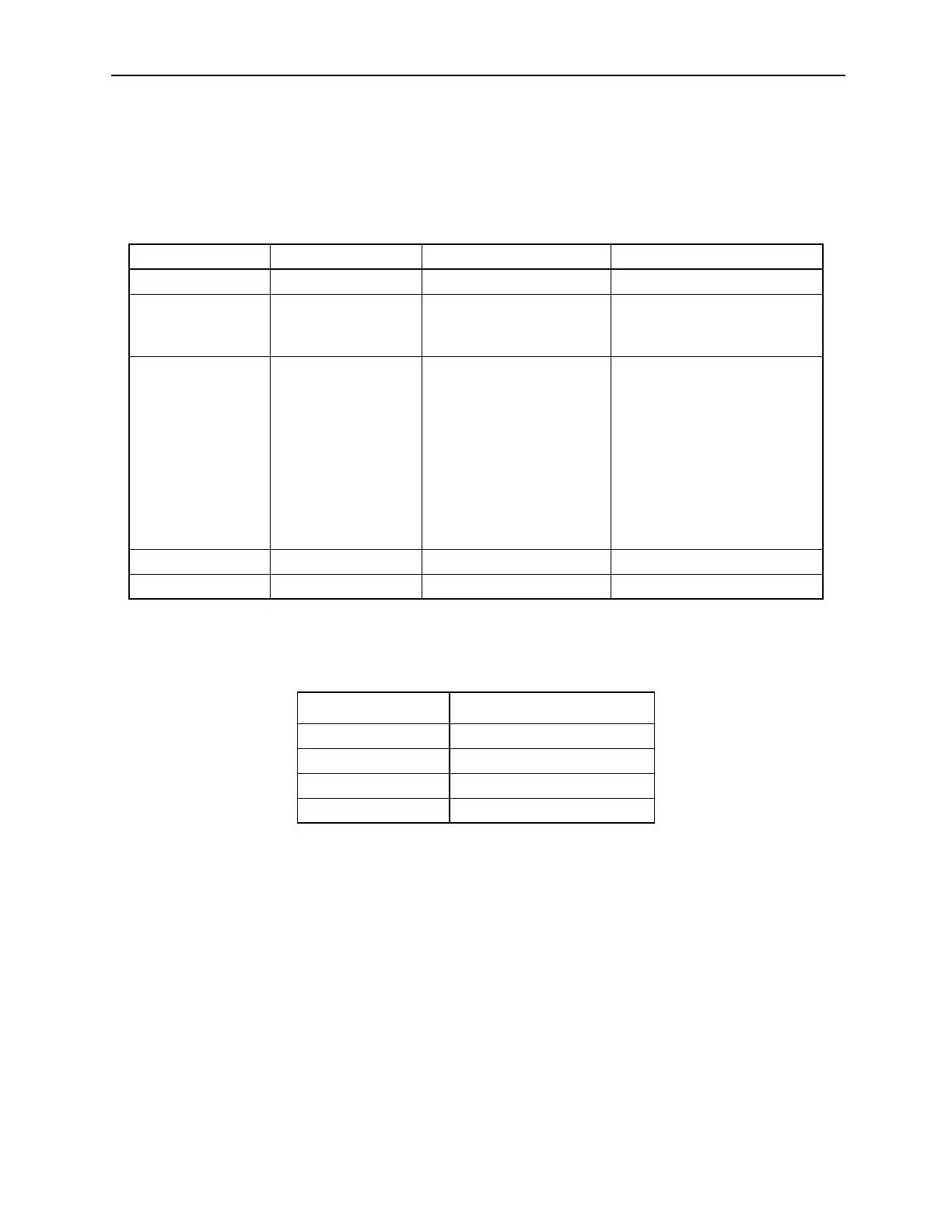MotionSuite™ MP940 Machine Controller Hardware Manual Section 5: Communications
31
DeviceNet Status LEDs
There are two status LEDs above the network connector. Their display is either green or
red, depending on the current status. The left LED is MS (Module Status), and the right
LED is NS (Network Status).
Setup Requirements on the Network Master
Input/output size can be less, but the settings must agree on both master and slave
setup configuration.
Module Status Network Status Explanation Troubleshooting
solid green solid green Normal running condition No action required.
flashing green flashing green No network power (24V) Check the connection state of
the rack and system bus cable
connectors.
solid green flashing red No response received from
DeviceNet master
Check the connection state of
the rack and system bus cable
connectors.
Check the baud rate setting of
each device.
Check the resistance and
mounting of the termination
resistor (121 ohms).
Check the operation of the
DeviceNet master.
solid red OFF Hardware defect Replace module.
solid red solid red Hardware defect Replace module.
Strobed No
Polled I/O Yes
Explicit No
Input Size 256 bytes (maximum)
Output Size 256 bytes (maximum)
Artisan Technology Group - Quality Instrumentation ... Guaranteed | (888) 88-SOURCE | www.artisantg.com
