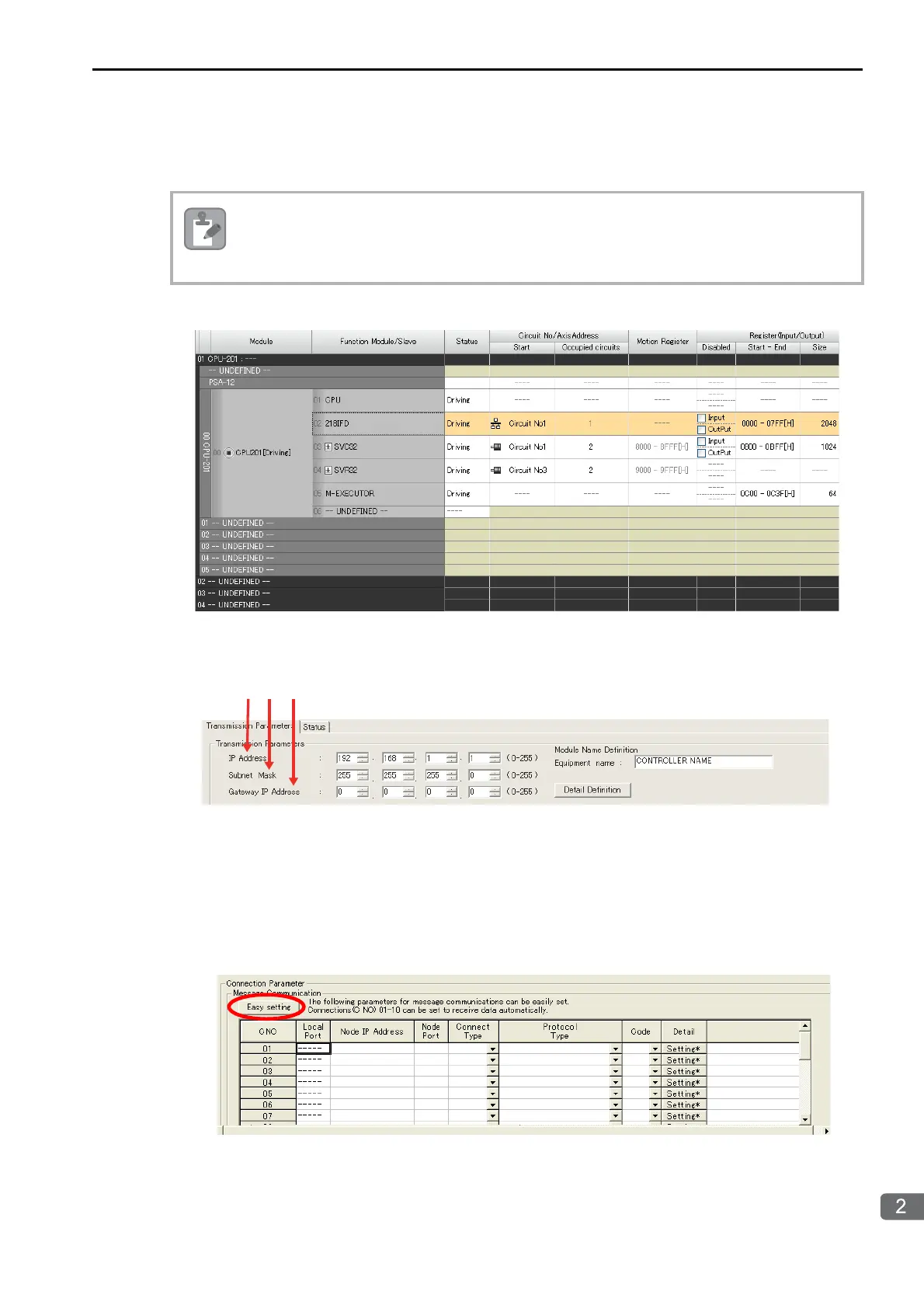2.10 Communications with a JTEKT PLC (TOYOPUC Protocol)
Using the MSG-SNDE Function with the MP3000 as the Master
2-283
MP3000 Setup
Use the following procedure to set up the MP3000.
1. Double-click the cell for 218IFD in the Module Configuration Definition Tab Page.
The 218IFD Detail Definition Dialog Box will be displayed.
2. Set the communications parameters.
In the IP Address Boxes, enter the following address: 192.168.001.001.
In the Subnet Mask Boxes, enter the following mask: 255.255.255.000.
In the Gateway IP Address Boxes, enter the following address: 000.000.000.000.
3.
Click the
Easy Setting
Button in the
Message Communication
Area in the
Connection Parameter
Area.
The Message Communications Easy Setting Dialog Box
will be displayed.
If the communications parameters (IP address and subnet mask) have already been set, skip to step 3.
cd e
