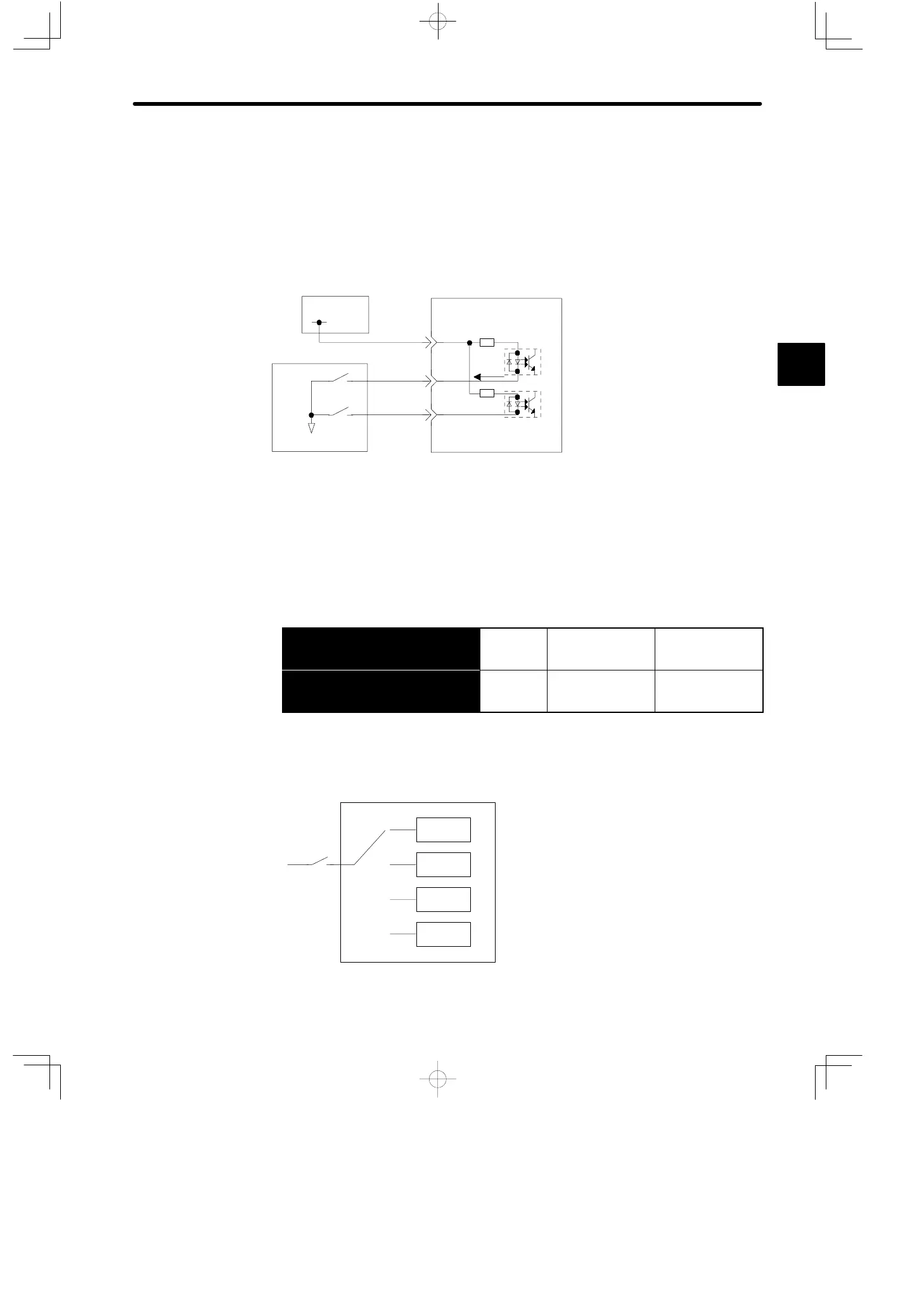2.2Setting Parameters According to Host Controller
— 2-21 —
2.2.4 Contact I/O
Contact I/O are sequence I/O signals used to control Servopack operation. Connect these
signal terminals as necessary.
Connecting Contact Input Signals
Connect contact input signal terminal connections as follows:
I/O power
ervopac
Host controller
Photocoupler
0V
IN1
IN2
CN1-9
CN1-1
CN1-2
4.7 KΩ
5mA
+24VIN
+24V
supply
Note Provide an external I/O power supply separately.
There are no power terminals to which the Servopack outputs signals externally.
External Power Supply: 24 1 VDC
50 mA or more
Yaskawa recommends that this external power supply be the same type as for the output cir-
cuit.
→ Input IN1 CN1-1
Input
Signal
Selection 1
Factory Setting: 0 For Speed/Torque
Control and
Position Control
→ Input IN2 CN1-2
Input
Signal
Selection 2
Factory Setting: 2 For Speed/Torque
Control and
Position Control
The function of input signal IN1 differs according to the setting of parameter Cn-2A.
The function of input signal IN2 differs according to the setting of parameter Cn-2B.
Servopack
/S-ON
/P-CON
/ALMRST
/CL
/CL
IN1,IN2
2
Artisan Technology Group - Quality Instrumentation ... Guaranteed | (888) 88-SOURCE | www.artisantg.com
