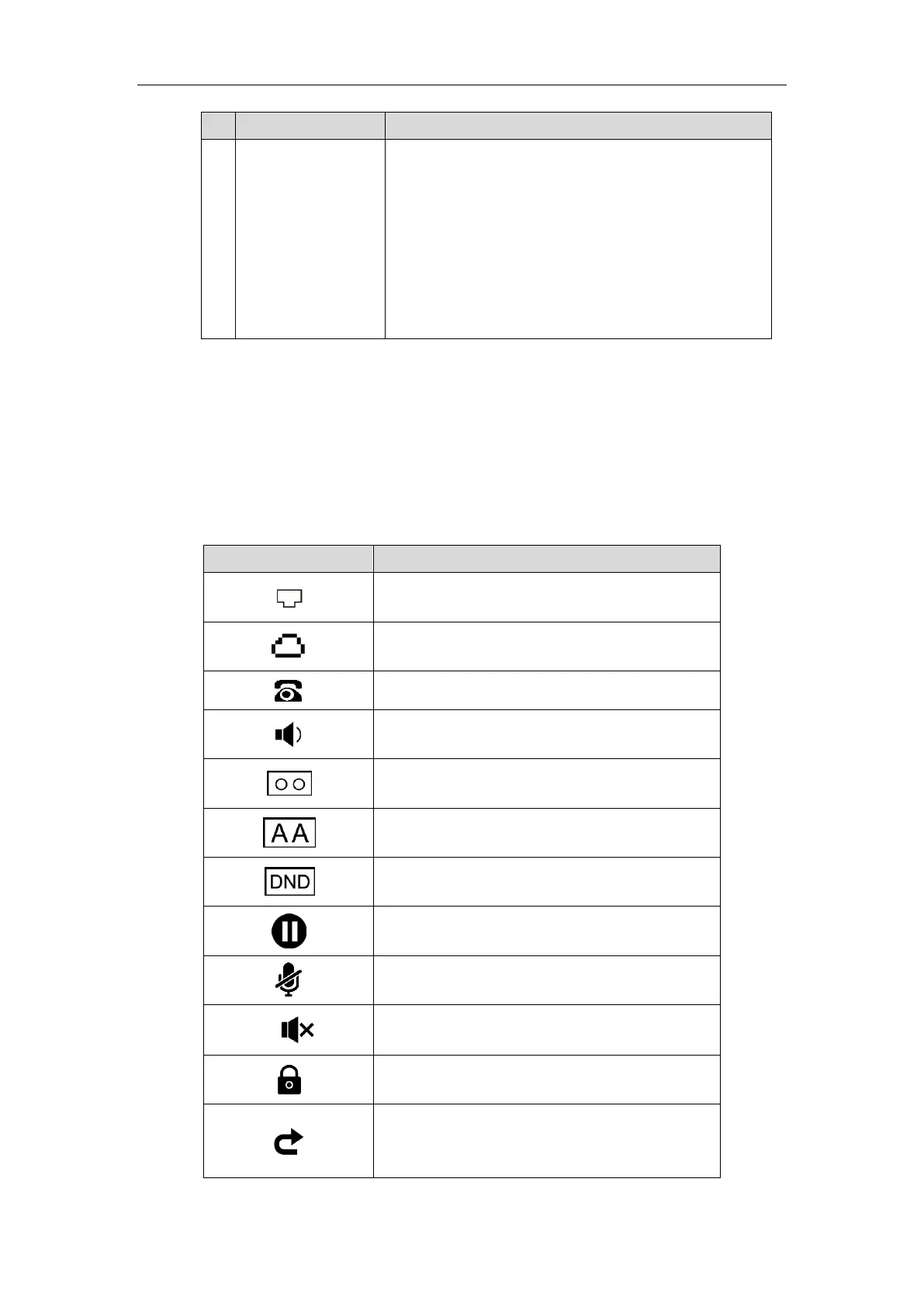User Guide for the CP920 HD IP Conference Phone
4
• Allows you to connect a USB flash drive (optional) to your
phone so you can record calls/conferences and play back
recorded files.
• Allows you to connect expansion PSTN box(es) (optional)
to experience calls in PSTN. Up to two cascaded expansion
PSTN boxes can be connected, so you can experience the
local five-way conference conveniently in excellent speech
quality with PSTN.
Icon Instructions
Certain features and icons do not apply to PSTN. Therefore, not all icons listed in the table
below will display when using PSTN only. Please refer to the relevant sections for more
information.
Icons appearing on the LCD screen are described in the following table:
Registered successfully (Yealink Cloud account)
Registered successfully (SIP/PSTN account)
Hands-free (speakerphone) mode
