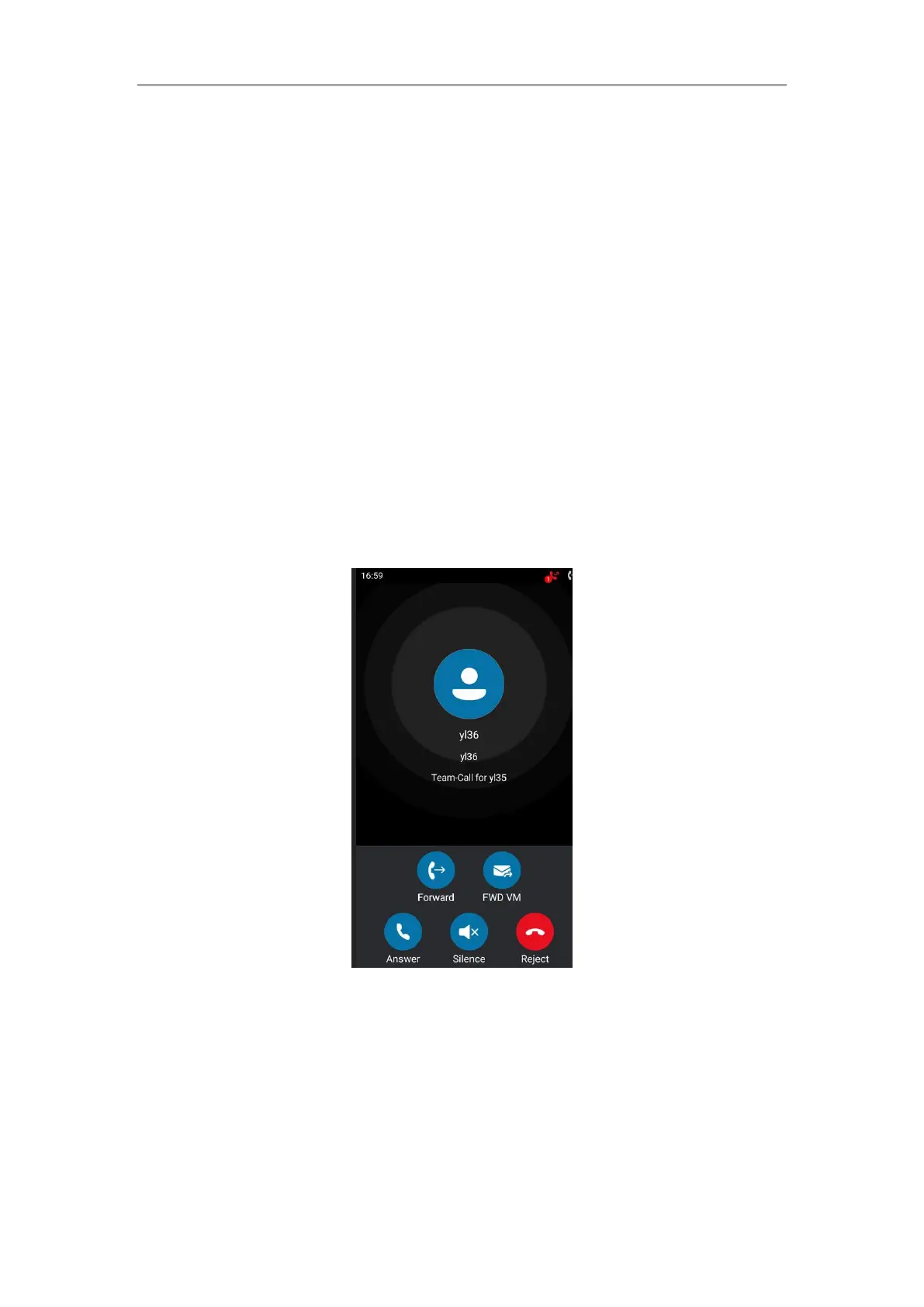Basic Call Features
91
screen or contacts screen.
To forward an incoming call to voicemail directly:
1. Tap FWD VM When the phone is ringing.
The incoming call will be forwarded to your voicemail directly.
Team-Call Group
A team-call group is a team of people who can answer your work calls. You can use Skype for
Business client to add or remove members, and select when they can answer calls for you. For
more information on how to configure team-call group, refer to Configuring Simultaneously
Ring on Skype for Business Client on page 87.
Assume that you have a team of people working on the same project or task. If you are away
from your desk and your phone rings, anyone in the team-call group can answer the call for
you. As soon as a team member picks up the phone, the other phones stop ringing.
For example, a user (yl36) calls a user named “yl35”, other members in the same team-call
group of yl35 will ring too, their phones’ screens are shown as below:
Team-Call Ringtone
Team-call ringtone feature allows the phone to play a distinct ringtone when receiving a team
call.
To set a ringtone for the Team Call via phone user interface:
1. Tap More->Basic->Sounds->Ring Tones->Team Call.
