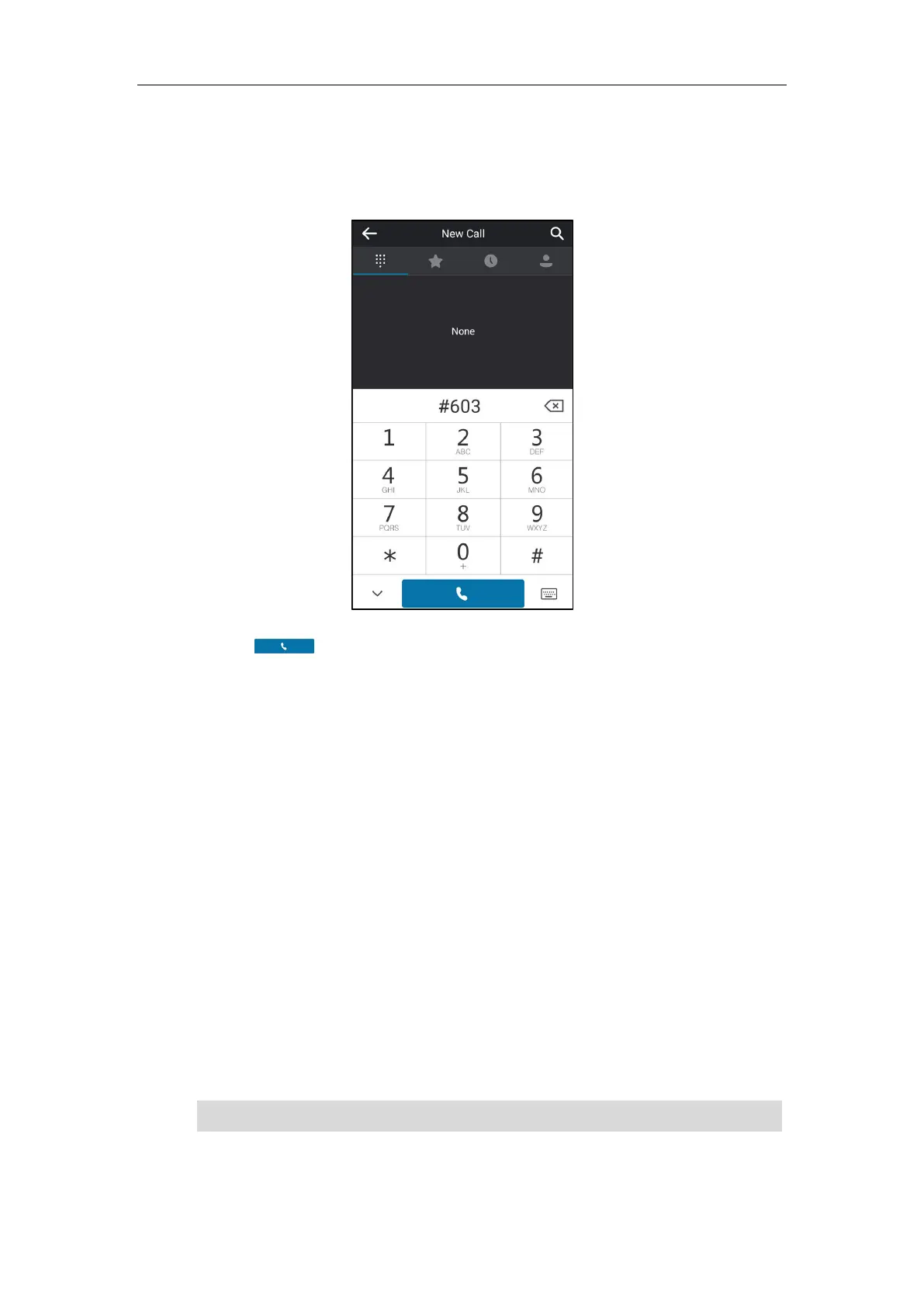Basic Call Features
123
To use group pickup via phone user interface:
1. Enter the group pickup code (e.g., #603) on your phone when a phone number in your
group receives an incoming call.
2. Tap .
The call is answered on your phone.
Boss-Admin
When your phone is registered with Skype for Business Server, you can use the Boss-Admin
feature to manage shared lines. The Boss-Admin feature enables a "boss" phone and delegates’
phones to ring simultaneously when a user calls the boss. When one party answers the call, the
other phone will stop ringing. A boss can assign delegates, and delegates can manage calls on
behalf of the boss's line.
Boss-Admin Scenario: The system administrator has configured the phone number 4031 to be
the delegate of phone number 4030. For more information on how to assign delegates on the
Skype for Business client, refer to Boss-Admin on page 123.
- Boss: yl30 (phone number: 4030)
- Delegate: yl31 (phone number: 4031)
- Other: yl35 (phone number: 4035)
Note
